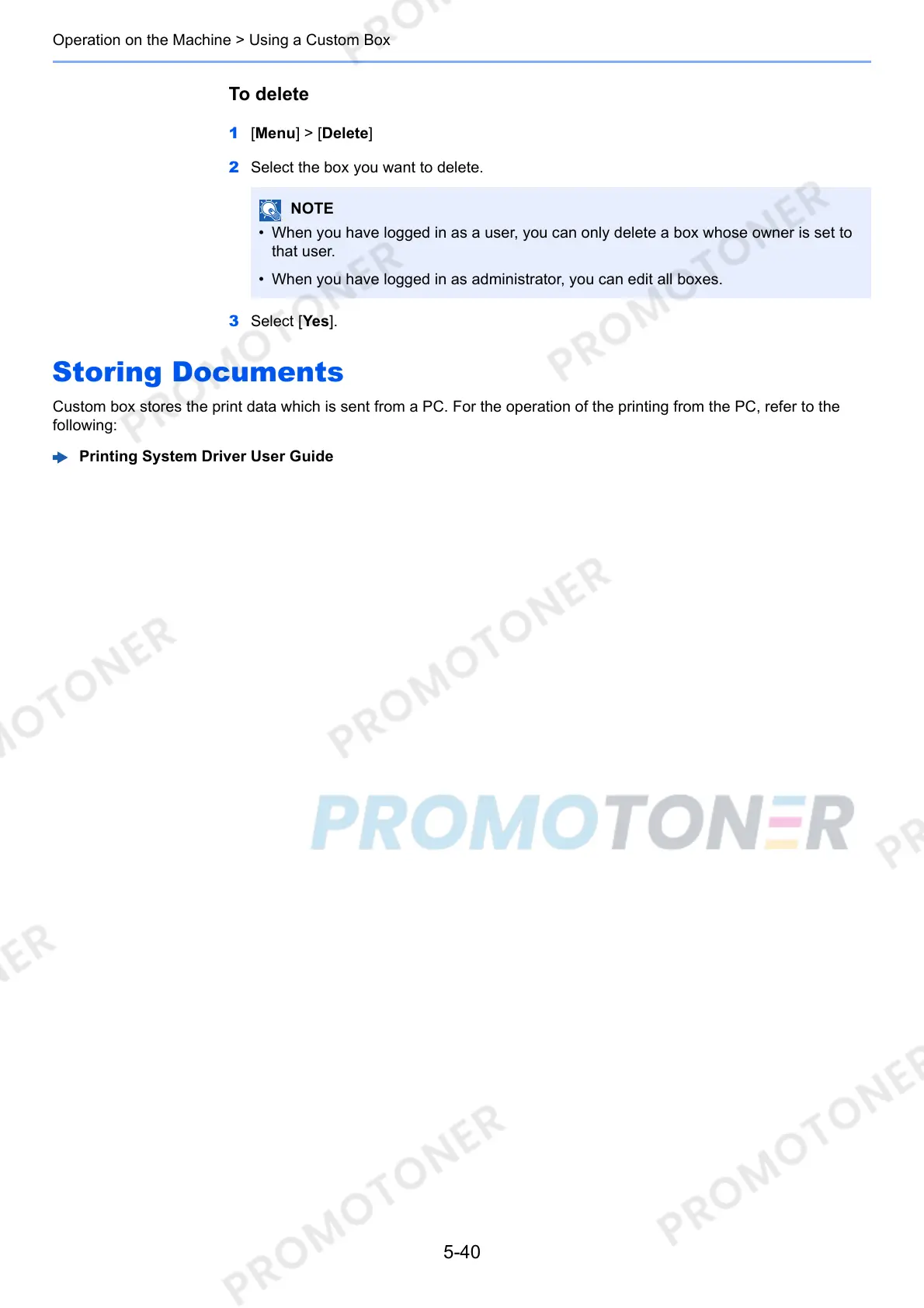5-40
Operation on the Machine > Using a Custom Box
To delete
1 [Menu] > [Delete]
2 Select the box you want to delete.
3 Select [Yes].
Storing Documents
Custom box stores the print data which is sent from a PC. For the operation of the printing from the PC, refer to the
following:
Printing System Driver User Guide
• When you have logged in as a user, you can only delete a box whose owner is set to
that user.
• When you have logged in as administrator, you can edit all boxes.
