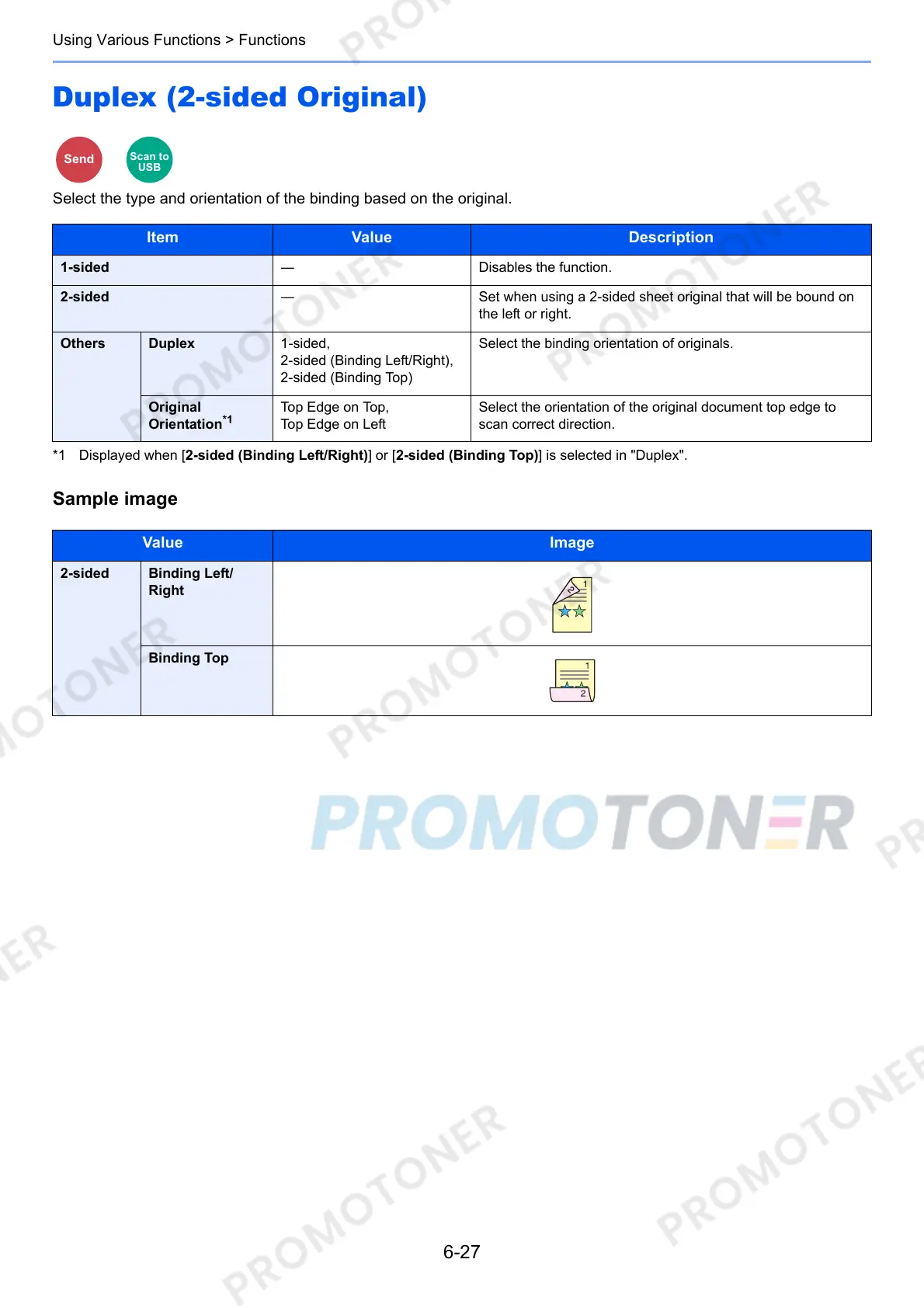6-27
Using Various Functions > Functions
Duplex (2-sided Original)
Select the type and orientation of the binding based on the original.
Sample image
Item Value Description
1-sided ― Disables the function.
2-sided ― Set when using a 2-sided sheet original that will be bound on
the left or right.
Others Duplex 1-sided,
2-sided (Binding Left/Right),
2-sided (Binding Top)
Select the binding orientation of originals.
Original
Orientation
*1
*1 Displayed when [2-sided (Binding Left/Right)] or [2-sided (Binding Top)] is selected in "Duplex".
Top Edge on Top,
Top Edge on Left
Select the orientation of the original document top edge to
scan correct direction.
Value Image
2-sided Binding Left/
Right
Binding Top
Scan to
USB
