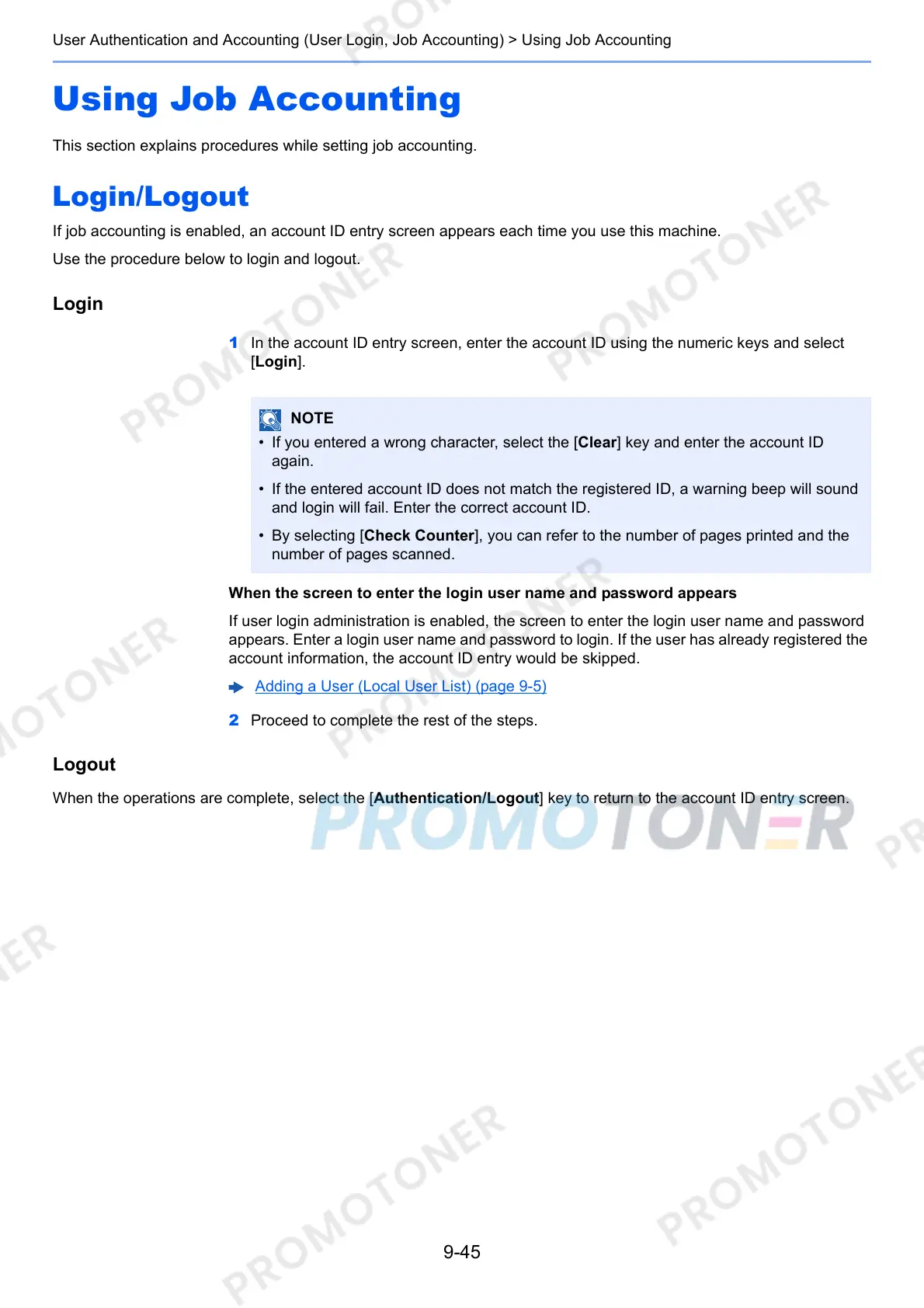9-45
User Authentication and Accounting (User Login, Job Accounting) > Using Job Accounting
Using Job Accounting
This section explains procedures while setting job accounting.
Login/Logout
If job accounting is enabled, an account ID entry screen appears each time you use this machine.
Use the procedure below to login and logout.
Login
1 In the account ID entry screen, enter the account ID using the numeric keys and select
[Login].
When the screen to enter the login user name and password appears
If user login administration is enabled, the screen to enter the login user name and password
appears. Enter a login user name and password to login. If the user has already registered the
account information, the account ID entry would be skipped.
2 Proceed to complete the rest of the steps.
Logout
When the operations are complete, select the [Authentication/Logout] key to return to the account ID entry screen.
• If you entered a wrong character, select the [Clear] key and enter the account ID
again.
• If the entered account ID does not match the registered ID, a warning beep will sound
and login will fail. Enter the correct account ID.
• By selecting [Check Counter], you can refer to the number of pages printed and the
number of pages scanned.
Adding a User (Local User List) (page 9-5)
