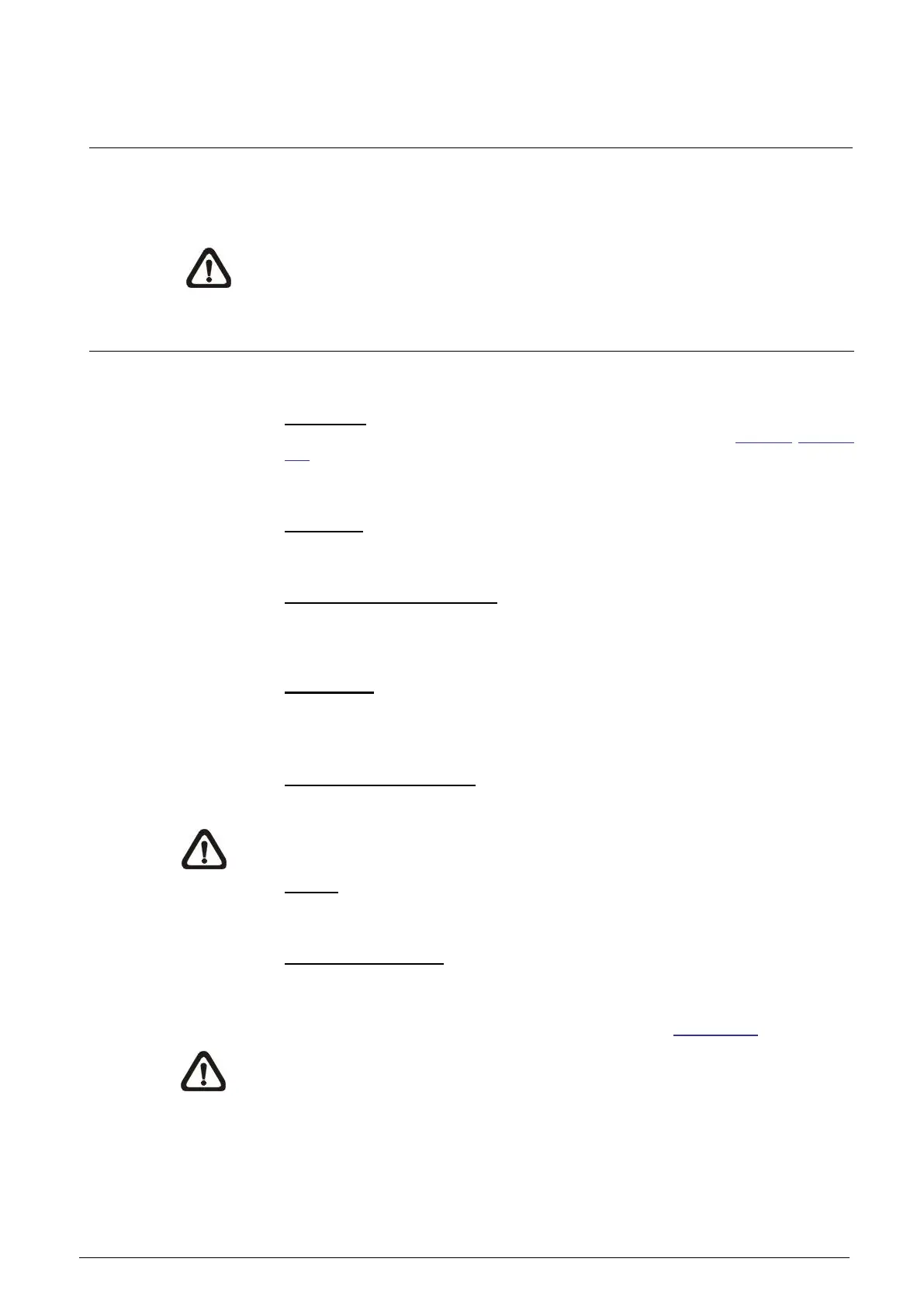Camera settings
12.3 Main Tab “System”
Under the tab <System>, there are submenus including: <System>, <Security>,
<Network>, <DDNS>, <Mail>, <FTP>, <HTTP>, <Events>, <Storage Management>,
<Recording>, <Schedule>, <File Location>, <View Information>, <Factory Default>,
<Software Version>, <Software Upgrade> and <Maintenance>.
NOTE: The <System> configuration page is only accessible by the administrator.
12.3.1 System
The System setting can be found under the path: System> System.
Host Name
The name is for camera identification. If alarm function (refer to Events> Applica-
tion) is enabled and is set to send alarm message by Mail / FTP, the host name
entered here will be displayed in the alarm message. The maximum length of the
Host Name is 63 characters.
Time Zone
Select the time zone from the drop-down menu according to the location of the
camera.
Enable Daylight Saving Time
To enable DST, please check the item and then specify time offset and DST dura-
tion. The format for time offset is [hh:mm:ss]; for instance, if the amount of time
offset is one hour, please enter “01:00:00” into the field.
Time format
Choose a time format (yyyy/mm/dd or dd/mm/yyyy) from the drop-down menu. The
format of date and time displayed above the live video window will be changed ac-
cording to the selected format.
Sync with Computer Time
Select the item, and the video date and time will synchronize with the PC’s.
NOTE: Users MUST click on the <Save> button to confirm the setting. Otherwise
the time will not be synced.
Manual
In this item, the administrator can set the video date and time manually. Entry for-
mat should be identical with the examples shown next to the enter fields.
Sync with NTP server
Network Time Protocol (NTP) is an alternate way to synchronize the camera’s
clock with a NTP server. Please specify the server that is wished to synchronize in
the enter field. Then select an update interval from the drop-down menu. For fur-
ther information about NTP, please refer to the web site: www.ntp.org.
NOTE: The synchronization will be done every time the camera boots up.
Click on <Save> to save the settings.
