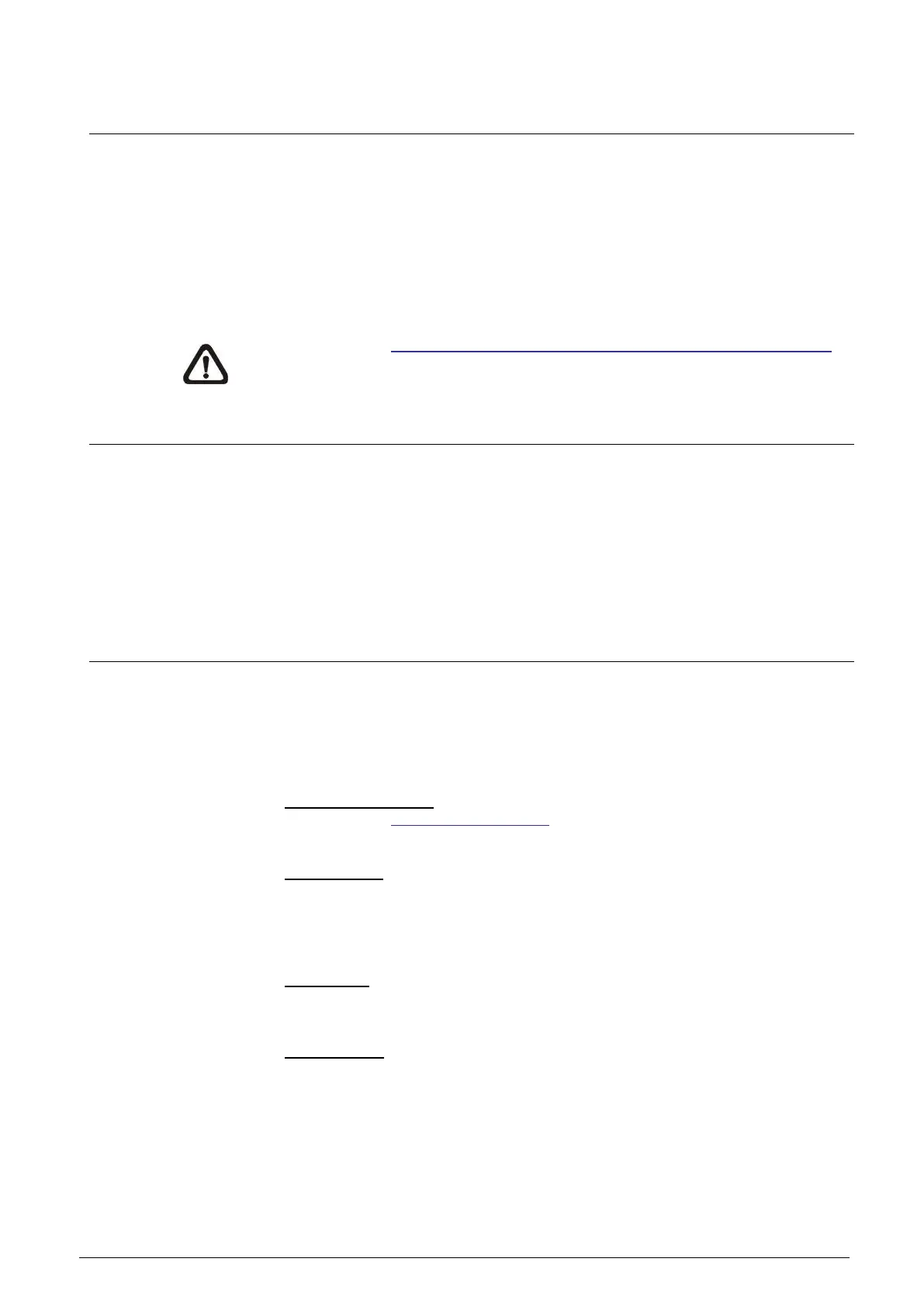Camera settings
12.3.9 HTTP
The HTTP setting can be found under this path: System> HTTP.
A HTTP Notification server can listen for notification messages from IP Cameras
by triggered events. Enter the HTTP details, which include server name (for in-
stance, http://192.168.0.10/admin.php), user name, and password in the fields.
<Alarm> triggered and <Motion Detection> notifications can be sent to the speci-
fied HTTP server.
Click on <Save> when finished.
Please refer to Events> Application> Send HTTP notification / Motion Detection for
HTTP Notification settings.
12.3.10 Events
The Events setting can be found under this path: System> Events.
Click on the Events category, there will be a drop-down menu with tabs including
<Application>, <Motion Detection>, <Network Failure Detection>, <Tampering>
and <Periodical Event>.
12.3.11 Application
The Application setting can be found under this path: System> Application.
The IP Camera supports one alarm input and one relay output for cooperation with
alarm system to capture event images. Refer to alarm pin definition below to con-
nect alarm devices to the IP Camera if needed.
Alarm Pin Definition
Please refer to 8.3 Connect Alarm I/O for Alarm Pin Definition to connect the alarm
devices.
Alarm Switch
The default setting for the Alarm Switch function is <Off>. Enable the function by
selecting <On>. Users can also activate the function according to the schedule
previously set in the <Schedule> setting page. Select <By schedule> and click
<Please select…> to choose the desired schedule from the drop-down menu.
Alarm Type
Select an alarm type, <Normal close> or <Normal open>, that corresponds with
the alarm application.
Alarm Output
Define alarm output signal <high> or <low> as the normal alarm output status ac-
cording to the current alarm application.
