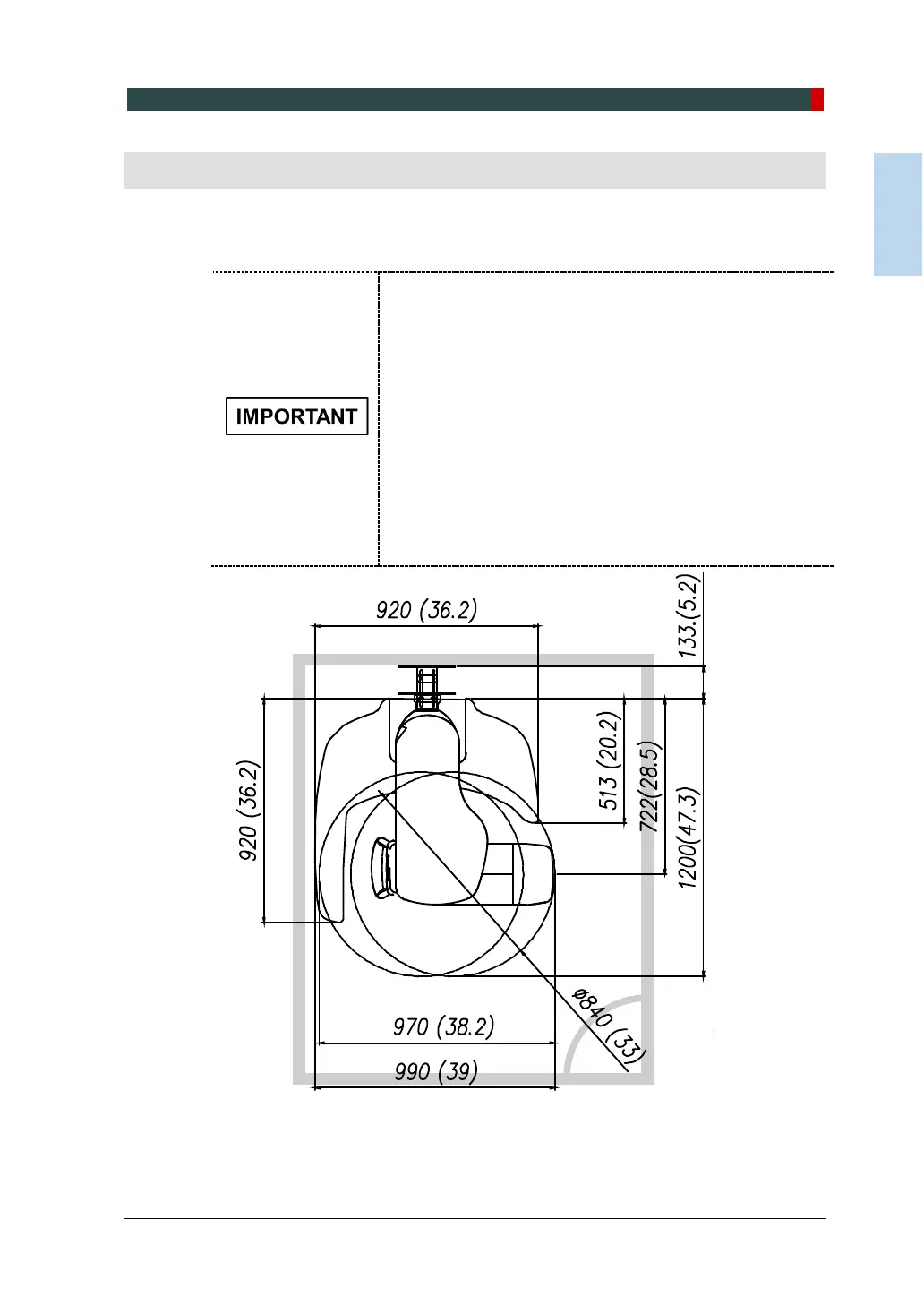▪ The location of this equipment should allow for high
visibility of the patient by the operator and the operator
should be as near to the patient as possible.
▪ This equipment should not be installed on thick carpets
for stability reasons.
▪ Anti-static floor materials should be used on the
equipment.
▪ The PC monitor, emergency cut off switch, and X-ray
Exposure Switch should be installed near the operator
so that he or she can manage them simultaneously in
case of emergency.
