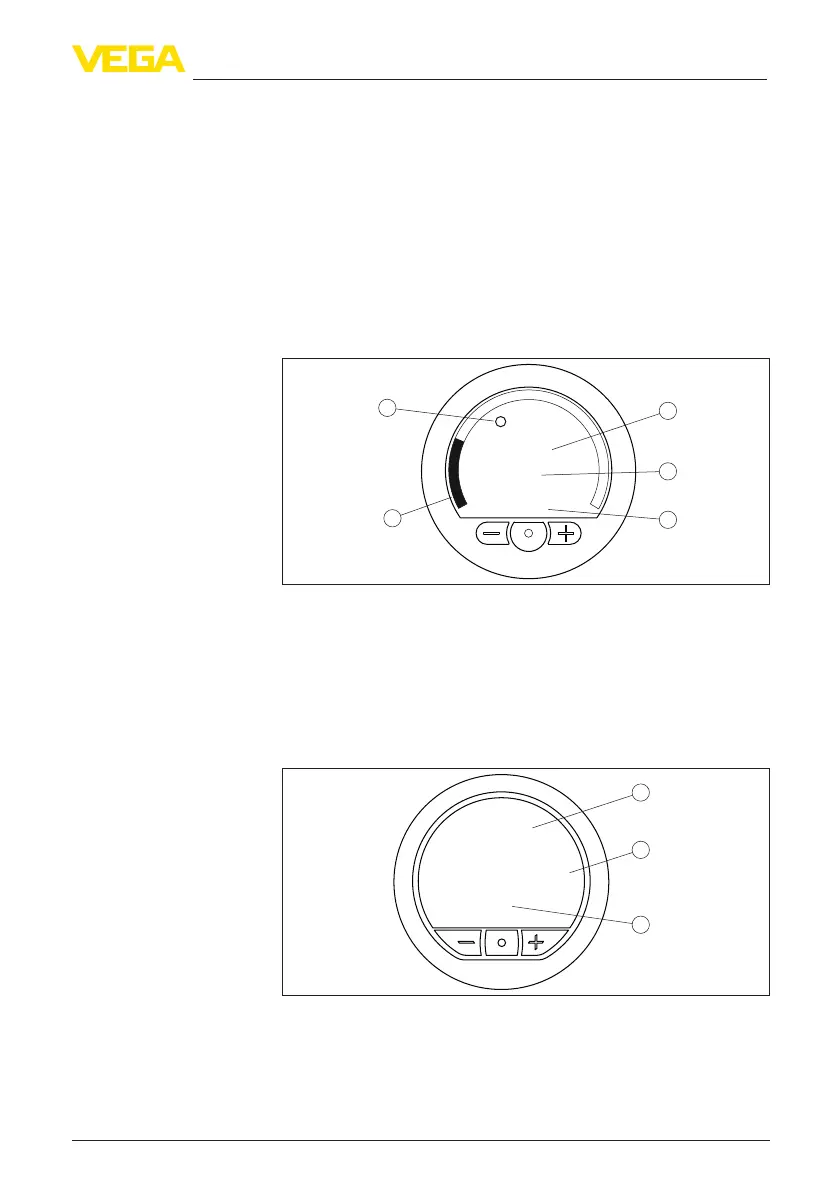27
7 Set up with the integrated display and adjustment unit
VEGABAR 39 • Three-wire 1 x transistor or 4 … 20 mA
57536-EN-200831
When the [+] and [-] keys are pressed quickly, the edited value, or the
cursor, changes one value or position at a time. If the key is pressed
longer than 1 s, the value or position changes continuously.
Simultaneous pressing of the [+] and [-] keys causes a return to the
measured value indication.
Approx. 60 minutes after the last pressing of a key, an automatic reset
tomeasuredvalueindicationistriggered.Anyvaluesnotconrmed
with [Ο] will not be saved.
7.2 Measured value and menu image display
Measured values are displayed according to the following presenta-
tion:
3
4
5
1
2
S1
0.971 bar
23.6°C
Sensor
Fig.20:Measuredvalue,switchingstatusandadditionaldata(exampleelec-
tronics A and C)
1 Measuredvalueasbargraph
2 Switching status
3 Measuredvalueasdigitalvaluewithunit
4 Measuringcelltemperature
5 Sensor-TAG
The menu items are displayed according to the following diagram:
2
3
1
0.3000 bar
SP1
Schaltpunkt
Ausgang 1
Fig. 21: Display menu item (example)
1 Menuitemcodeacc.toVDMA24574-1
2 Actual parameter value
3 Menuitemname
Time functions
Measured value indica-
tion
Menu item display
