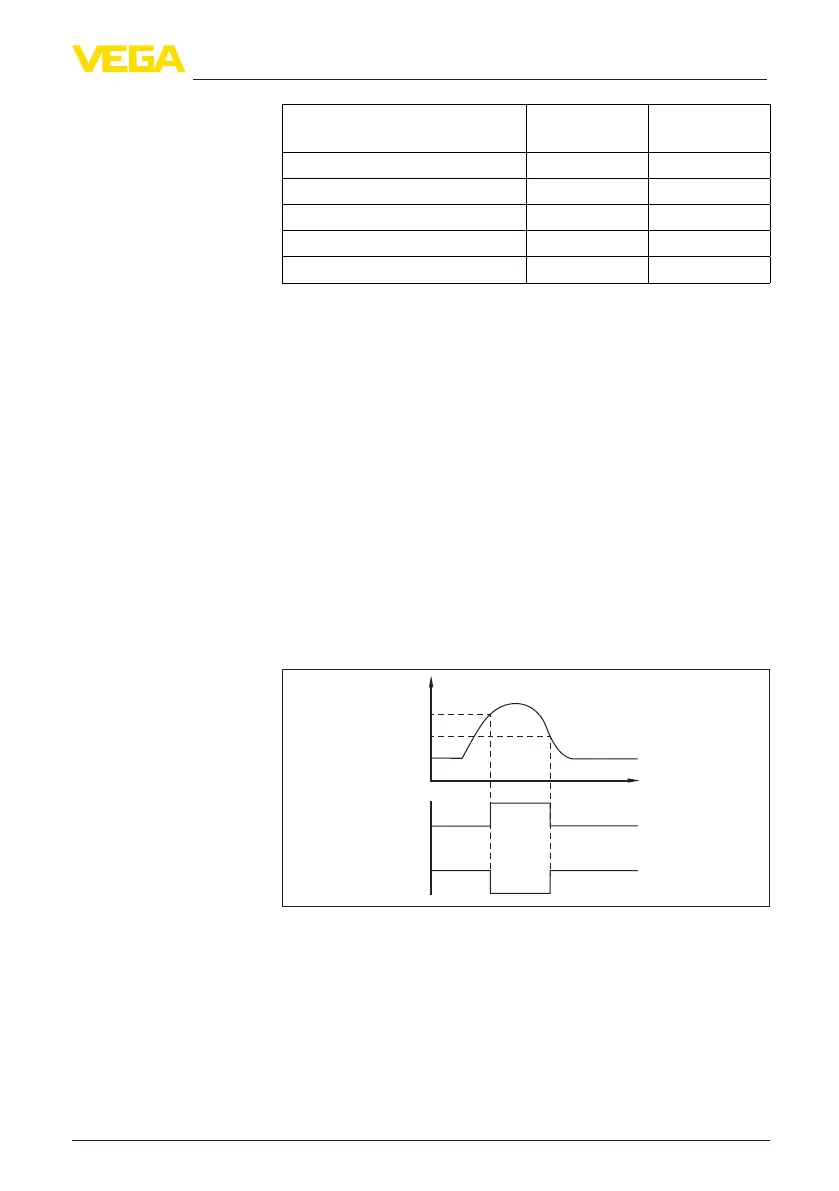29
7 Set up with the integrated display and adjustment unit
VEGABAR 39 • Three-wire 1 x transistor or 4 … 20 mA
57536-EN-200831
Menu item Code acc. to
VDMA 24574-1
Delivery status
Parametermodicationcounter PCO -
Min. value pointer function LO Last values
Max. value pointer function HI
Sensor information INF, HW, SW -
Simulation SIM -
The menu items are described below and comply with the technical
regulation VDMA 24574-1.
7.4 Parameter adjustment
7.4.1 Main menu
Withtherstsetup,theinstrumentoersyouaselectionofthemenu
languages. The selection you are making here can be changed any
time under "Extended functions", "Menulanguage".
In this menu item, the switching and reset points for hysteresis func-
tionandtheloweranduppervaluesforwindowfunctionaredened
depending on the selected output function.
Hysteresis function
With the hysteresis function (HNO and HNC), the output changes its
state when the measured variable has reached the switching point
(SP). If the measured variable falls below the reset point (RP), the
output returns to its previous state.
SP
RP
1
0
1
0
HNO
HNC
Fig. 22: Hysteresis function
If the measured variable moves between switching and reset point,
the state of the output does not change.
Selection language
Switching points
