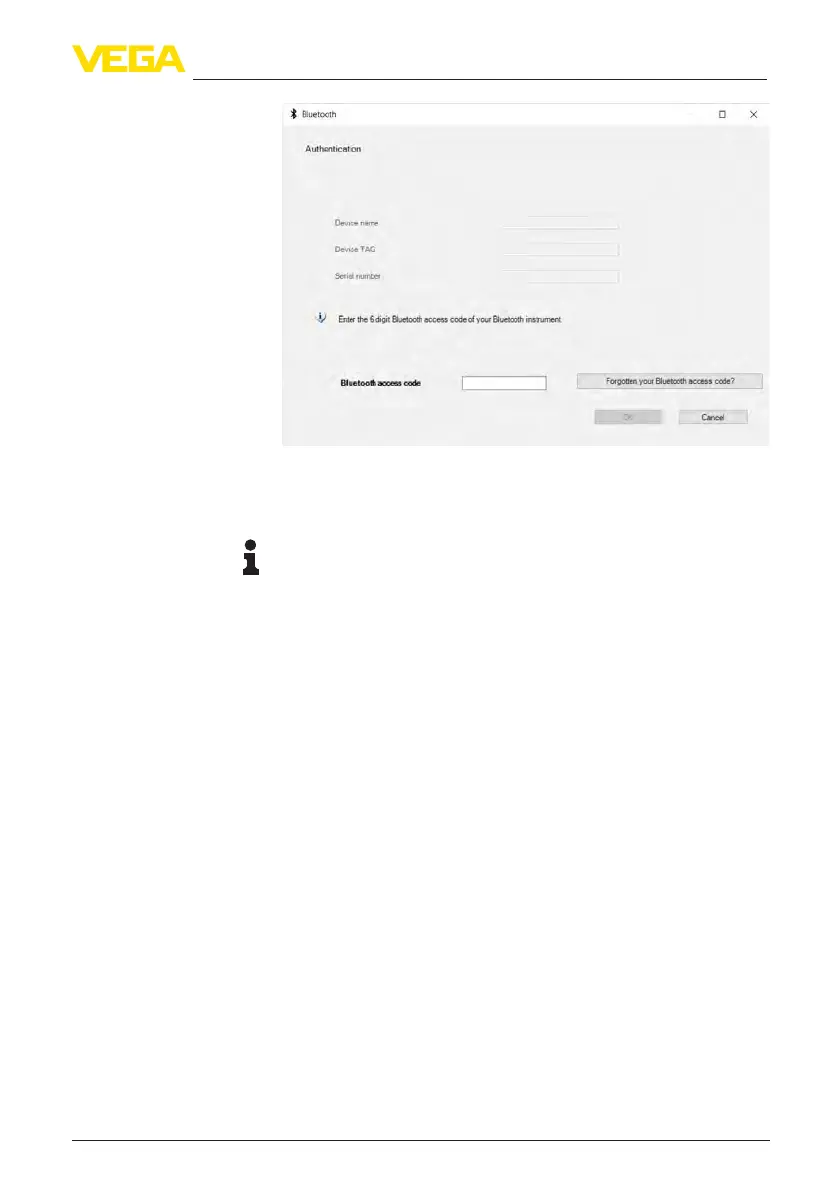43
9 Setup with PC/notebook (Bluetooth)
VEGABAR 39 • Three-wire 1 x transistor or 4 … 20 mA
57536-EN-200831
Fig. 28: Enter Bluetooth access code
Youcanndthecodeontheoutsideofthedevicehousingandonthe
information sheet " PINs and Codes" in the device packaging.
Note:
If an incorrect code is entered, the code can only be entered again
after a delay time. This time gets longer after each incorrect entry.
The message " Waiting for authentication" is displayed on the PC/
notebook.
After connection, the device DTM appears.
If the connection is interrupted, e.g. due to a too large distance be-
tween device and adjustment tool, this is displayed on the adjustment
tool. The message disappears when the connection is restored.
Parameter adjustment of the device is only possible if the parameter
protection is deactivated. When delivered, parameter protection is
deactivated by default and can be activated at any time.
It is recommended to enter a personal 6-digit device code. To do this,
go to menu " Extended functions", " Access protection", menu item "
Protection of the parameter adjustment".
9.3 Parameter adjustment
For parameter adjustment of the instrument via a Windows PC, the
congurationsoftwarePACTwareandasuitableinstrumentdriver
(DTM) according to FDT standard are required. The latest PACTware
version as well as all available DTMs are compiled in a DTM Collec-
tion. The DTMs can also be integrated into other frame applications
according to FDT standard.
Connected
Change device code
Prerequisites
