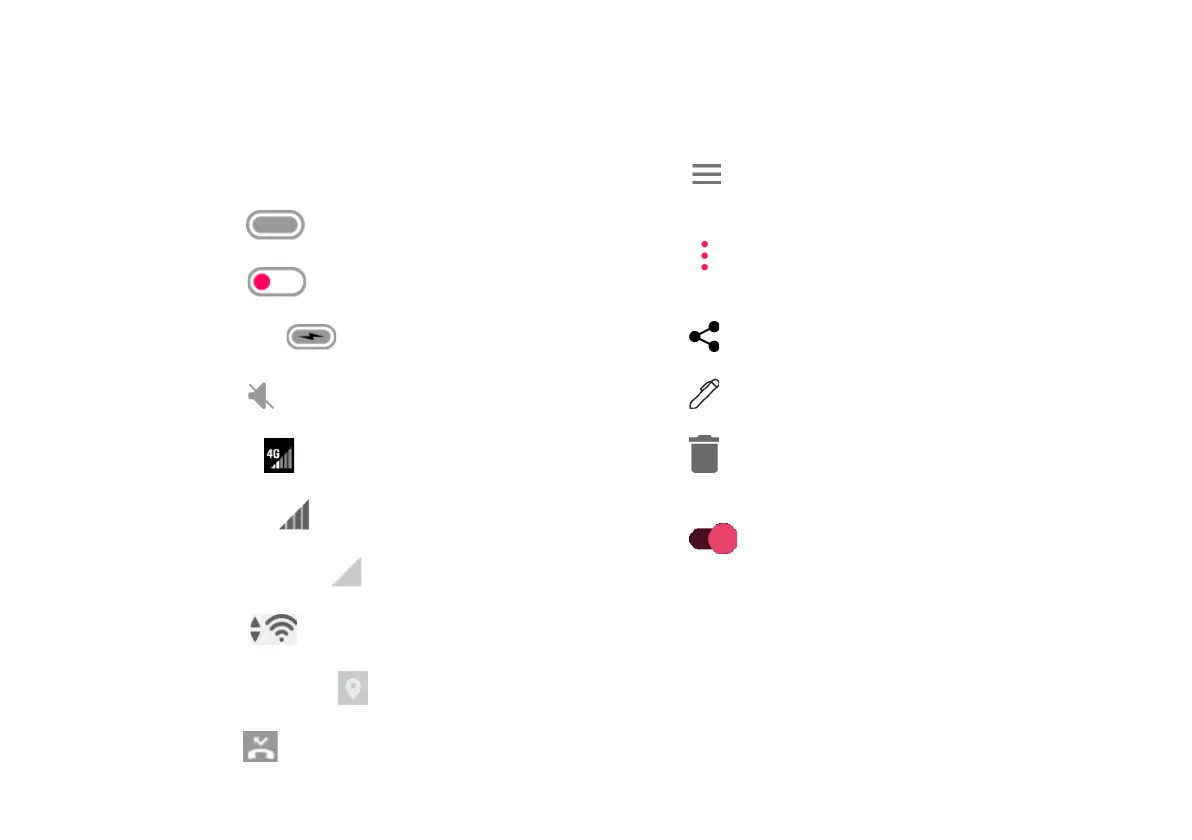Status Bar
The Status Bar persists at the top of your screen to provide
device vitals and information.
Status Icons:
Battery full
Battery low
Battery charging
Mute mode
4G LTE active
Signal strength
Network not available
Wi-Fi active
Location service active
Missed call
Menu Options
Use these command options shared by all apps to fully utilize
your device’s features.
Menu: Tap to pull up a menu of available
options for the app.
More options: Tap to view more menu options for
an app.
Share: Tap to share an item in another app.
Edit: Tap to edit the item(s) on the screen.
Delete: Tap to delete items you select on the
screen.
On/Off: Tap to turn a setting on or off.
