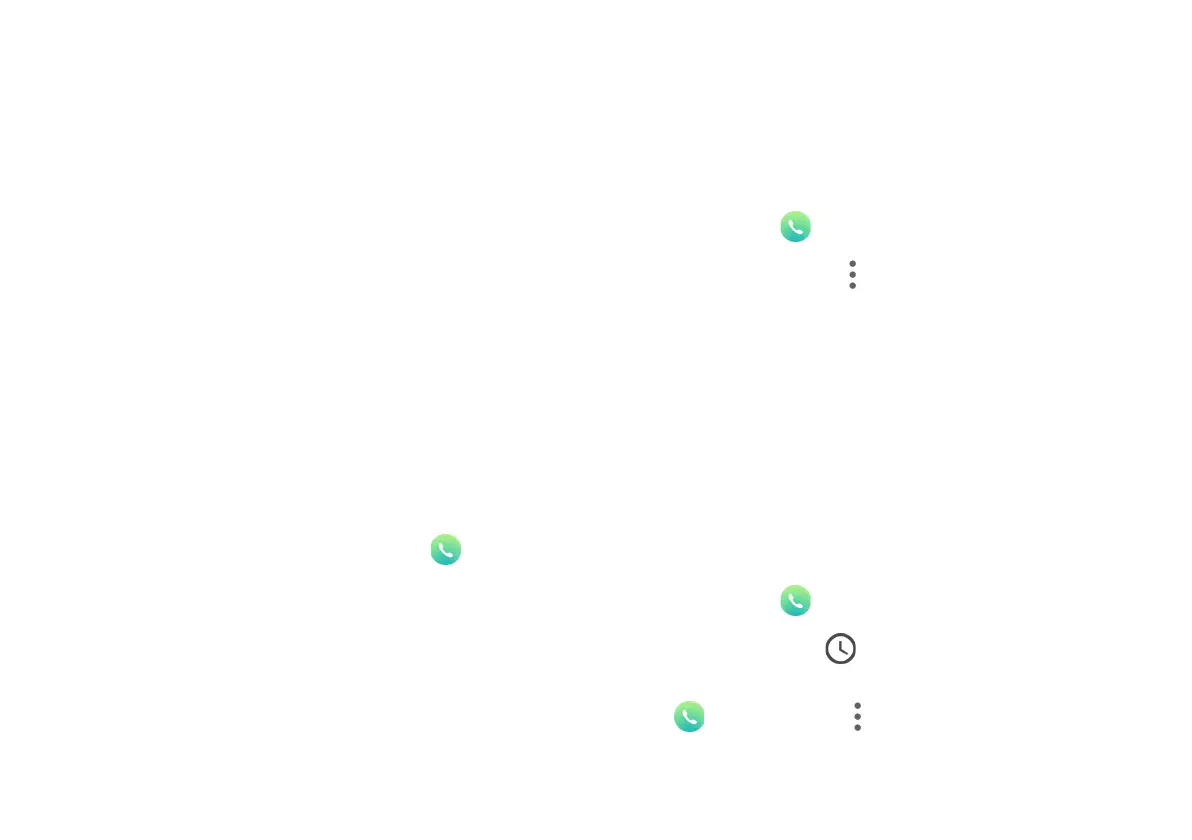Multitasking
During a call, double tap the touch button to access the home
screen, where you can open another app.
Return: Access the Notification panel by dragging the status
bar down, and then tap the call notification.
Hang Up: If you are off the active call screen, end the call by
swiping the status bar down and tapping “Hang Up” on the
notification panel.
Conference Calls
You can make multiple calls at once and conference them
together if your network plan allows. To create a conference
call:
1. Call someone through the Phone app.
2. On the active call screen, tap Add call to make a
second call.
3. Enter the new number and tap Call . Once the call
is answered:
Tap the On hold number to switch between the two calls.
Tap Merge to create a conference call.
Tap Manage Conference call to add more people to the
conference call.
Wi-Fi Calling
Call someone over a Wi-Fi network. Wi-Fi Calling is provided
by your wireless network provider. To turn Wi-Fi Calling
On/Off:
1. Make sure you are connected to a Wi-Fi network.
2. Tap Phone on the Home screen.
3. Tap More Options > Settings > Calls > Wi-Fi
calling.
4. Tap the switch to turn Wi-Fi calling On/Off.
You will now make and receive calls over Wi-Fi if your signal
strength is weak or if you have no coverage from your wireless
provider.
Recent Calls
Recent Calls displays your recent calls made, received, and
missed. To access:
1. Tap Phone on the Home screen.
2. Tap the Recents tab to display calls.
Call History: A longer list of calls can be found by tapping
Phone > More Options > Call History.
