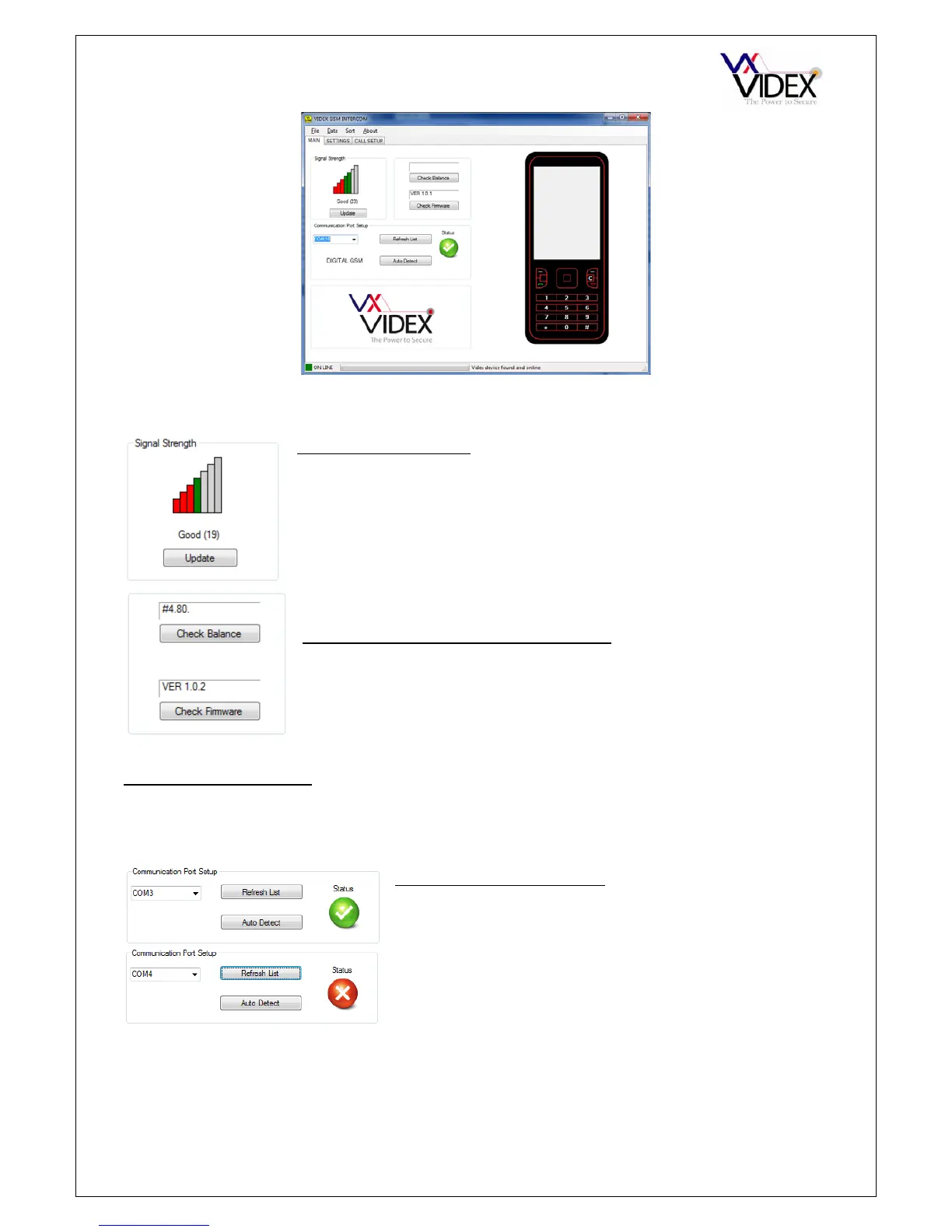PAGE 15 of 32 DIGITAL GSM INTERCOM TECHNICAL MANUAL VER2.1.1
When the program loads, it checks all available ports for the GSM unit. If found, the GSM
unit goes online with the PC. From the main screen it is possible to:-
Check signal strength:
Click on update to retrieve the signal strength from the unit. The
signal strength will be between 1 & 31 whereby 31 is excellent and 1
is poor. A signal strength of at least 10 is required for the system to
work satisfactorily.
Check balance on pay as you go SIM’s:
For this to work you must first store the check string required by the
service provider on the settings page. For example, the string
*#1345# is used by Vodafone to retrieve your current balance.
Once this has been stored and uploaded to the unit, clicking the
Check Balance button will retrieve it.
Check firmware version:
Click the Check Firmware button to retrieve the firmware version of the GSM unit. This will
be useful to technical support should you need to call and can also give you an indication
of functions available as identified in the back of this manual.
Communication port setup:
Although the communication should setup automatically
when the program is started it is also possible to
manual setup the communication port.
To setup manually, first press the Refresh List button
which will find all available communication ports, Then
either select from the drop down list, the port which is connected to the GSM unit and
press the Auto Detect button to check for the device or just simply click on the Auto Detect
button to check all available ports. If the device is found, the status will change to online.
