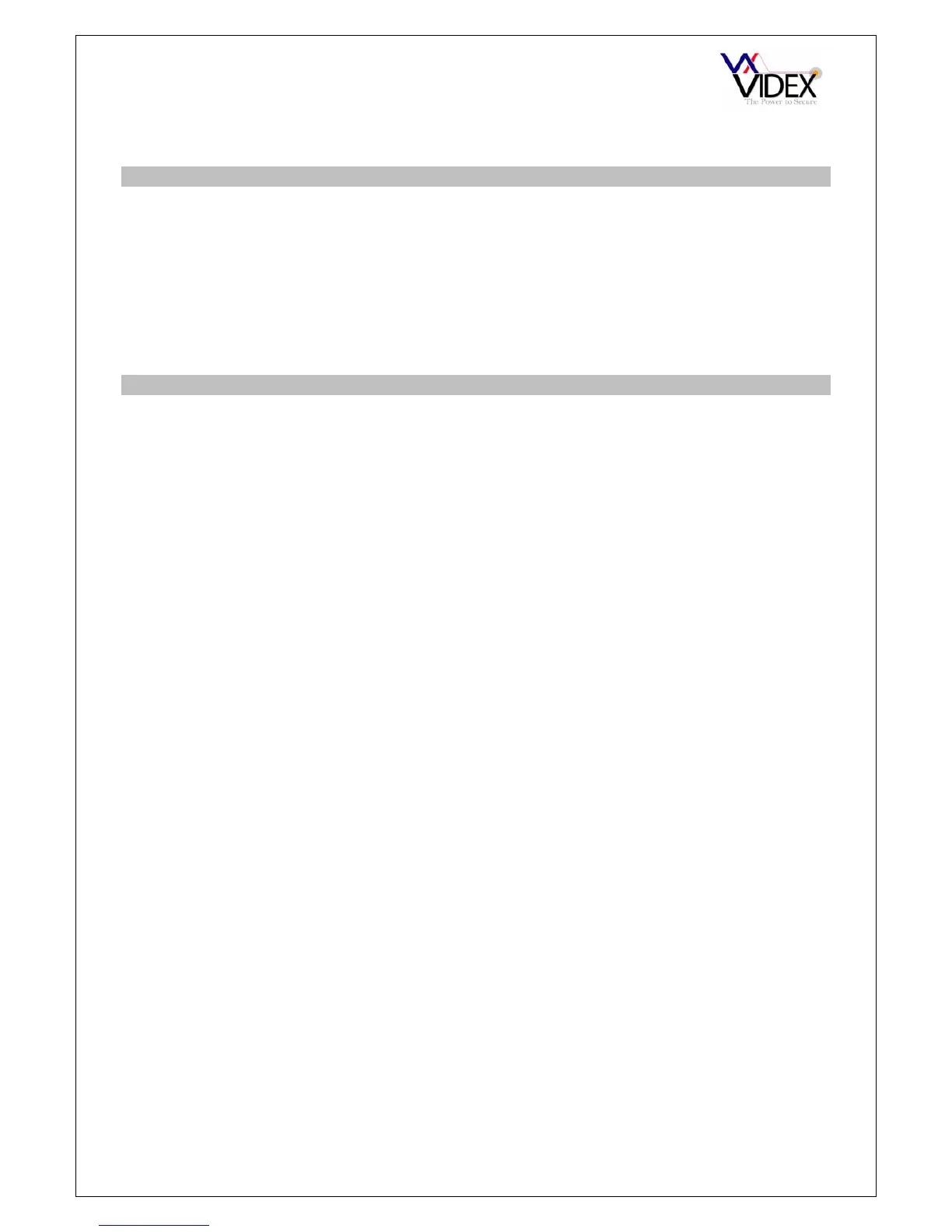PAGE 26 of 32 DIGITAL GSM INTERCOM TECHNICAL MANUAL VER2.1.1
1111SPK? Query the current stored mode. A text message will be
sent to the sender showing the stored mode.
SPEECH BOARD VOLUME (SBV)
The speech board volume can be set from 0 (Low) to 7 (High) as follows:-
1111SBVn Store the mode n = 0 - 7.
1111SBVn? Store the mode n = 0 - 7. Also send a confirmation
text back to the sender.
1111SBV? Query the current stored mode. A text message will be
sent to the sender showing the stored mode.
SPEECH BOARD MODE (SBM)
The speech board mode can be set from 1 - 3 as follows:-
n=1 Speech board switched off
n=2 Speak numbers individually (i.e. 100 spoken as One Zero Zero)
n=3 Combine numbers when spoken (i.e. 100 spoken as one hundred)
1111SBMn Store the mode n = 1 - 3.
1111SBMn? Store the mode n = 1 - 3. Also send a confirmation
text back to the sender.
1111SBM? Query the current stored mode. A text message will be
sent to the sender showing the stored mode.
