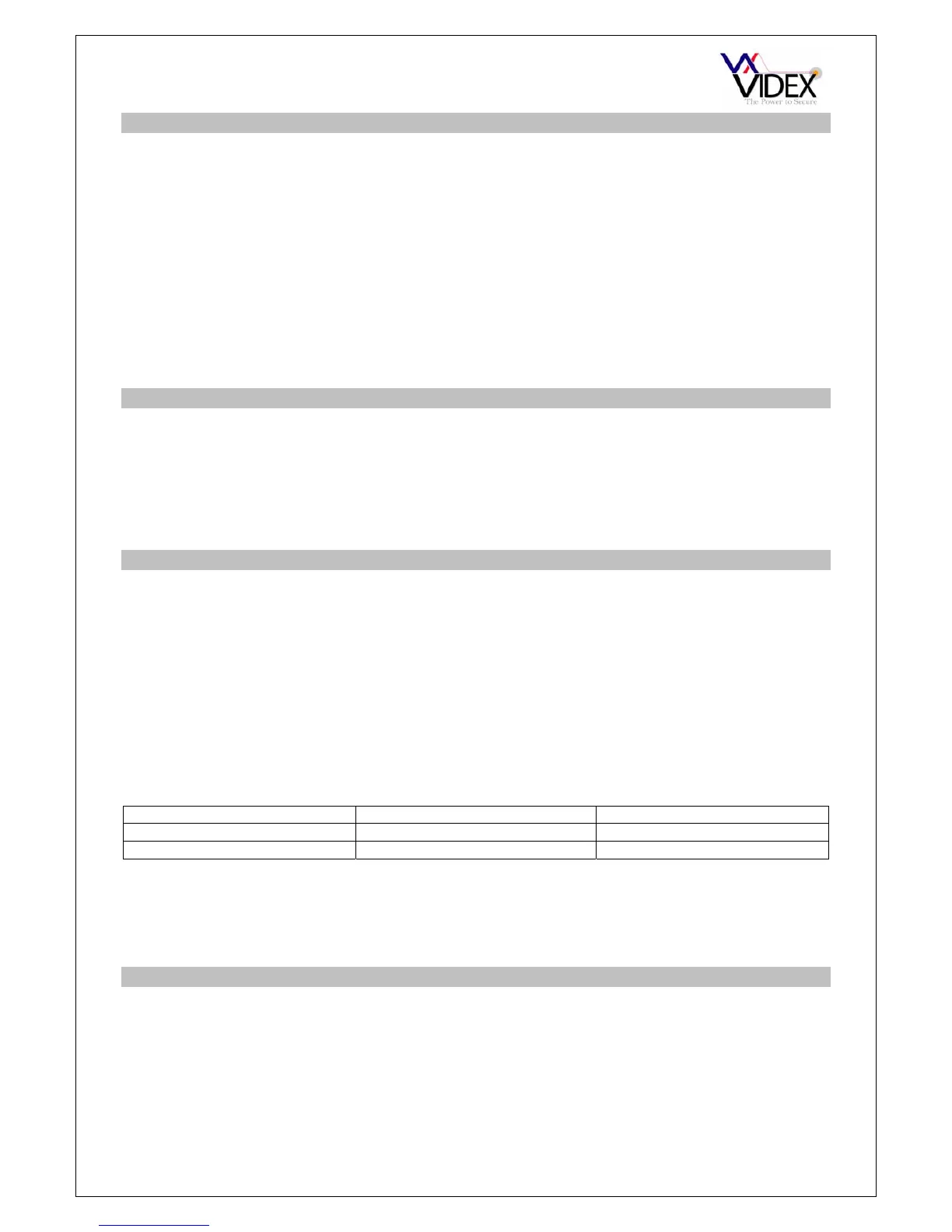PAGE 24 of 32 DIGITAL GSM INTERCOM TECHNICAL MANUAL VER2.1.1
DIVERT TIME (DIT)
The divert time is the number of seconds to wait for a call to be answered before diverting
to the second number. The default time is 15 seconds (The count down begins from when
the call/enter button is pressed, but is refreshed when the telephone begins to ring) and
can be set to 001 – 255 seconds).
1111DITnnn Store the time nnn = time in seconds.
1111DITnnn? Store the time nnn = time in seconds. Also send a
confirmation text back to the sender.
1111DIT? Query the current stored time. A text message will be
sent to the sender showing the stored time.
CHANGING THE FOUR DIGIT CODE (CDE)
The four digit code can be any combination of numbers 0-9 but must be 4 digits long. The
code allows access to the programming menu in programming mode and must be used
when sending text messages to the intercom panel. The following message changes the
code:-
1111CDEnnnn nnnn = new 4 digit code
FORCED DIAL (DLE)
A useful feature of the Intercom panel is its ability to call a number sent to it in a text
message. This feature can be used when setting up the SIM card. For example, disabling
the voicemail facility or disabling automatic SMS messages or missed calls. Any number
up to 15 digits can be called and the call will last for a maximum of 40 seconds. The
example below would switch off voicemail on a Vodafone SIM card. Substitute the
Vodafone number for other service providers (See important note on page 19).
1111DLE”1210“ Dial 1210 for the intercom panel
Other useful numbers which can be used with this feature are as follows. Please also
check the service provider’s web sites for other useful codes.
Vodafone O2
Disable voicemail 1210 1760
Disable text alerts #148# 1760
NOTE: Disabling voicemail and text alerts is very important as there is no way to retrieve
either of these services from an intercom panel. Disabling these features will also prevent
the intercom panel switching to voicemail or sending a text when dialling in from another
phone.
STORE CREDIT BALANCE CHECK STRING (SDL)
Several network providers offer the facility to check available balance on their pay as you
go tariffs. For example, on Vodafone the string is *#1345# and on O
2
the string is *#10#.
Other networks may also have this feature. Because the intercom will not know the details
of the network provider’s SIM card which you have inserted it will be necessary to store the
correct string in order to use the credit balance check features.
