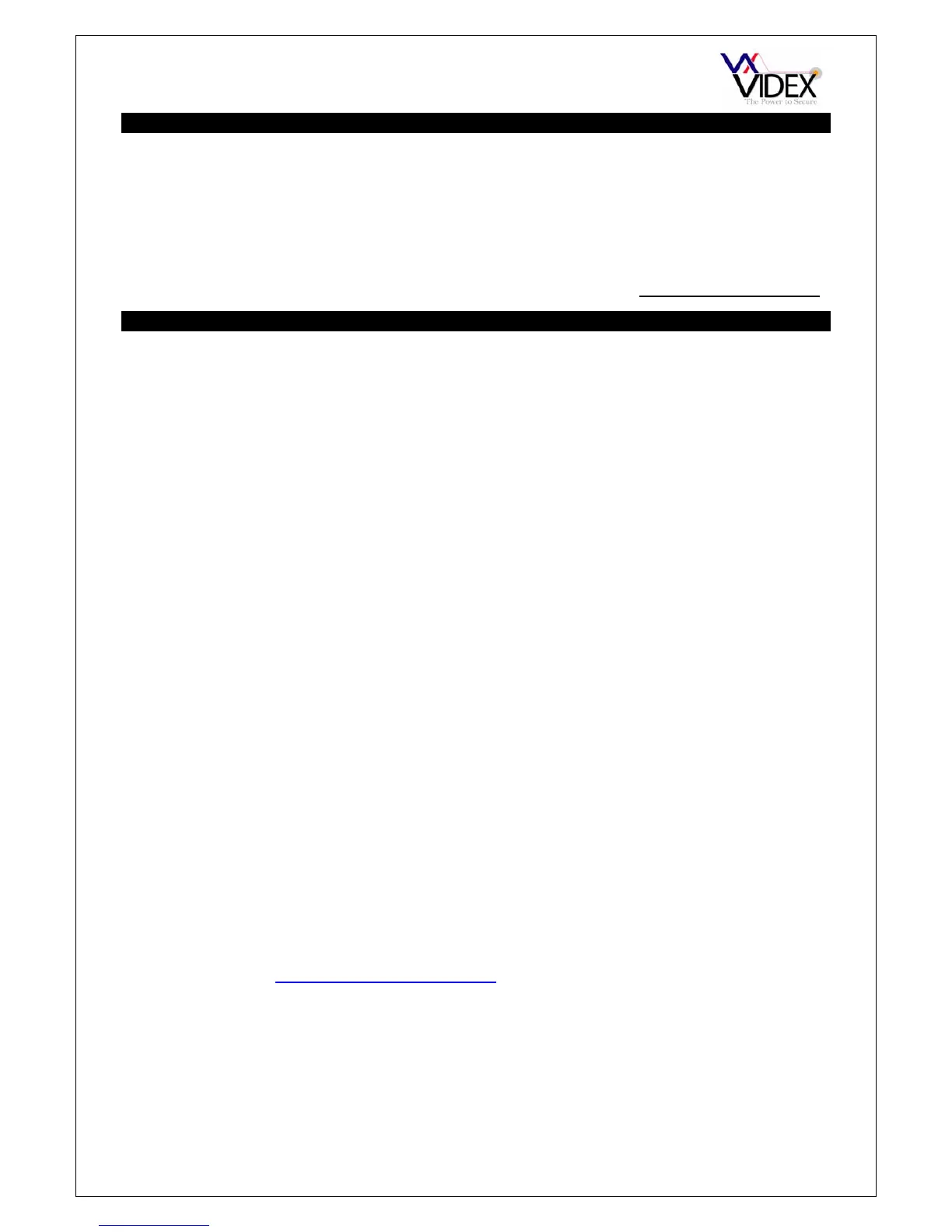PAGE 4 of 32 DIGITAL GSM INTERCOM TECHNICAL MANUAL VER2.1.1
MANUAL INTRODUCTION
The information in this manual is intended as an installation and commissioning guide for
the digital GSM door intercom system. This manual should be read carefully before the
installation commences. Any damage caused to the equipment due to faulty installations
where the information in this manual has not been followed is not the responsibility of
Videx Security Ltd.
VIDEX run free training courses for engineers who have not installed this system before. Technical
help is also available on 0191 224 3174 during office hours or via e-mail tech@videx-security.com
.
SYSTEM INTRODUCTION
The system is designed to work on the same technology as mobile phones. It enables a
call to be made from an entry point (Door, gate etc), to any telephone number (mobile or
land line). Up to 1000 apartments can be programmed into the door panel, each able to
call two telephone numbers (If the first is busy or not answered, the call can be diverted to
the second). Additionally, each user can have a unique access code up to 6 digits, an
apartment number up to 6 digits, their numbers added to the dial to open list (to allow them
to dial into the panel and release the door/gate), a time band to restrict when this
apartment can receive calls and on the scroll panels, a user name up to 16 characters.
Features of the system include a dry contact relay output, an open collector auxiliary
output, push to exit input and switched 0V auxiliary input. Programming of the telephone
numbers and additional features can be carried out via the panel, PC using a specially
designed Windows program or text message. An additional access control feature is
included for all 2000 telephone numbers allowing a number of callers to open the
gate/door simply by dialling the telephone number of the intercom panel (The intercom
panel will not answer these calls but will activate the relay output).
A SIM card is required for this product but not supplied. It is recommended to choose the
SIM card which has the best coverage for the area in which the intercom panel will be
installed. Both contract and ‘Pay as you go’ SIM cards can be used but if using a ‘Pay as
you go’ we would recommend setting up an automatic top up to avoid running short on
credit and loosing the use of the intercom panel. Alternatively if you already have a
contract mobile phone it should be possible to get a second SIM card and telephone
number on the existing account. For more information contact the SIM card provider or
visit their web sites. Remember to restrict the spend ion the SIM card to avoid
unnecessarily large phone bills due to misuse or fault.
Network provider selection: It is imperative for the reliably operation of the system that
the best network provider for the area is selected. Problems such as network
disconnection can occur if the provider has signal or interference problems for that area.
We would recommend using a GSM signal strength meter to survey the intended antenna
location. Contact Videx for more information on where to purchase a tester. As an initial
check, also go to www.sitefinder.ofcom.org.uk and enter the postcode of the intended
installation. This will show all transmitters in the area. It is advised to choose the closest
one or if there are many then choose a transmitter working on 900MHz as this frequency
works best through obstacles such as walls, buildings etc. The antenna should always be
mounted vertically at the highest point possible. Metal structures and sources of
interference such as power cables, control panels etc can affect signals and so the
antenna should be mounted away from these.
