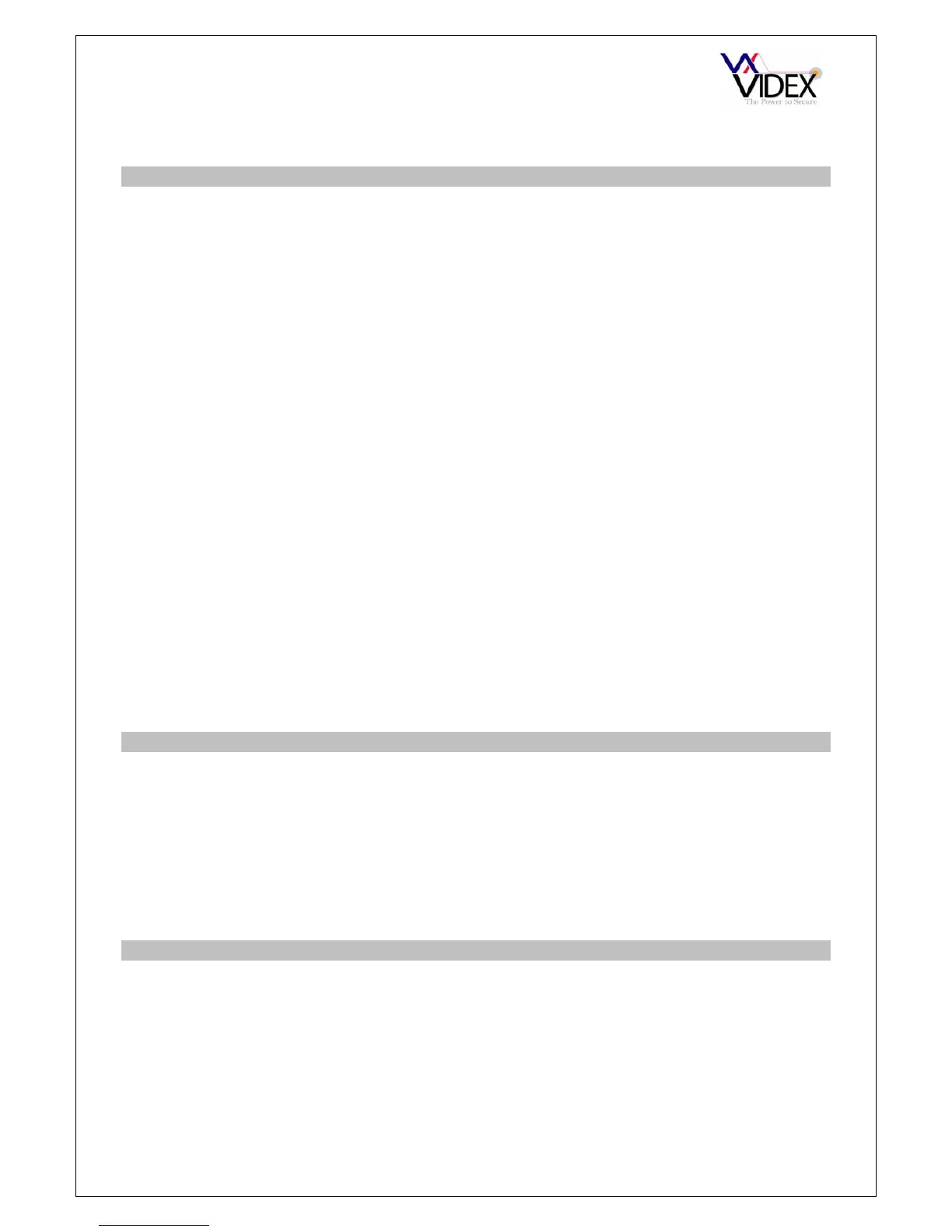PAGE 25 of 32 DIGITAL GSM INTERCOM TECHNICAL MANUAL VER2.1.1
1111SDL”*#1345#” Store the balance check string for a Vodafone pay as you go.
1111SDL”*#10#” Store the balance check string for an O
2
pay as you go.
STORE THE TIME BAND (TBA)
NOTE: This feature relies on the network providers time zone setting and also if they support NITZ (Network Identity and Time
zone). Check the time is correct by entering programming mode through the keypad and display and then exiting. The correct
time/date should be displayed. If the time/date returned is wrong, it maybe that they do not support it in which case this
feature cannot be used.
The time band feature allows calls to be disabled to individual apartments at certain times
of the day. i.e. a ‘do not disturb’ feature. For example, if the tenant only wants to receive
calls between the hours of 6:00 in the morning until 23:30 at night. Remember to always
use the 24hr clock and also ensure the start time is earlier than the stop time.
There are 10 time bands available 0-9. 0 can’t be changed and is all day 00:00 – 23:59. 1
– 9 can be added as shown below. n in the string below represents the 1 – 9 time band
selection.
1111TBAn”HHMMHHMM” Store the time using this format. The first HHMM is the
start time to receive calls (i.e. 0600 for 6am) and the
second HHMM is the time to stop receiving calls (i.e.
2330 for 11:30 at night).
1111TBAn”HHMMHHMM”? As above but also reply with a SMS text back to the
sender with the stored setting.
1111TBAn? Query setting, A text message will be sent to the sender
with the stored time window.
1111TBAn”” Delete the time band and allow calls to be received at
any time.
1111TBAn””? Delete and confirm deletion of the time band.
MICROPHONE VOLUME (MIC)
The microphone volume can be set from 0 (Low) to 9 (High) as follows:-
1111MICn Store the mode n = 0 - 9.
1111MICn? Store the mode n = 0 - 9. Also send a confirmation
text back to the sender.
1111MIC? Query the current stored mode. A text message will be
sent to the sender showing the stored mode.
SPEAKER VOLUME (SPK)
The speaker volume can be set from 0 (Low) to 9 (High) as follows:-
NOTE: SPEAKER VOLUME CAN ALSO BE ADJUSTED BY THE 2 WAY DIP SWITCH ON THE REAR OF THE PANEL
1111SPKn Store the mode n = 0 - 9.
1111SPKn? Store the mode n = 0 - 9. Also send a confirmation
text back to the sender.
