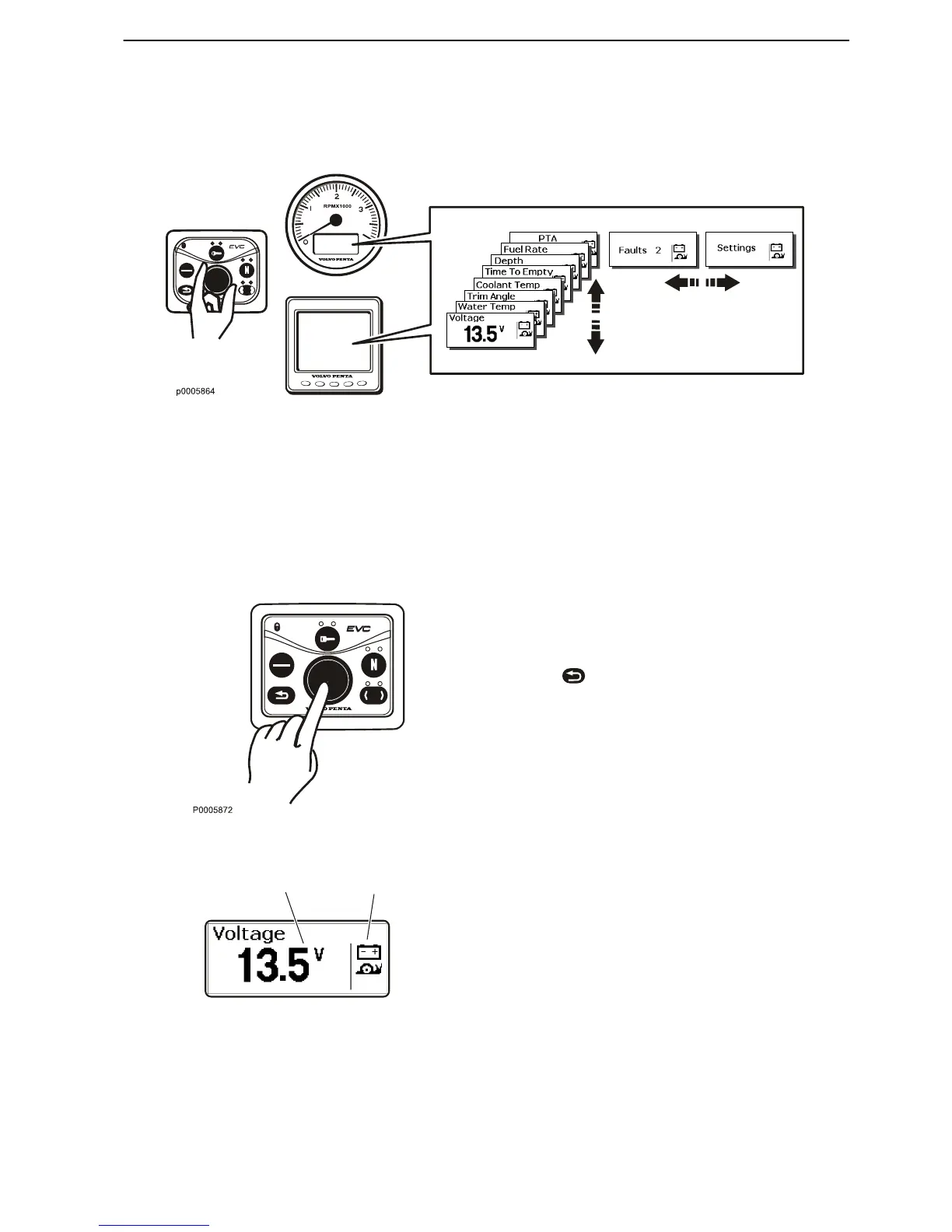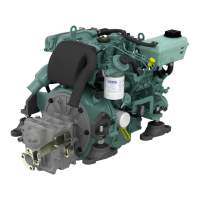EVC menu
The EVC menu can be shown in both the EVC system
display and the tachometer display. The main menu
shows operating information, the settings menu and
the fault menu (only shown when a fault in the system
is detected).
Only installed functions are shown in the menu.
Turn the knob to navigate through the menus.
Press the knob to access sub menus and to confirm
selections in the settings menu.
It is always possible to return to the previous menu by
pressing
. Press repeatedly to return to the main
menu; alternatively, hold down the button for a couple
of seconds.
A This field displays engine operating data.
B This field displays warning symbols and active func-
tion symbols.
