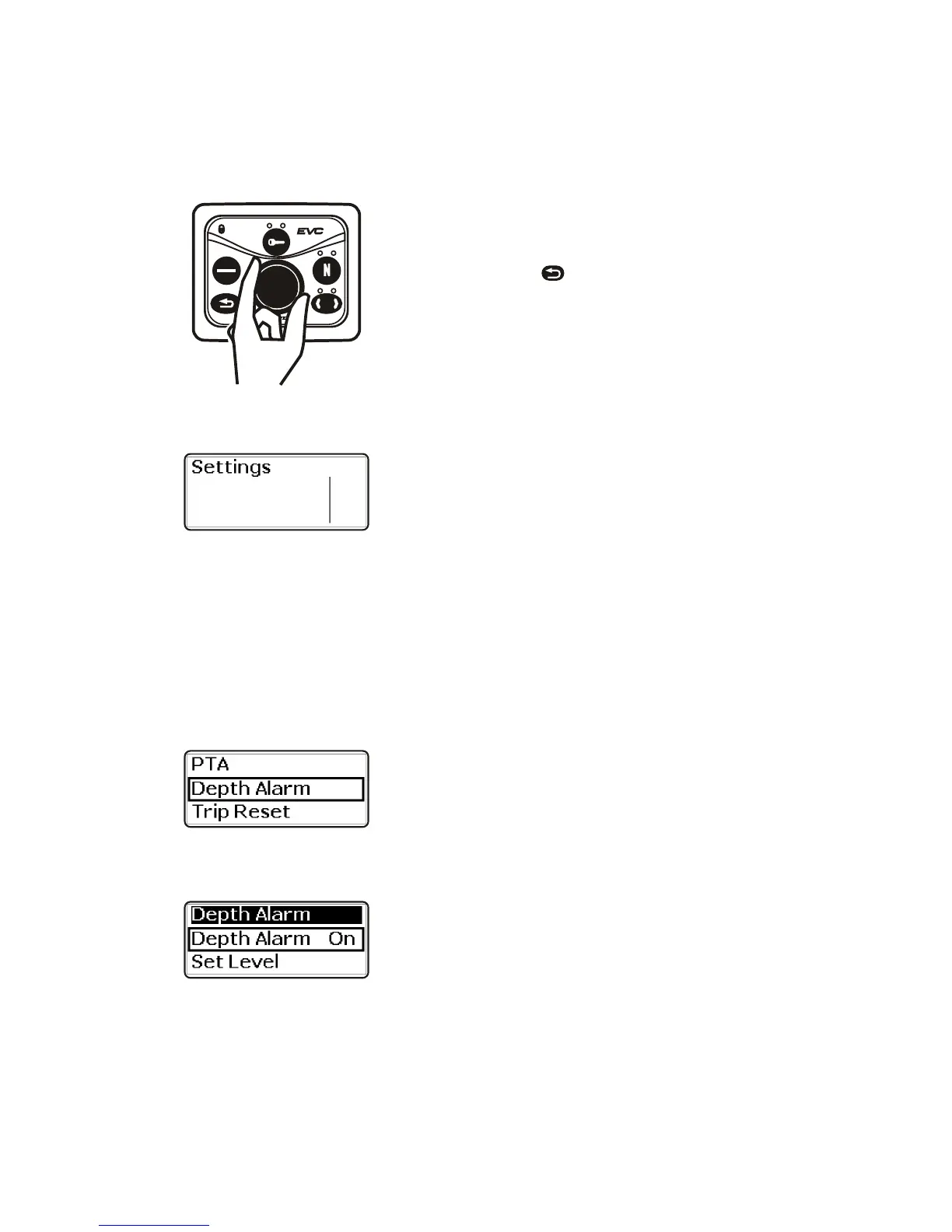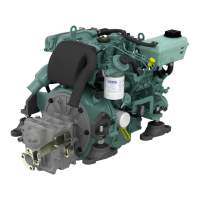Calibration and Settings
Settnings menu
Settings are entered and certain calibrations are car-
ried out in the Settings menu.
Navigate through the menus by turning and depressing
the control panel wheel.
It is always possible to return to the menu above by
pressing
. Repeated presses or holding the button
down for >3 seconds will return to the main menu.
NOTICE! Only installed functions are shown in the set-
tings menu.
1 Turn clockwise until Settings is shown on the dis-
play.
2 Press the wheel to access the settings menu.
3 Navigate by turning the wheel.
Depth Alarm
Setting the depth alarm for the Volvo Penta echo soun-
der.
The setting need only be entered at one display, at one
station.
1 Activate the station.
2 Turn until Depth Alarm is shown in the settings
menu. Press the wheel to reach the submenu.
3 Depth Alarm, press the wheel to switch the func-
tion on or off.
