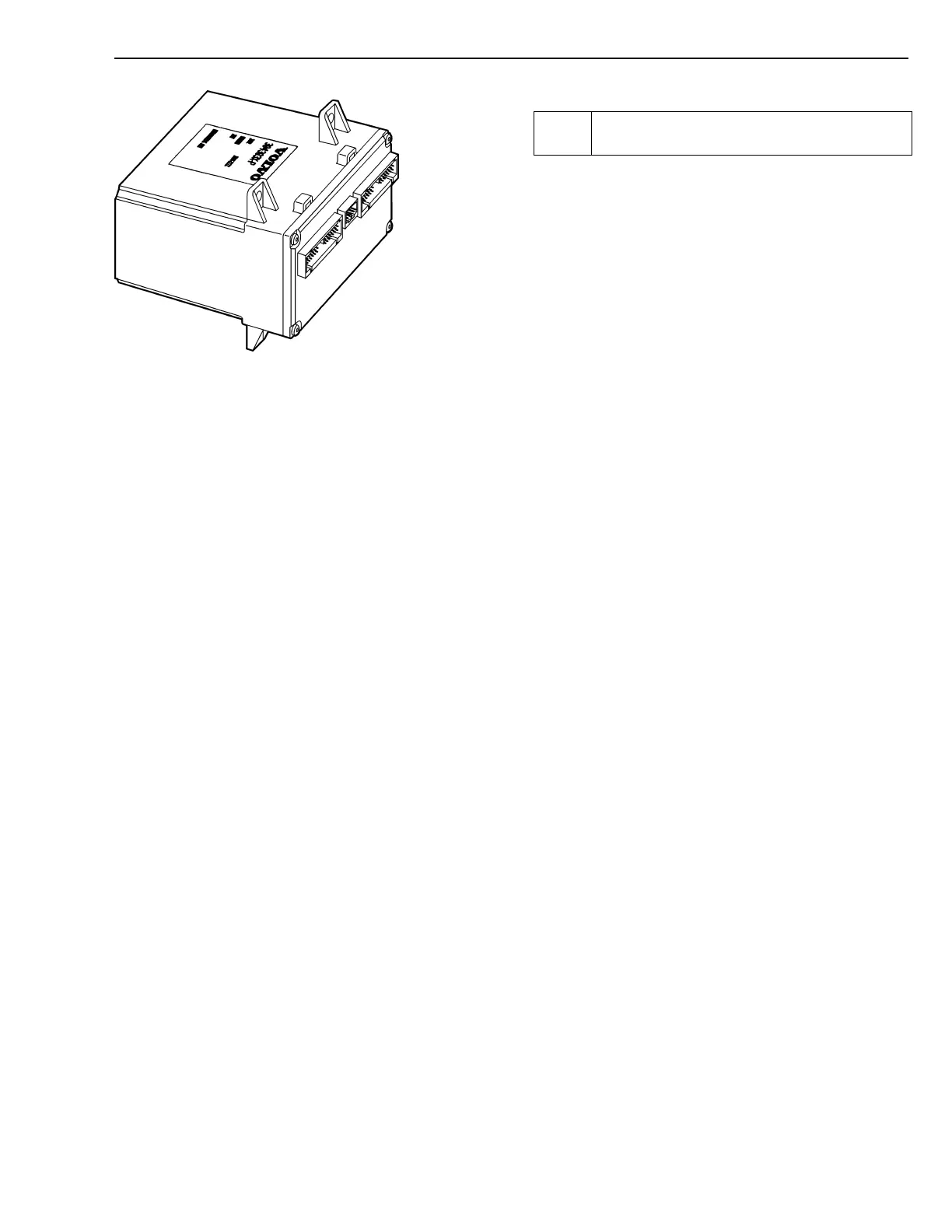D
Group 177 Preventive Maintenance
W2002673
20
Check for Fault Codes in the Vehicle
Electronic Control Unit
The instruments, vehicle ECUs and engine ECUs, are
always included in the system. Other included control
units depend on the vehicle variant, legal requirements,
and the vehicle specifications.
The control units are:
•
Driver information display
•
Instrument
•
Vehicle ECU
•
Engine ECU
•
ABS Control Unit
•
EBS Control Unit
•
Air Suspension Control Unit
•
Retarder Control Unit
•
Load Indicator Control Unit
•
Air Bag Control Unit
•
Anti-Theft Control Unit
Ensure the engine is switched off during the service check
and the starter key is in the drive position (I).
The control lever on the right-hand side of the wheel is
used to communicate and read off any fault codes on the
instrument’s driver information display.
1 Read any fault codes by using the control lever and
display. These fault codes are saved in the vehicle’s
control units.
2 Write down and fault codes displayed and then correct
the faults.
3 After correction, zero out the fault codes.
Fault codes can be read also with a diagnosis output
PC. This instrument is placed underneath the instrument
panel on the driver’s side of the vehicle.
53
