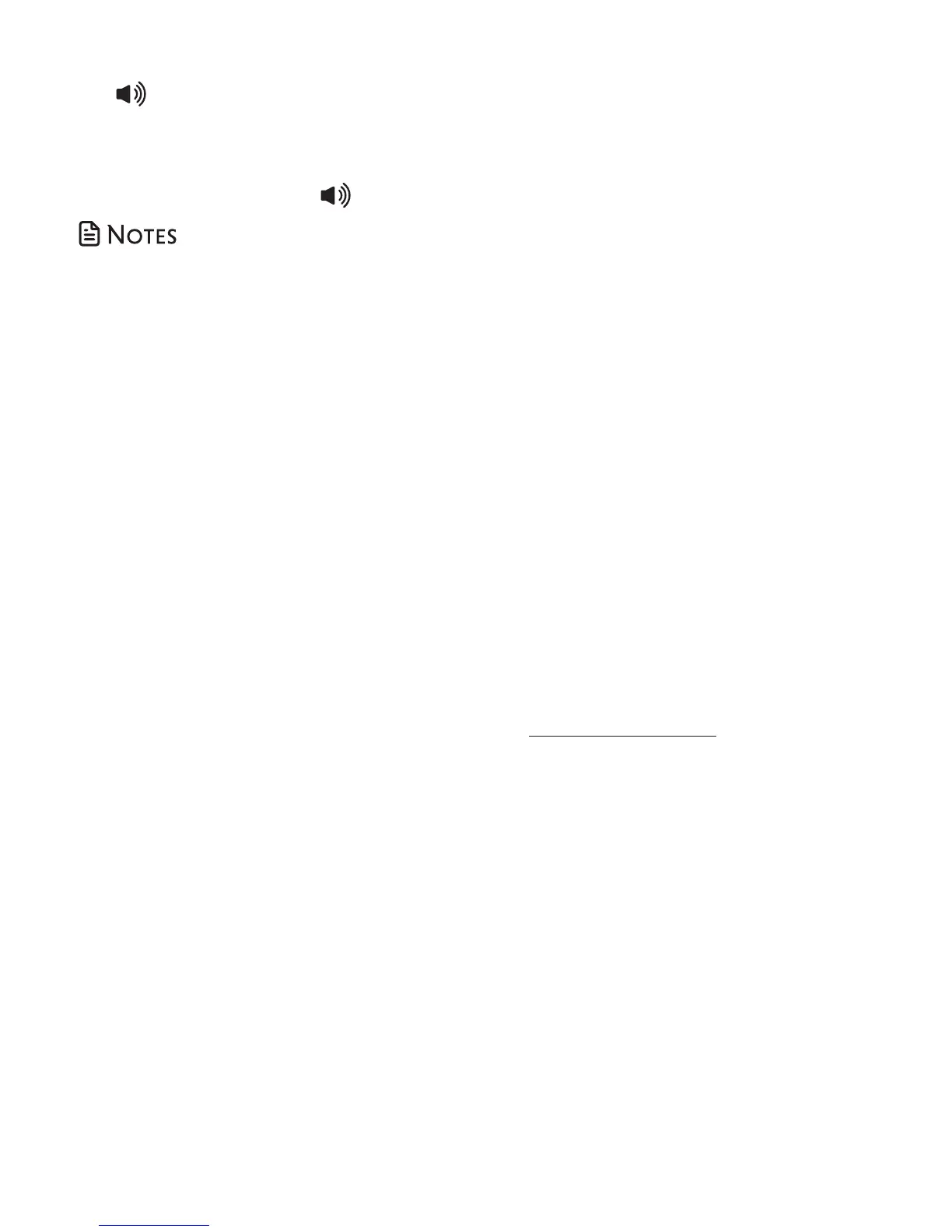29
2. To answer the intercom call on the
destination handset, press TALK or
. The cordless handset displays
Intercom.
-OR-
To answer the intercom call on the
telephone base, press .
• To cancel the intercom call before it is
answered, press OFF/CANCEL.
• If the destination device is not powered,
out of range, on a call, or does not answer
the intercom call within 100 seconds, your
handset displays No answer. Try again. and
then returns to idle mode.
3. When the destination device picks up,
the outside call is put on hold. Then,
you have the following options:
• You can transfer the call to the
destination device.
- Press OFF. You handset displays
Call transferred. The destination
device is then connected to the
outside call.
-OR-
- Press MENU twice. Your handset
displays Call transferred. The
destination device is then
connected to the outside call.
• You can let the destination handset
join you on the outside call in a
three-way conversation. Press
MENU, then press q or p to scroll
to Share call and then press SELECT
on the originating handset.
• You can end the intercom call and
continue the outside call with the
originating handset. Press TALK on
your handset to end the intercom
call and continue with the outside
call.
Phonebook
The phonebook can store up to 50 entries,
which are shared by all handsets. Each
entry may consist of a telephone number
with up to 30 digits, and a name with up to
15 characters.
If the telephone number in the
phonebook exceeds 15 digits, a dash
appears after the 14th digit and then the
remaining digits are shown beginning with
a dash, alternately.
Add a phonebook entry
1. Enter the number when the phone is
not in use. Press MENU, then go to
Step 3.
-OR-
Press MENU when the phone is not
in use, then press q or p to scroll to
Phonebook and press SELECT. Press q
or p to scroll to Add contact, and then
press SELECT.
2. When ENTER NUMBER displays, use
the dialing keys to enter the number.
-OR-
Copy a number from the redial list by
pressing and holding REDIAL and then
press q or p to select a number. Press
SELECT to copy the number.
3. Press SELECT to move on to enter the
name. The handset displays ENTER
NAME.
4. Use the dialing keys to enter the
name. Additional key presses show
other characters of that particular key.
The first character of every word is
capitalized.
5. Press SELECT to save. The handset
displays Saved to phonebook and
then you hear a confirmation tone.
