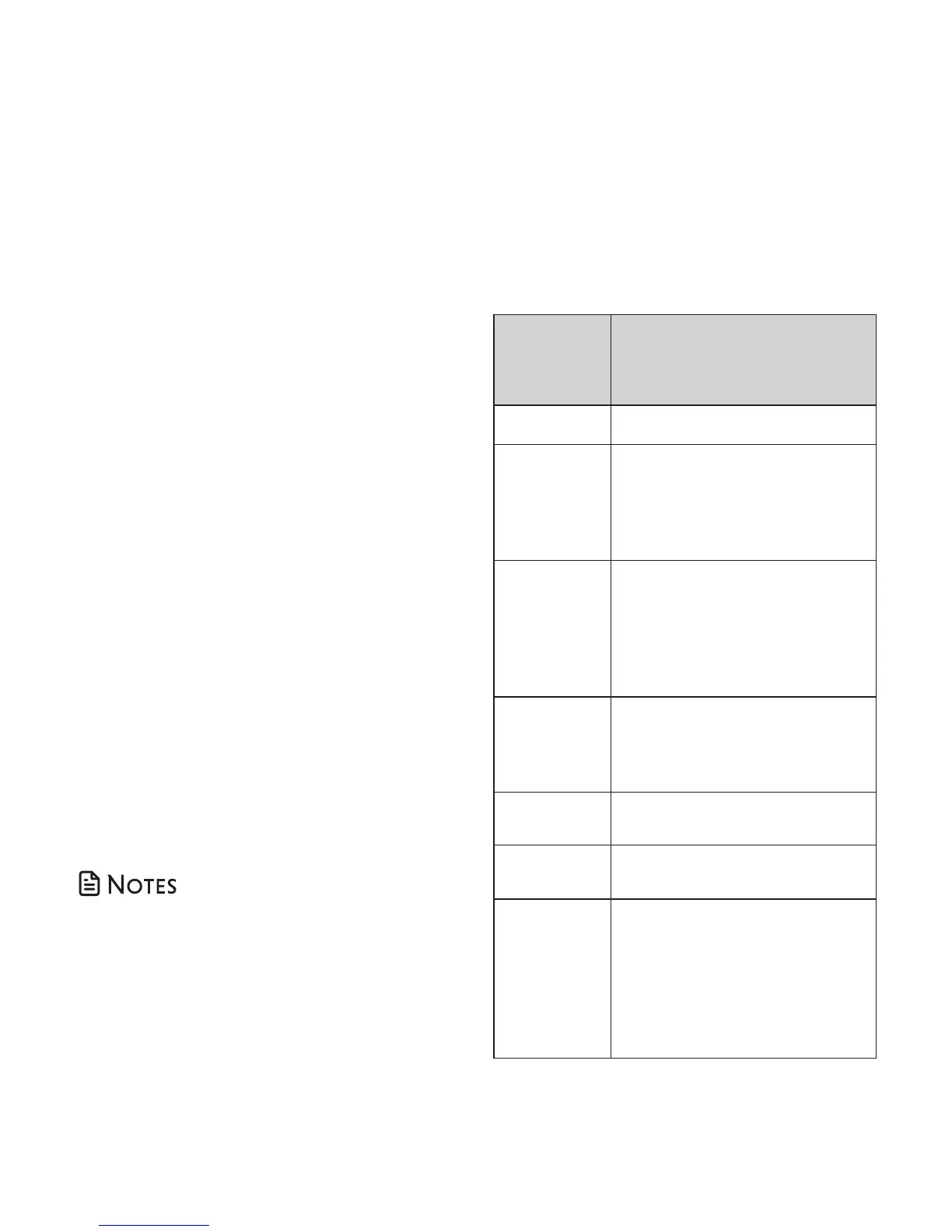53
Turn the call screening on or off
You can hear incoming messages at the
telephone base while they are being
recorded.
1. Press MENU on the cordless handset in
idle mode to enter the main menu.
2. Press q or p to choose Answering sys
and then press SELECT.
3. Press q or p to choose Ans sys setup
and then press SELECT.
4. Press SELECT to select Call screening.
5. Press q or p to choose On or Off, and
then press SELECT to save. You hear a
confirmation tone.
Turn the message alert tone on or
off
When the message alert tone is set to on,
and there is at least one new message, the
telephone base beeps every 10 seconds.
1. Press MENU on the cordless handset in
idle mode to enter the main menu.
2. Press q or p to choose Answering sys
and then press SELECT.
3. Press q or p to choose Ans sys setup
and then press SELECT.
4. Press q or p to choose Msg alert
tone, and then press SELECT.
5. Press q or p to choose On or Off, and
then press SELECT to save. You hear a
confirmation tone.
• The answering system must be turned on for
the message alert tone to be functional.
• Press any key on the telephone base (except
PAGE/INTERCOM) to temporarily silence the
message alert tone.
Use your built-in answering
system
New message indication
When there are new answering system
messages, the handset displays XX New
messages, and the message window on
the telephone base flashes. When you are
reviewing a new message, NEW displays
on the handset.
Message
window
display
Description
0
No messages.
1-99
Total number of old messages
and memos recorded.
The message number currently
playing.
0-99
(flashing)
Total number of new messages
recorded, or the current
message number during new
message playback.
The clock needs to be set.
1-99 & F
(alternating)
The answering system memory
is full with total number of
messages recorded.
1-8
The telephone base speaker
volume level while adjusting.
0-6
The telephone base ringer
level while adjusting.
--
The answering system is
answering a call, or recording a
memo or announcement.
The handset is on a call, or in
the caller ID log.
The answering system is being
accessed remotely.
If the message alert tone is turned on, the
telephone base beeps every 10 seconds
when there are messages that have not
been reviewed.
