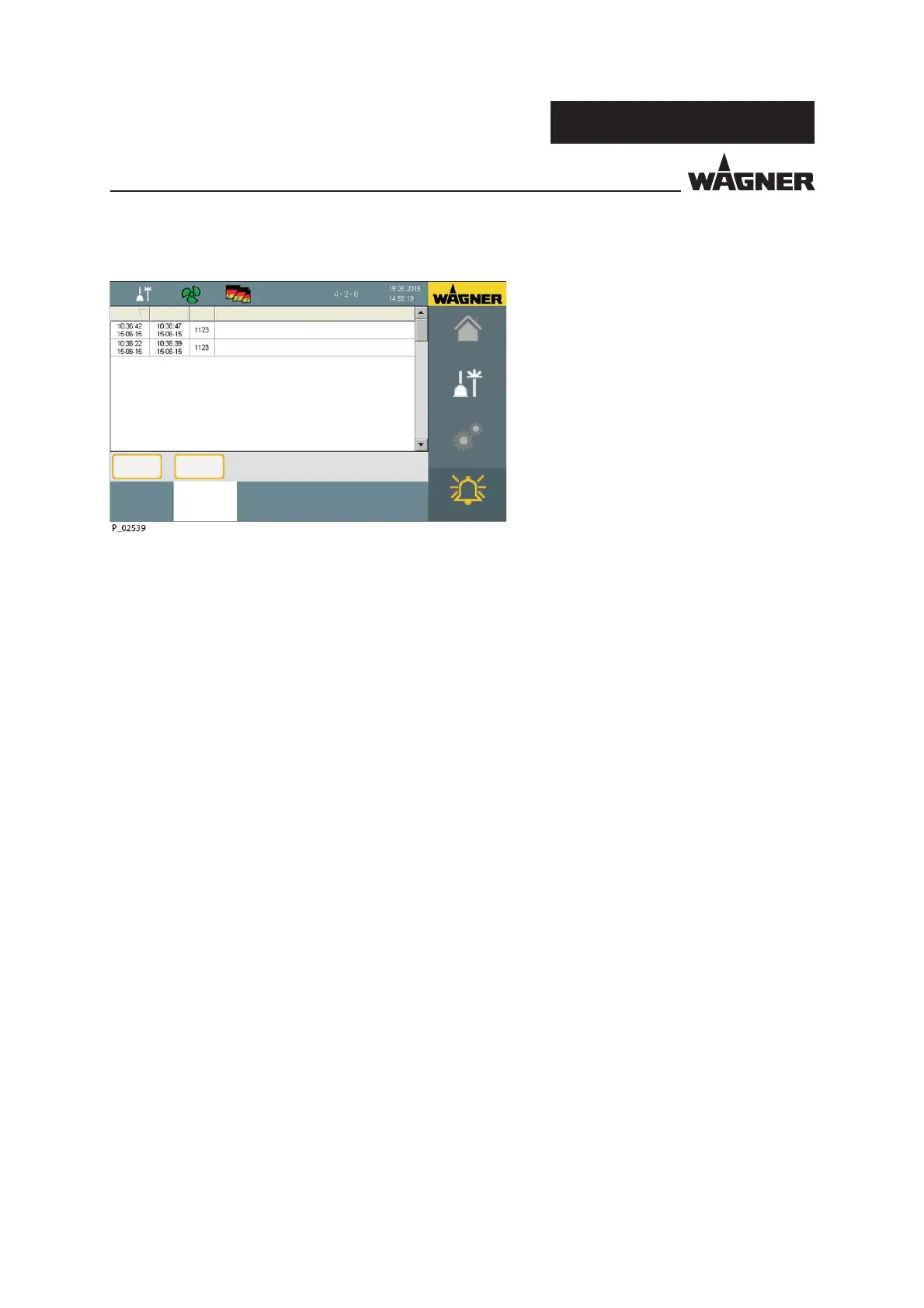90
PXM
OPERATING AND ASSEMBLY MANUAL
VERSION 08/2015 ORDER NUMBER DOC2350372
1. Press the "History" button in the
bottom function bar to activate the
function.
2. The "History" page is displayed.
All fault messages are displayed.
9.4 HISTORY
Home page
Cleaning
Settings
Alarm
Worker
Current History
Time No. Description
I/O module: Changed hardware con guration
Reset time
I/O module: Changed hardware con guration
Save as
*.csv
Save as
*.xml
