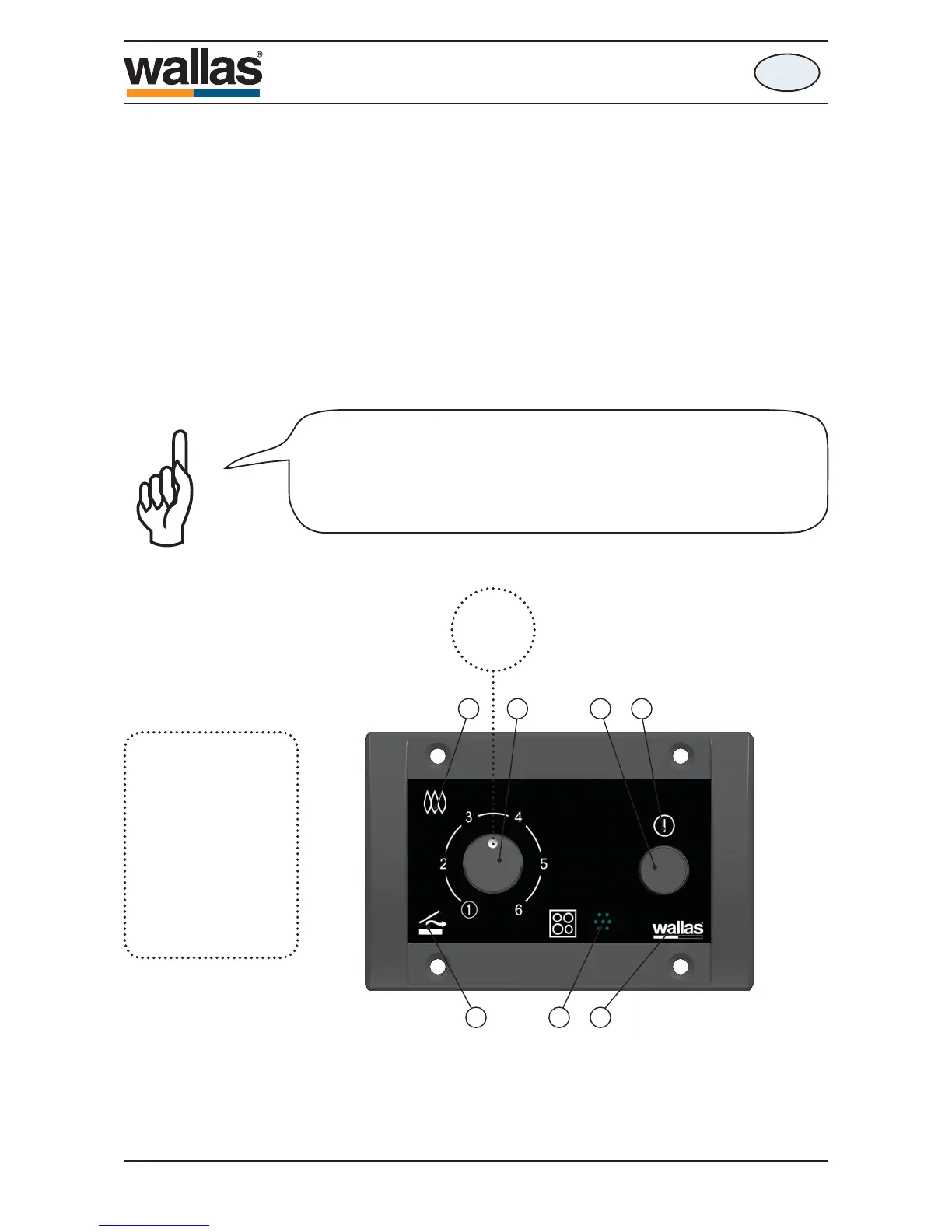12 37
564
~ 20 °C
(~ 68 °F)
1. ~ 5 °C (~ 41 °F)
2. ~ 11 °C (~ 52 °F)
3. ~ 17 °C (~ 63 °F)
4. ~ 23 °C (~ 73 °F)
5. ~ 29 °C (~ 84 °F)
6. ~ 35 °C (~ 95 °F)
en
Operation
Device use
Ignition
The stove turns on and heats automatically.
The stove turns on when the power switch (3) is continuously pressed for at least 2
seconds, and the power indicator light (4) turns on, notifying that the stove is ready
for use. The stove switches to its normal mode when the switch is released after 2
seconds of pressing and the yellow heating indicator light (7) turns on.
$UHGFRPEXVWLRQLQGLFDWRUOLJKWZLOOEHOLWZKHQWKHEXUQHUÀDPHKDVEHHQLJ-
QLWHGDQGWKHFRPEXVWLRQKDVVWDELOLVHGDIWHUDERXW¿YHPLQXWHVDIWHUWKHLJQLWLRQ
The whole process takes about 11 minutes.
1. Combustion indicator
2. Temperature adjustment / Power control
3. Heating switch
4. Power indicator
5. Thermostat indicator
6. Thermostat sensor
7. Heating indicator
INDICATIVE TEMPER-
ATURE SETTINGS
FOR THE THERMO-
STAT IN HEATING
MODE
Please note that there may come very small start odor during the
ignition.
If you note any odor during the operation (after 5 min. from the start),
the unit or installation is not in order. In such case please contact
your supplier.
D30101D
- 63 -
XC Duo
490541G
