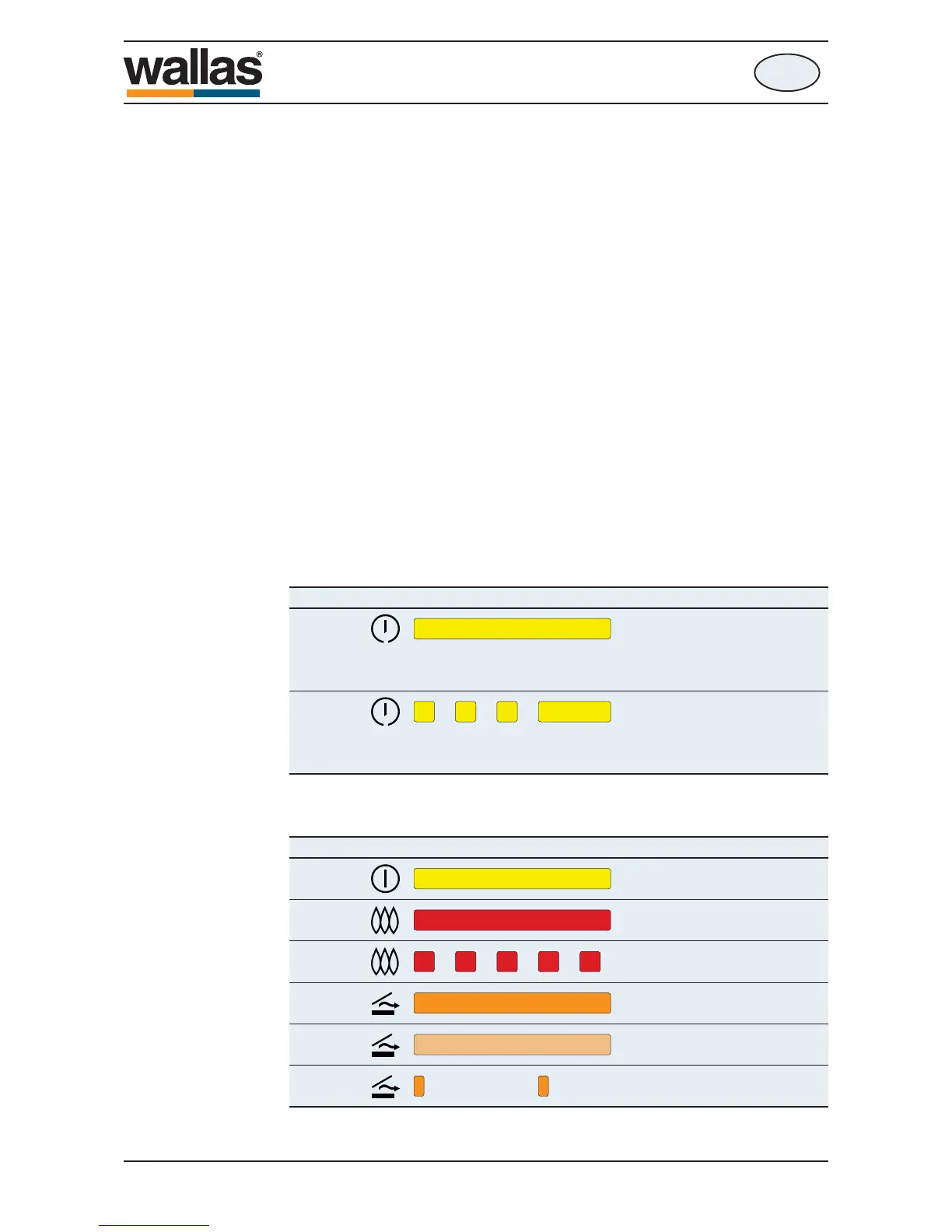-
30 s
-
2 s.
10 s.
Operation
en
Colour Blink interval Function
Red
Red
Combustion indicator when the com-
bustion has begun normally
Aftercooling
Orange
Sun switch has shut down the device
Orange
Yellow
Heating on
Signal lights
Thermostat control, the set temperature
is lower than the set value > power is
decreasing
Orange
Thermostat control, the set tempera-
WXUHH[FHHGVWKHVHWYDOXH!SRZHULV
increasing
Colour Blink interval Function
Yellow
Heating on
High altitude switch
Switch for high altitudes. Switched on when the device is used more than 1300
meters (4200 feet) above sea level. This function increases the amount of combus-
tion air in thin air.
The high altitude mode is turned on by pressing the heating switch (3) for 10 sec-
onds , when you start the unit. Pressing the heating switch for 2 seconds while the
stove is running will shut the stove off. As a sign of the switch being on, the yellow
KHDWLQJLQGLFDWRUOLJKWZLOOÀDVKWKUHHWLPHV2QFHVWDUWHGLQKLJKDOWLWXGHPRGH
the device will operate well up to an altitude of 3100 meters (10 000 feet).
Yellow
Heating on
Pressing for 10 seconds
switches the device to a high
altitude mode.
Pressing for 2 seconds starts
the device in its normal mode.
D30101D
- 66 -
XC Duo
490541G
