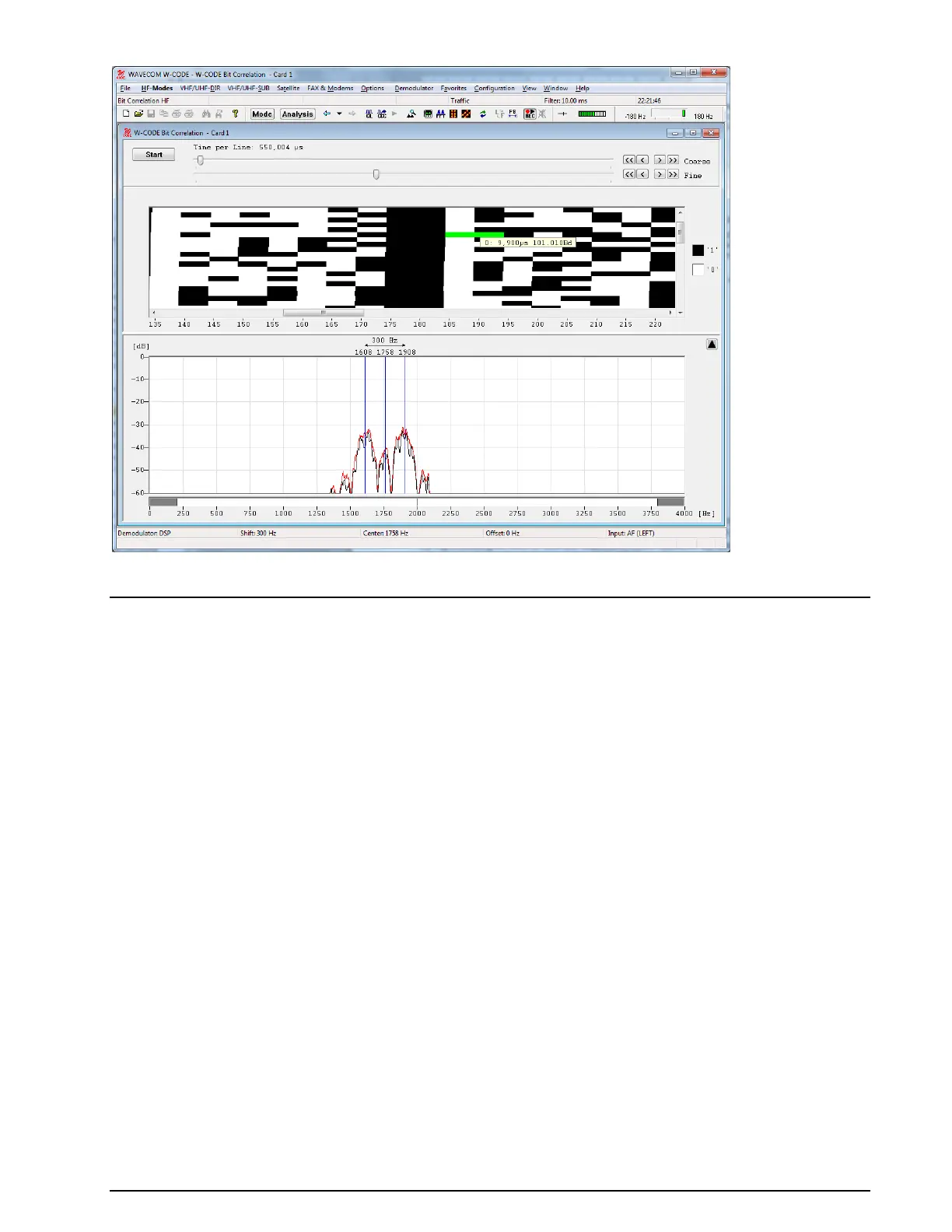104
Analysis Tools WAVECOM Decoder W74PC, W-PCI/e, W-CODE, W-CLOUD Manual V9.1.0
Additionally, several Color schemes are available through the right-click menu.
Bit Length Analysis
Bit length analysis serves to determine baud rate distributions, tone duration or bit length distributions.
The resolution offered by the sampler option is 14 s (72,000 samples per second). After the demodulator
has been correctly set up either manually or by using the auto function, sampling is initiated by pressing
the Start button. To stop sampling, the Stop button is pressed. Captured data may then be further ana-
lyzed.
A screen with two graphs is displayed. The following example shows a typical bit length display screen.