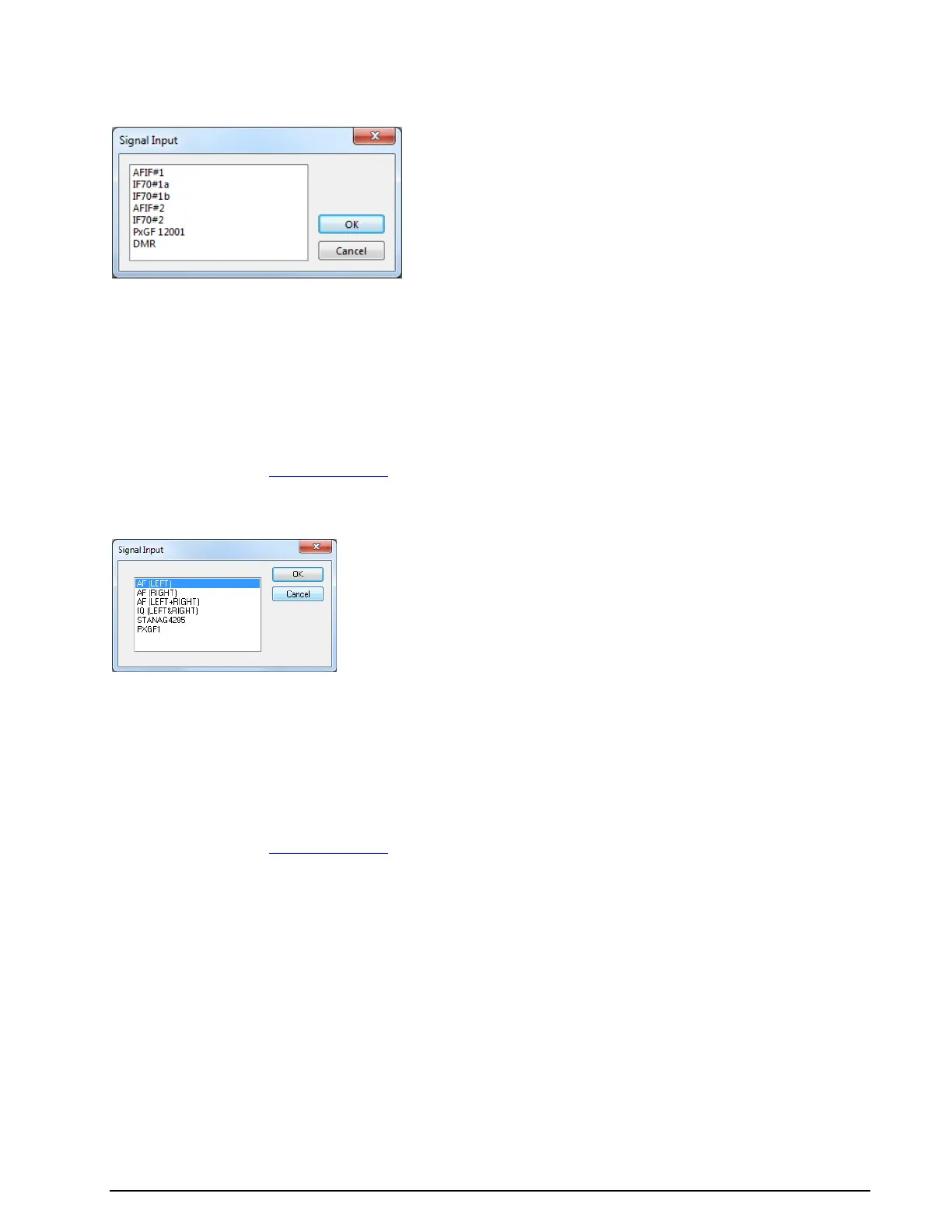WAVECOM Decoder W74PC, W-PCI/e, W-CODE, W-CLOUD Manual V9.1.0 First start
49
Input...
W-PCI and W-PCIe cards support a number of inputs:
AFIF#1, AFIF#2 are two physically independent inputs. They have a range of 50 Hz–25 MHz.
These inputs should be used when the source is an AF output (line or speaker), or an IF output of
a communication receiver or digital recorder.
IF70#1a, IF70#1b, IF70#2 are IF inputs at 70 MHz with a bandwidth of 35 MHz (52.5 MHz -
87.5 MHz). This IF is common for satellite equipment. The first two (IF70#1a and IF70#1b) and
the third (IF70#2) are of two independent channels.
PXGF 12001 is an example of “Custom Input” with PxGF format.
DMR is an example of “Custom Input” in .wav file format.
For details regarding “Custom Inputs...” see on page 56.
For a soundcard device following inputs are available:
AF(xxx) These inputs are used when you work with the sound card. The frequency range depends
on the sound card specification. You can also apply IF to this input, as long as your signal is within
the supported bandwidth of the selected sound card input.
IQ is used for analogue IQ signals, with the I and Q channels sent to the left and right channel of
the soundcard respectively.
STANAG4285 is an example of “Custom Input” in .wav format.
PXGF1 is an example of “Custom Input” with PxGF format.
For details regarding “Custom Inputs...” see on page 56.
Gain...
When you choose a WAVECOM hardware W-PCI or W-PCIe as device and connect a signal to an input for
the first time, you should use the Automatic Level Setting to adjust the hardware to the input signal level.