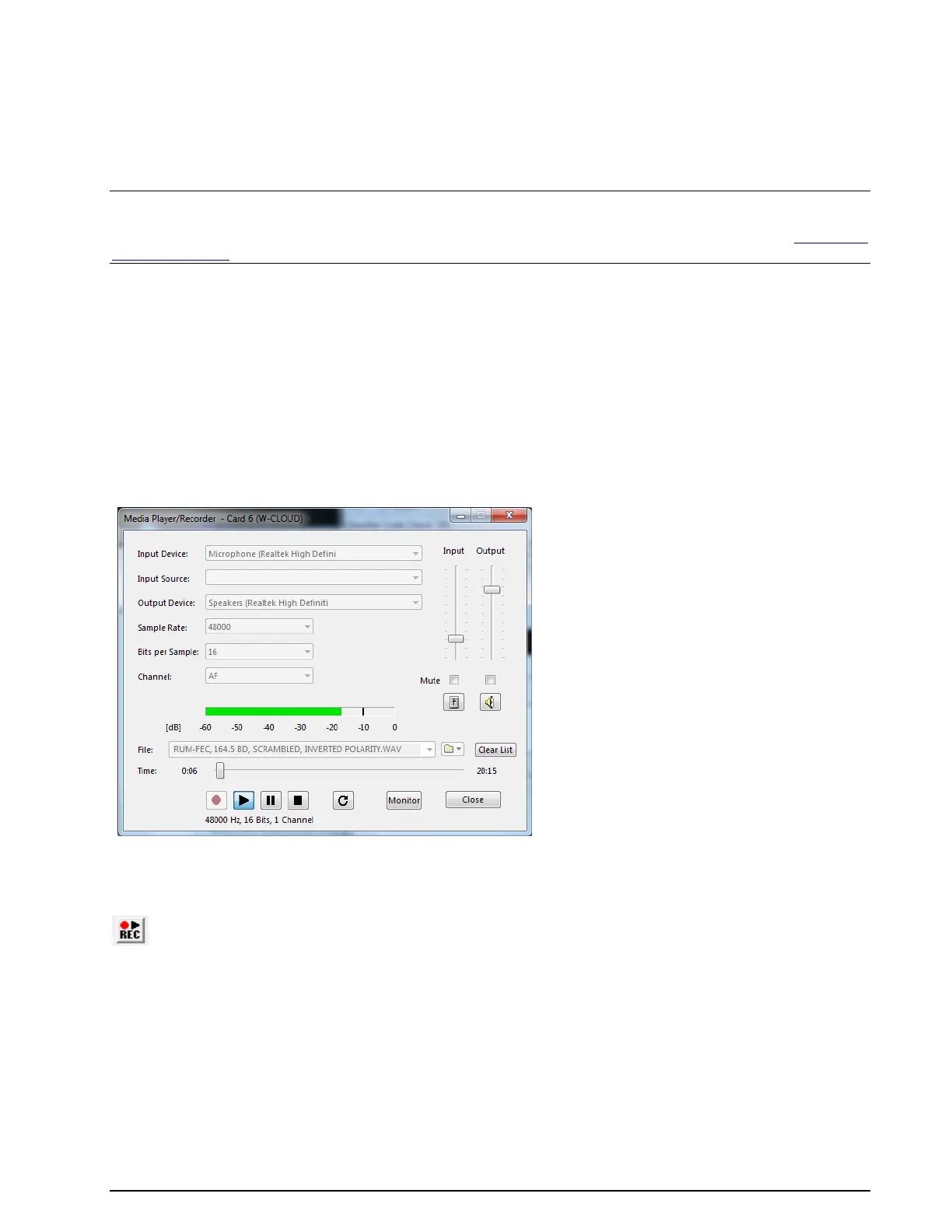WAVECOM Decoder W74PC, W-PCI/e, W-CODE, W-CLOUD Manual V9.1.0 First start
27
Preview the output before sending it to the printer
Open the printer setup dialog
Displays a list of recently opened files
Note: Files that are saved with Save and Save as... are stored in the WAVECOM *.WDA format. This
format is used to save decoded text together with time stamps in a text file. The import of old *.W40
(W40PC), *.W41 (W41PC) and *.W51 (W51PC) files is also supported. For more details see “WAVECOM
Data File Format” on page 333.
Media Player/Recorder
The Media Player/Recorder enables the user to record and save audio signals as WAV files for later play-
back to the W-CODE decoder.
Audio signals are recorded directly from the local sound card and saved as WAV files on the host comput-
er. The input can be a physical device (a soundcard) or a virtual device (a virtual audio cable VAC). During
playback, the audio signal is sent directly to the W-CODE decoder in digital format without any further
processing or conversion - the sound card is completely bypassed. To enable the user to monitor the sig-
nal, the signal is also routed to the local host sound card output.
The Media Player/Recorder is controlled from the Media Player/Recorder dialog:
The Media Player/Recorder dialog can be opened from either the File->Media Player/Recorder…
menu, or from a toolbar button:
The Media Player/Recorder dialog can be closed and reopened at any time. Any playback or record-
ing operation that is in progress when the dialog is closed will continue uninterrupted in the back-
ground.