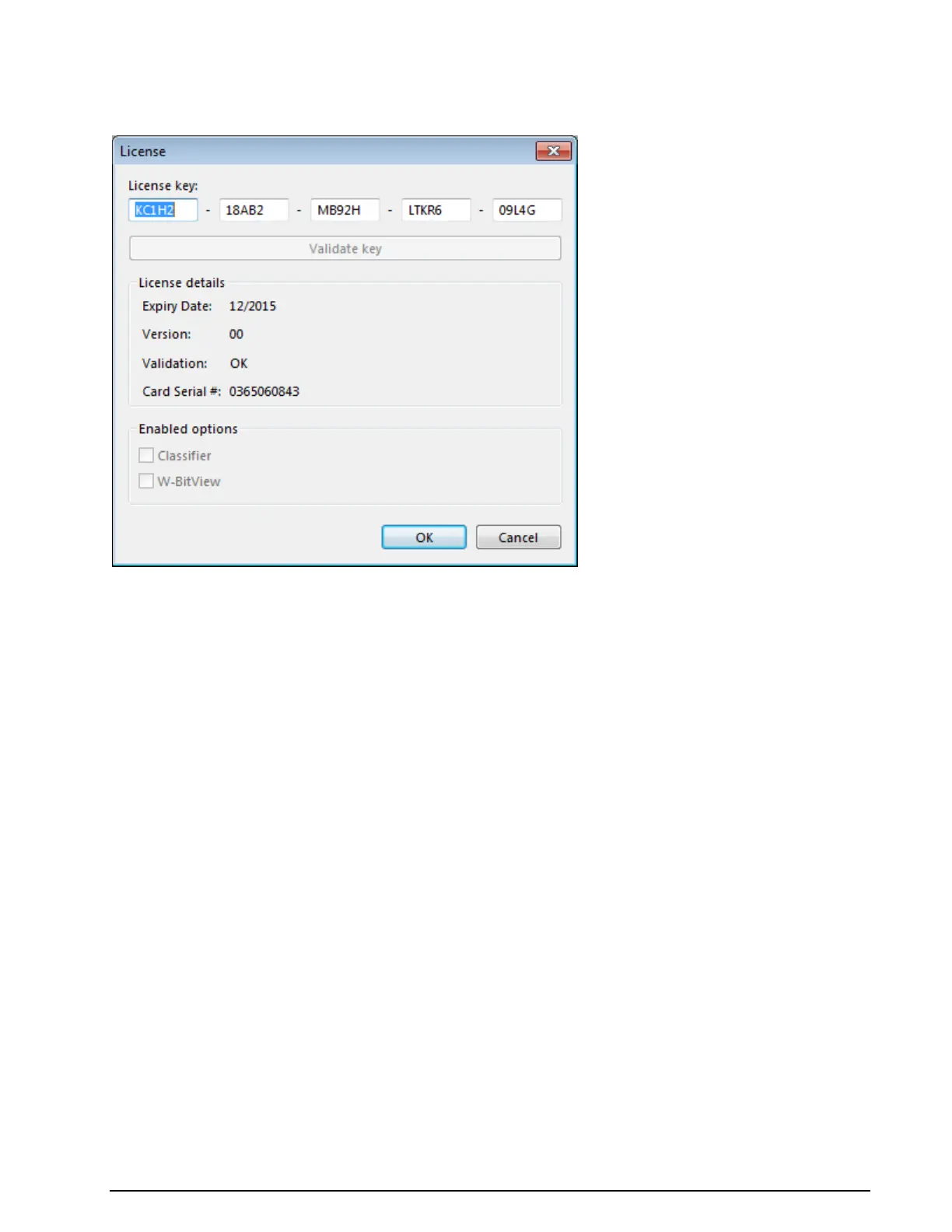56
First start WAVECOM Decoder W74PC, W-PCI/e, W-CODE, W-CLOUD Manual V9.1.0
User can choose the tab “Content -> License” to view the license available on the PC.
For Wavecom hardware decoders W-PCI, W-PCIe and W74PC a dialog window opens for the user to input
a 25 alpha-numeric key. The key will be checked with the card serial no. and the software version.
Custom Inputs...
To add a customer defined Input, all other decoder windows must be closed. The number of custom inputs
is limited to 16.
Streaming and custom inputs belong together. A new custom input has to be defined before streaming can
be used to acquire a specific data stream for decoding. At the moment, streaming can be defined for
TCP/IP data, sound card devices (real or virtual) and for .WAV-files. If a custom input is selected as the
input source, the data stream is read from the specific input.
For defining, editing and deleting a custom input, the dialog Custom Inputs is used. The properties of
the custom input are stored in a XML file. The defined custom inputs are selectable like any other input
sources.