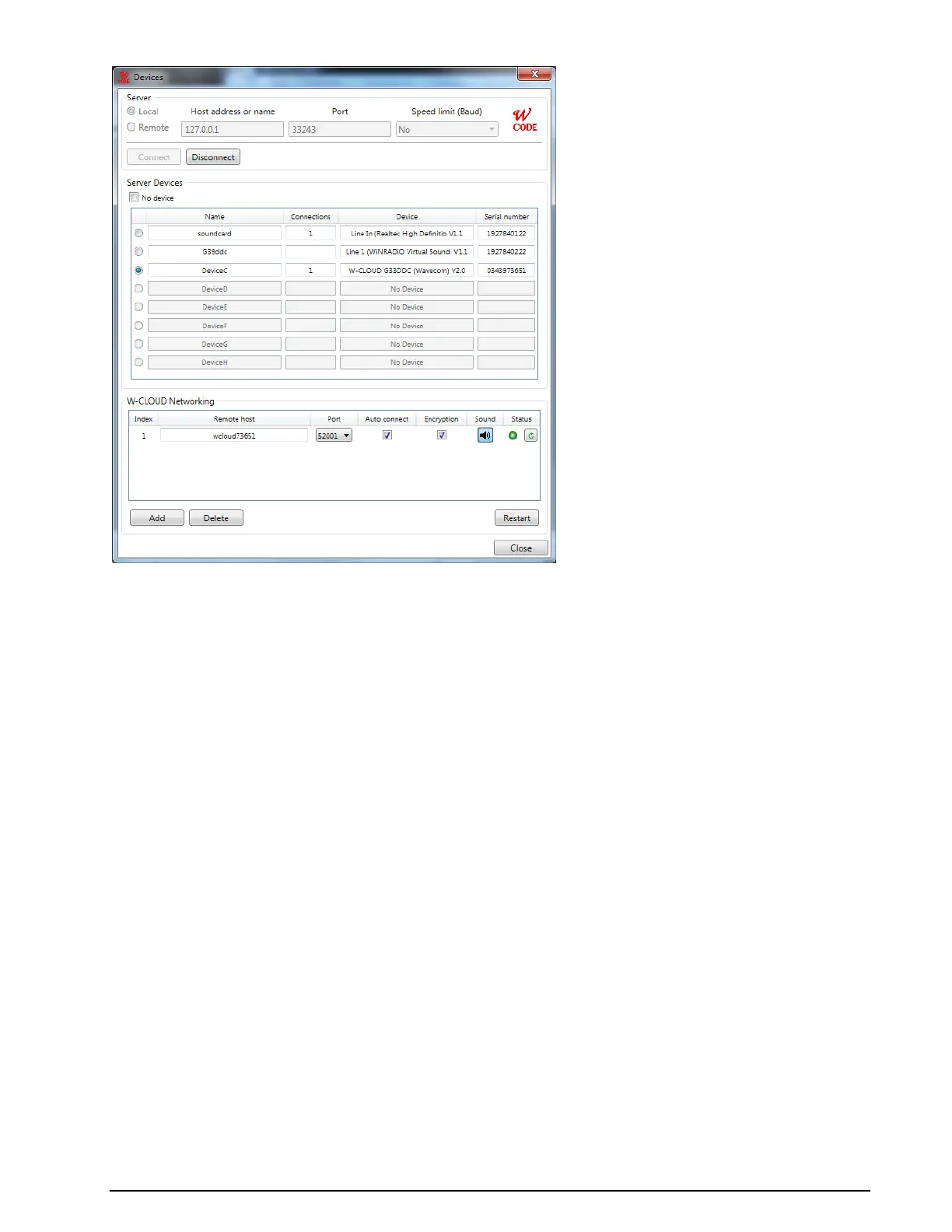WAVECOM Decoder W74PC, W-PCI/e, W-CODE, W-CLOUD Manual V9.1.0 Setup
17
W-CODE Device dialog window.
W-CLOUD Networking
A W-CLOUD device is like a local W-CODE device, e.g., soundcard, W-PCI or W-PCIe cards. The only dif-
ference is a W-CLOUD device is physically at a remote site (over the internet) where the antenna and re-
ceiver are located. W-CLOUD device sends genuine and encrypted IQ signal to W-CODE for decoding.
In the W-CODE Device dialog window you can enter a W-CLOUD device by name (or IP address) and port
number. The connection can be made automatically upon restarting W-CODE (by pressing the “Restart”
button). The connection between W-CLOUD and W-CODE can be encrypted by checking the “Encryption”
box. Because the signal is received at a remote site, it is a big help to hear the signal at W-CODE site. This
is done by activate the “Sound” button. By pressing the “Check” button you may know the instantanuous
status of a W-CLOUD device.
A W-CLOUD device may have the following “Status”:
Available: W-CLOUD device is reachable, W-CODE can connect to it by restarting.
Offline: W-CLOUD device is unreachable.
Busy: W-CLOUD device is used by another W-CODE.
Connected: W-CLOUD device is connected by this W-CODE.
Denied: W-CLOUD device is reachable, but this W-CODE can not connect to it because this W-
CODE does not have the access right.
As W-CLOUD is a networking device, it should be accessable to different W-CODE decoder instances. Con-
sidering this W-CLOUD will terminate the connection to a W-CODE when W-CODE does not use this W-
CLOUD actively for ca. 7 minutes, i.e., no mode is running. After the 7 minutes time-out W-CLOUD device
is free for any new connection requests. The previous W-CODE can do decoding as usual by opening a
mode. The connection to the W-CLOUD device will be established automatically, if the W-CLOUD device is
not busy by another W-CODE instance. It may be that the re-established connection does not work
properly, the user just need to open a mode and change the device input to “wake-up” the connection.