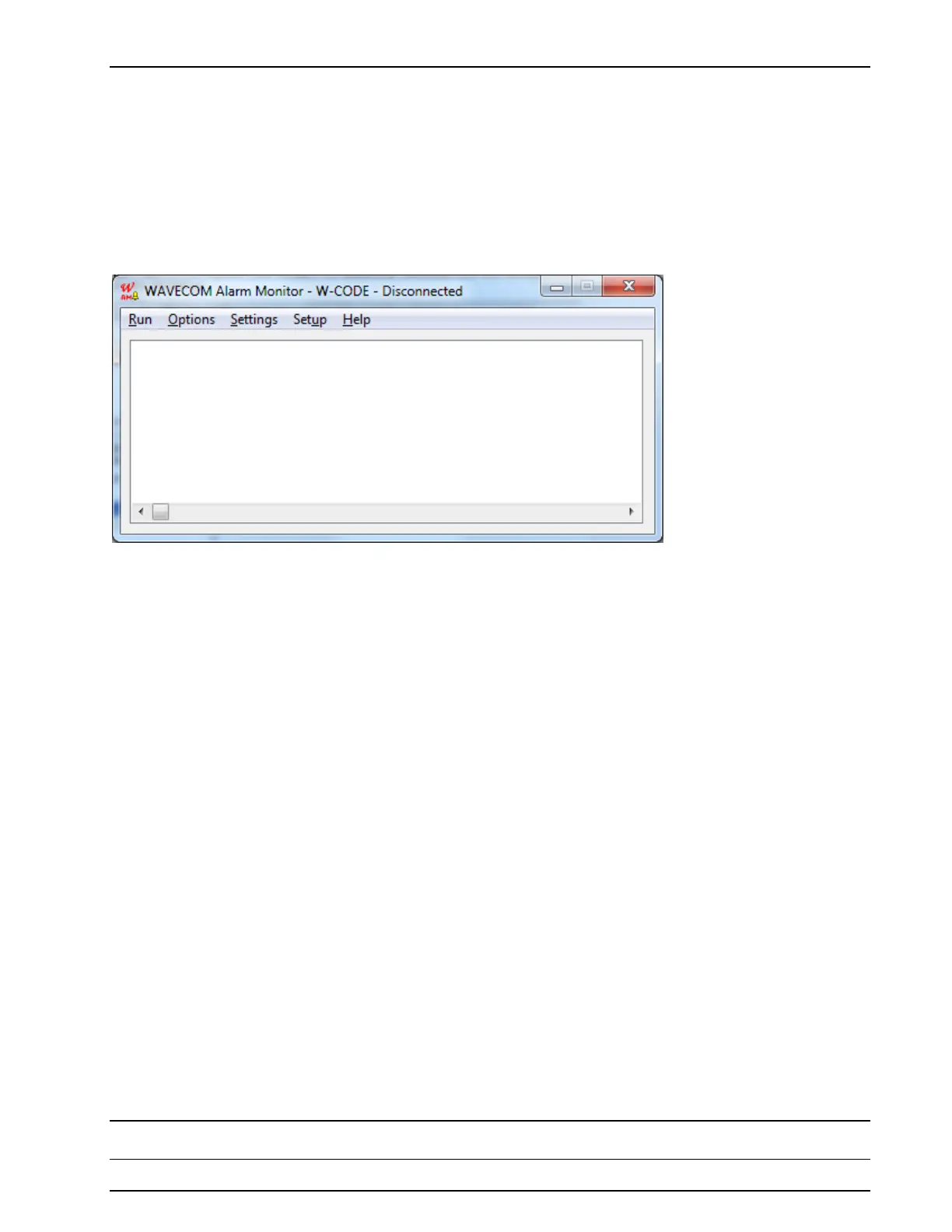WAVECOM Decoder W74PC, W-PCI/e, W-CODE, W-CLOUD Manual V9.1.0 Additional Functions
323
Alarm Monitor
Introduction
The Alarm Monitor is a component of the decoder software. Although it is a separate application, it is only
useful when used in conjunction with the WAVECOM software. The Alarm Monitor can monitor all data out-
put from text modes of the WAVECOM decoder, and produce alarms for user configured messages. An
alarm produces an alert (with optional audio alert), and logs the message to a file.
The Alarm Monitor can be started directly from the decoder using the View/WAVECOM Alarm Monitor
menu item.
The Alarm Monitor performs three basic functions:
Save text data: All received text data will be saved in a text file (*.txt) located anywhere on the
network.
Save alarm data: It is possible to set so-called Alarm strings. The received text data will be
scanned for those strings line by line. When a match is found, the text lines that include at least
one alarm string will immediately be saved in a separate text file (*.alm) located anywhere on the
network.
The detected text line will also be presented on the Alarm Monitor display.
If selected an audible alert will be generated.
Forwarding of the alarm text: If enabled each message raising an alarm will be saved in another
text file (*.sms) anywhere on the network. This function allows the message to be forwarded via
SMS (Short Message Service). The alarm monitor can not perform the sending of the SMS mes-
sage - a third party product is required for this.
The Configuration menu is used to configure the hardware, and to customize the Alarm Monitor display
to any font size and color.
Connect to any decoder on your network.
All settings are automatically saved. The Alarm Monitor will automatically use these settings the next time
it is started.
Exception:
The computer name and the card number will be overwritten if you run the Alarm Monitor directly from
the WAVECOM decoder GUI. Alarm Monitor also inherits its settings from the decoder.
Setup: If you plan to connect to a device installed in a PC other than the one on which you have installed
Alarm Monitor, Server Control or the WAVECOM software must be running on that PC.
Connect the Alarm Monitor to any WAVECOM devices located in any computer on your local network. If
you do not connect to a card located in your local PC, enter the name of the remote computer that con-
tains at least one WAVECOM card. Select the card number.
Note: Connecting to a decoder card on the network may take up to two minutes. The wait cursor will ap-
pear while the connection is being made.