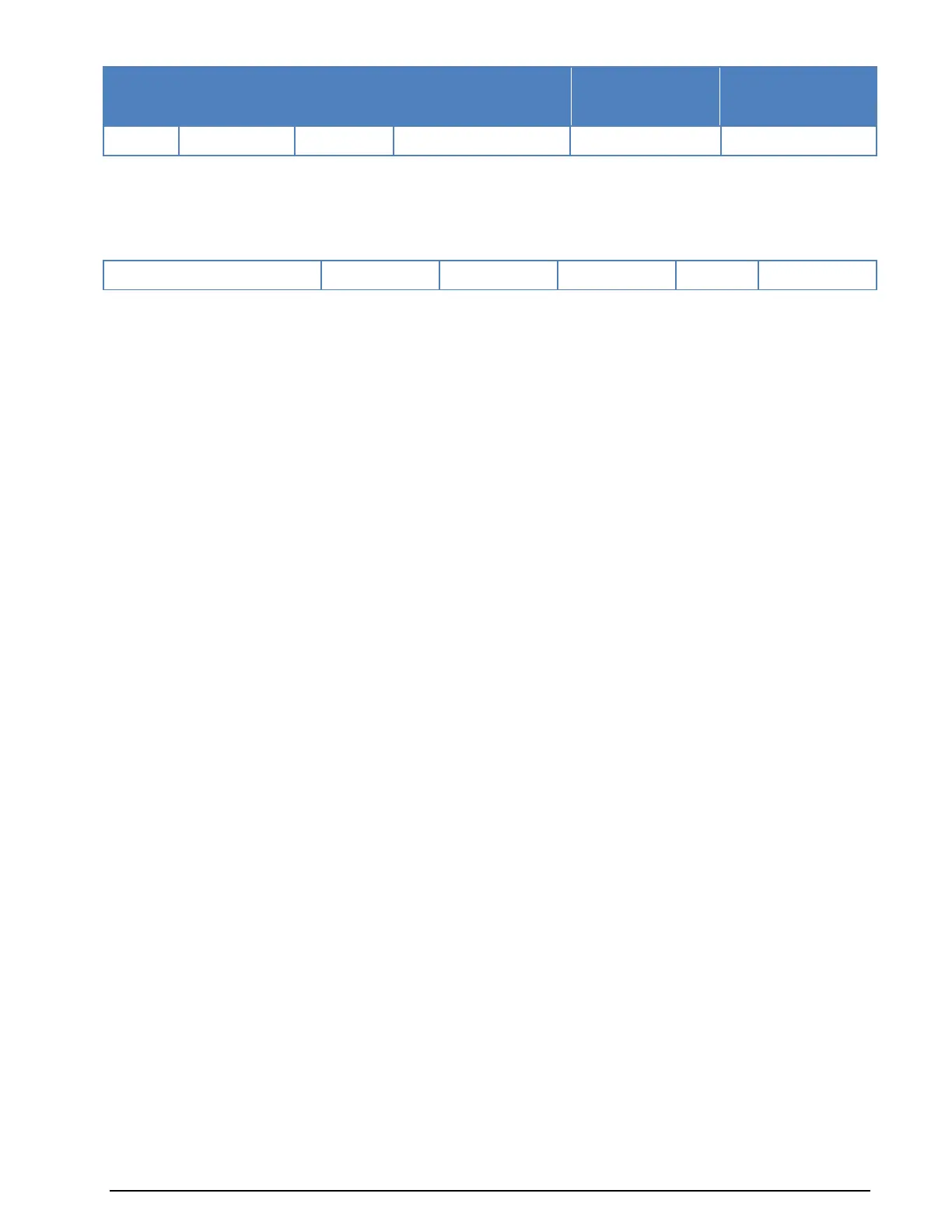WAVECOM Decoder W74PC, W-PCI/e, W-CODE, W-CLOUD Manual V9.1.0 Transmission Modes
189
No. of unknown 8-
phase symbols,
(User Data)
No. of known 8-
phase symbols,
(Channel Probe)
Each transmission of a MIL-188-110A message begins with a synchronization phase (preamble) – 0.6 sec-
onds for message with ZERO or SHORT interleaver setting and 4.8 seconds for a message with LONG in-
terleaver setting – followed by the data phase, which is of unlimited length. The data phase is structured
in User Data – Channel Probe pairs. The phase value of a User Data symbol is unknown, whereas the
Channel Probe has a predefined phase pattern.
Preamble (0.6 s or 4.8 s)
The FEC and interleaver are used to combat the effects of fading, frequency drift, multi-path effects, and
burst noise affecting the HF transmission. The known 8-phase symbols – the Channel Probe – are trans-
mitted to keep the receiver, mainly the equalizer, on track. Thus the receiver can be resynchronized with-
out the preamble being regularly repeated.
The MIL-188-110A decoder processes all the above settings except 2400 bps voice. Generally MIL-188-
110A user data is transmitted in binary mode, i.e., in a transparent mode. Thus upper protocols layers are
required to further process this data stream. For this reason the decoder displays the user data BINARY,
HEX, ASCII ASYNC or ASCII SYNC format selected from Options/Message Type....
In the HEX display mode, the decoded binary data is just displayed as it is.
In ASCII ASYNC mode, the bit stream is searched with an ASCII ASYNC structure, i.e., one start-bit (0),
8 data-bits and at least one stop-bit (1). The 8 data bits are transmitted with the LSB first. The display is
stopped when more than 3 NULL characters are received or when the asynchronous data structure is vio-
lated more than 8 times.
In ASCII SYNC mode, each 8 bits (LSB first) represent one ASCII character.
Tuning the Decoder
The decoder processes signal in both SSB settings: USB and LSB. This can be selected with Polarity in
the menu: NOR means USB and INV means LSB signal.
The center frequency of the decoder should be set to 1800 Hz when the receiver is correctly tuned to the
transmitting station. Small frequency variations are automatically compensated in the decoder. The center
frequency of the decoder can be adjusted to ±400 Hz from its normal setting. By using the bar-graph, any
remaining frequency difference can be compensated by fine tuning of the receiver frequency or by adjust-
ing the center frequency of the decoder.
On-going Synchronization
The decoder synchronises both on the preamble and on the probe sequence. This on-going feature makes
sure that the decoder will synchronise at any time of the transmission.
Dedicated Phase Plane
The decoder uses an equalizer to demodulate the high-speed PSK signal. To visualize the performance of
the equalizer, user can turn on the dedicated phase plane in Options –> Show Phase Plane. The points
in yellow is before the equalizer and points in blue is after the equalizer. With “Show trace” the Phase
Plane displays the trace between two neighbouring symbols. The user can pause the display by clicking in
the Phase Plane.