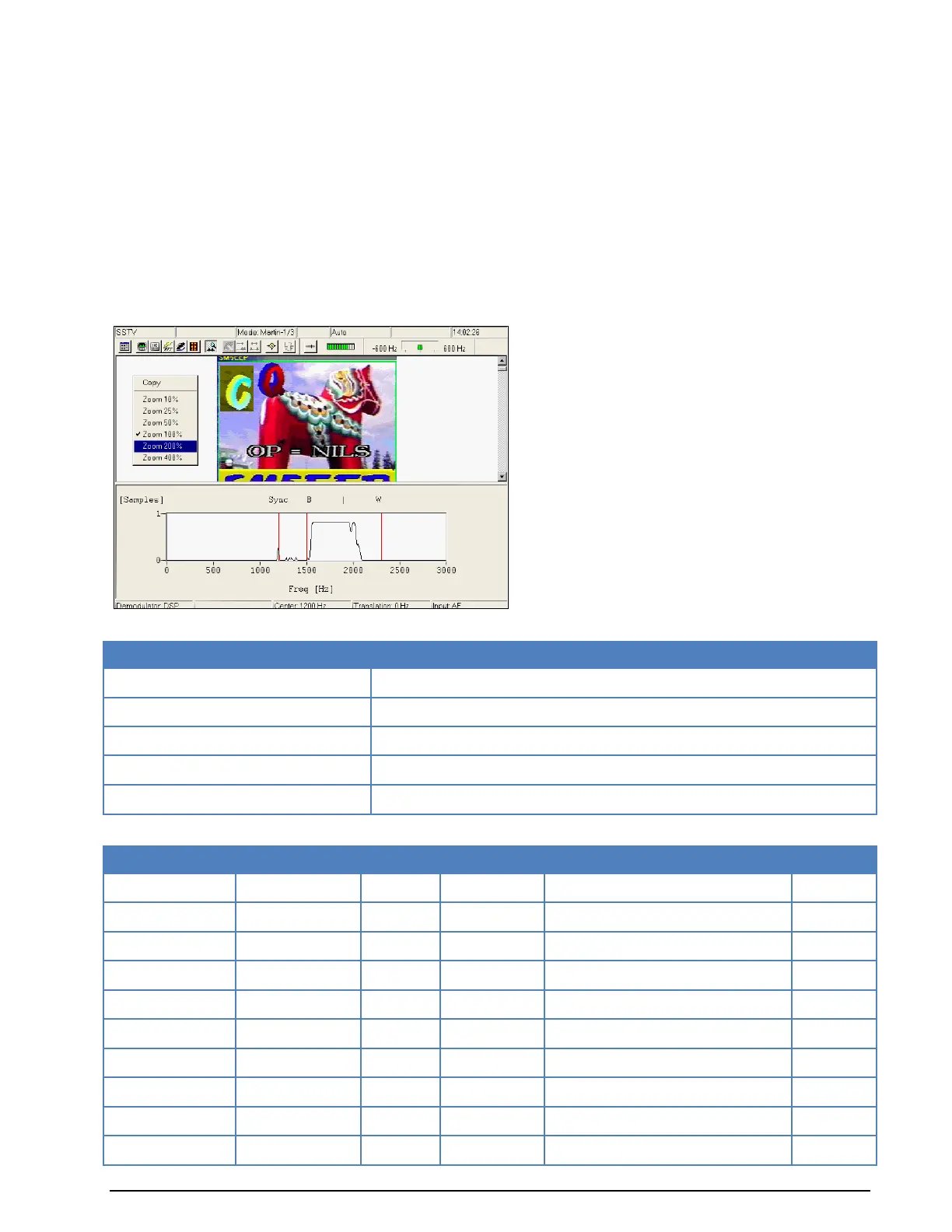WAVECOM Decoder W74PC, W-PCI/e, W-CODE, W-CLOUD Manual V9.1.0 Transmission Modes
245
picture timings to match the received signal. To manually correct the horizontal timing one uses the
Alignment option. When the alignment is correct, the picture will be received vertically. One would nor-
mally only use Free Run mode if the signal is very noisy and the system cannot detect the sync pulses it-
self or if the picture is very wavy.
Click and drag on the image with the left mouse button to select a portion of the image. The selected por-
tion is displayed in reverse colors. Right-clicking on the picture will bring up a popup menu. To copy the
highlighted portion of the image, use the Copy item in the popup menu. This copy can be pasted into any
graphics application (e.g., WINDOWS Paint), and then stored as an image file using the application.
The popup menu also includes zoom options. Different zoom settings from 10% to 400% are available.
For the proper functioning of SSTV, the receiver must be correctly tuned. To assist in tuning, the SSTV
display includes a frequency spectrum in the lower window. When correctly tuned, one should see a fre-
quency spike around the sync frequency, and a wide band of frequencies between the black and white fre-
quencies. To visually aid tuning, markers are displayed at the Sync, Black and White frequencies.
SSTV Standards for Synchronization
SSTV Modes
Resolution [Pixel x Line]