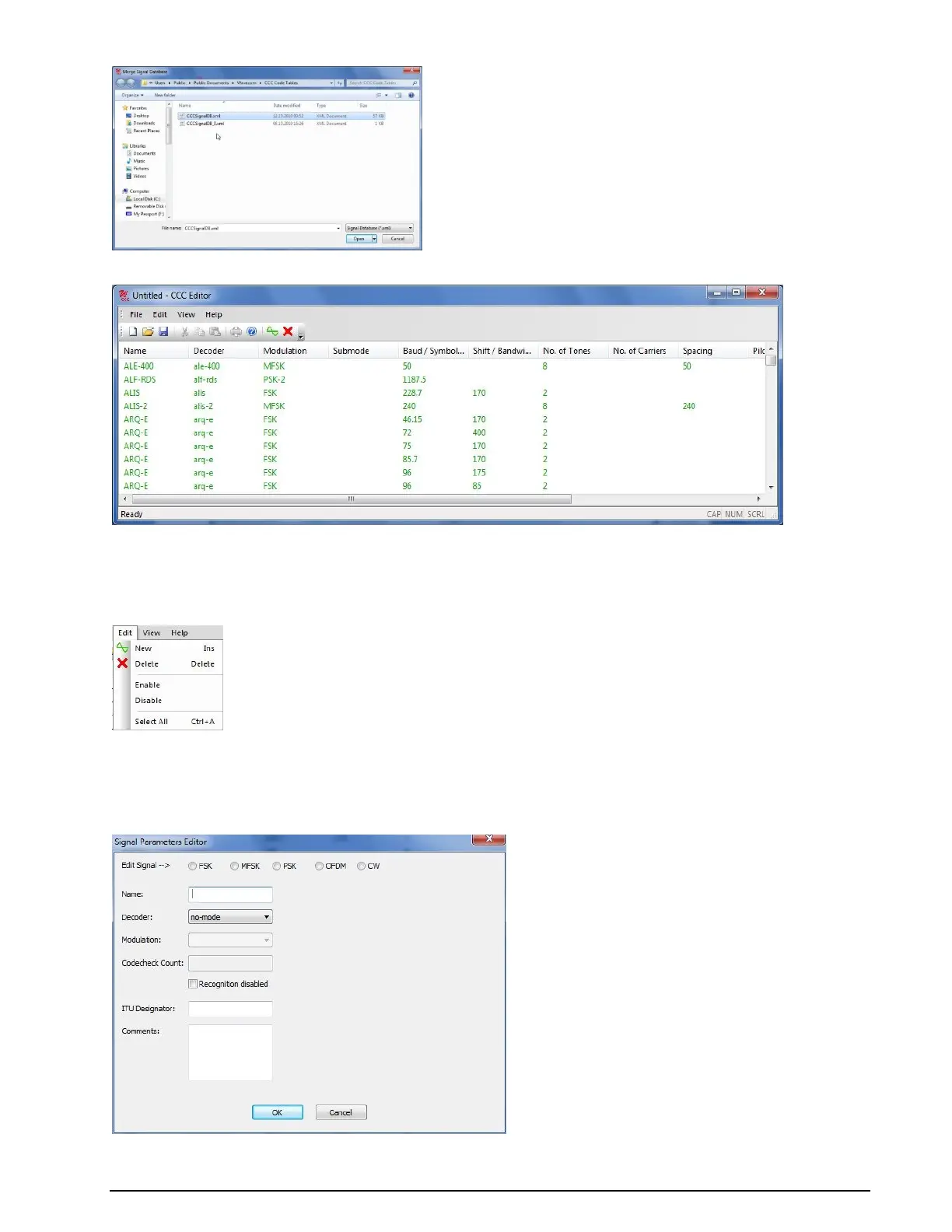292
Classifier (Optional) WAVECOM Decoder W74PC, W-PCI/e, W-CODE, W-CLOUD Manual V9.1.0
The file contents of the first of the two files to merge now appear in green in the main CCC Editor window
Now, repeat the procedure described above for the second of the two files to merge, i.e., from the File
Menu select Merge, select the file to merge and press Open. Now the two files have been merged. To
merge additional files, just repeat the steps outlined above.
Edit Menu
The edit menu accesses these functions:
New
Pressing this menu item, or selecting an existing record from the CCC Editor main window by left-clicking
an entry, will open a Signal Parameters Editor window.