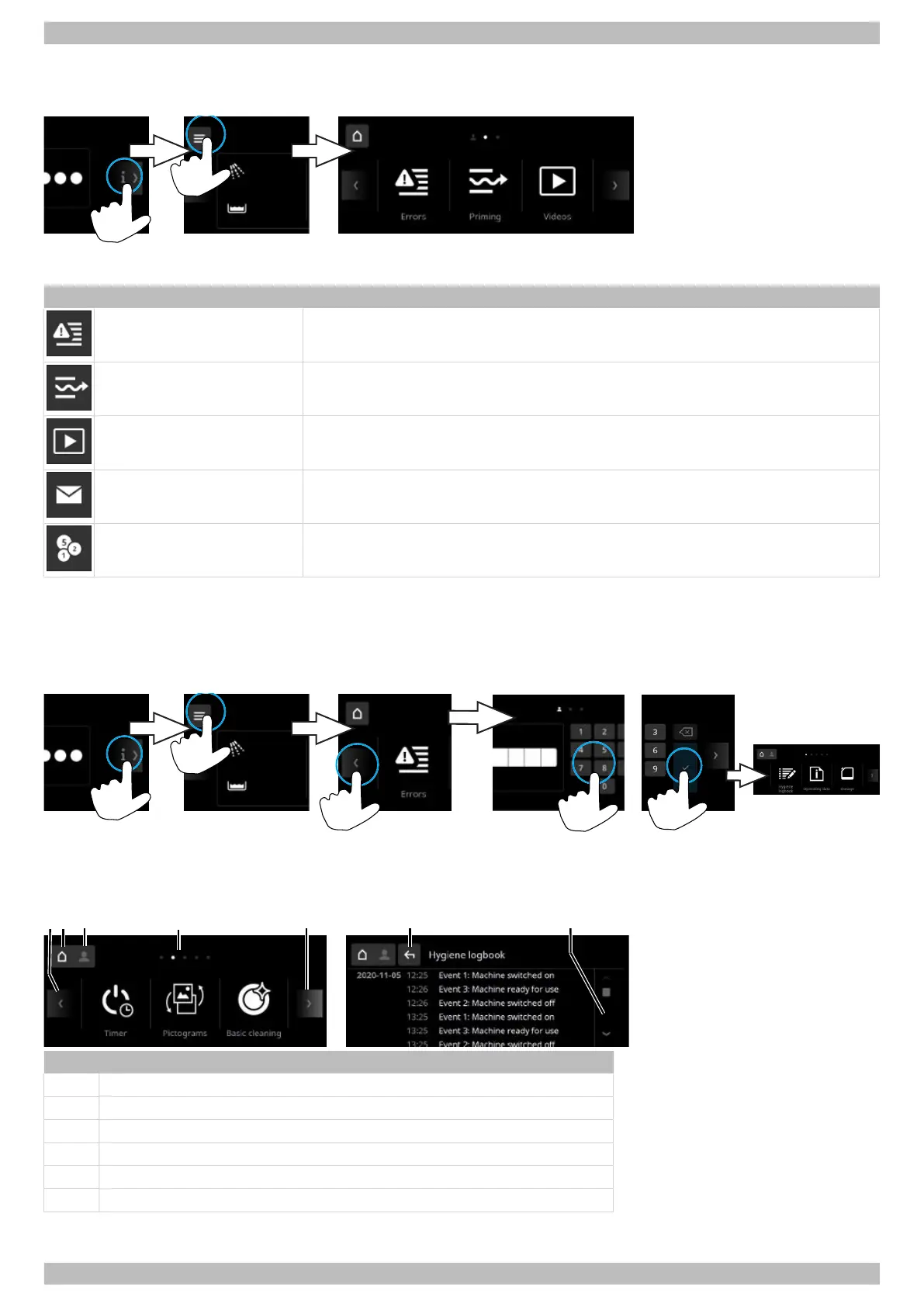Software | 4 | English
Operating instructions UC-Serie | 89014383; Version 2 | 15
4 Software
4.1 Dishwashing staff menu
The following menus are available:
Menu Functions
Error log List of current errors and history of corrected errors
Priming Priming of the dosing device
Videos Instructional videos
Addresses Addresses of service technicians and suppliers for rinse aid and detergent
PAY PER WASH Enter PAY PER WASH information and wash codes (optional)
4.2 Chef menu
In this menu the chef can change settings to the warewasher and access information. The warewasher switches off when
the menu is accessed. After leaving the menu, the warewasher must be switched back on.
Accessing the chef menu
A PIN protects the menu from unauthorised access. The PIN is 1575. If you enter your PIN incorrectly three times in a
row, input will be blocked for 10 minutes.
Navigation
Item Name
1 Continue to the next window by tapping or “swiping”
2 Exit the menu
3 “Chef menu” symbol
4 Number of windows at the same level
5 One level back
6 Scroll up or down
