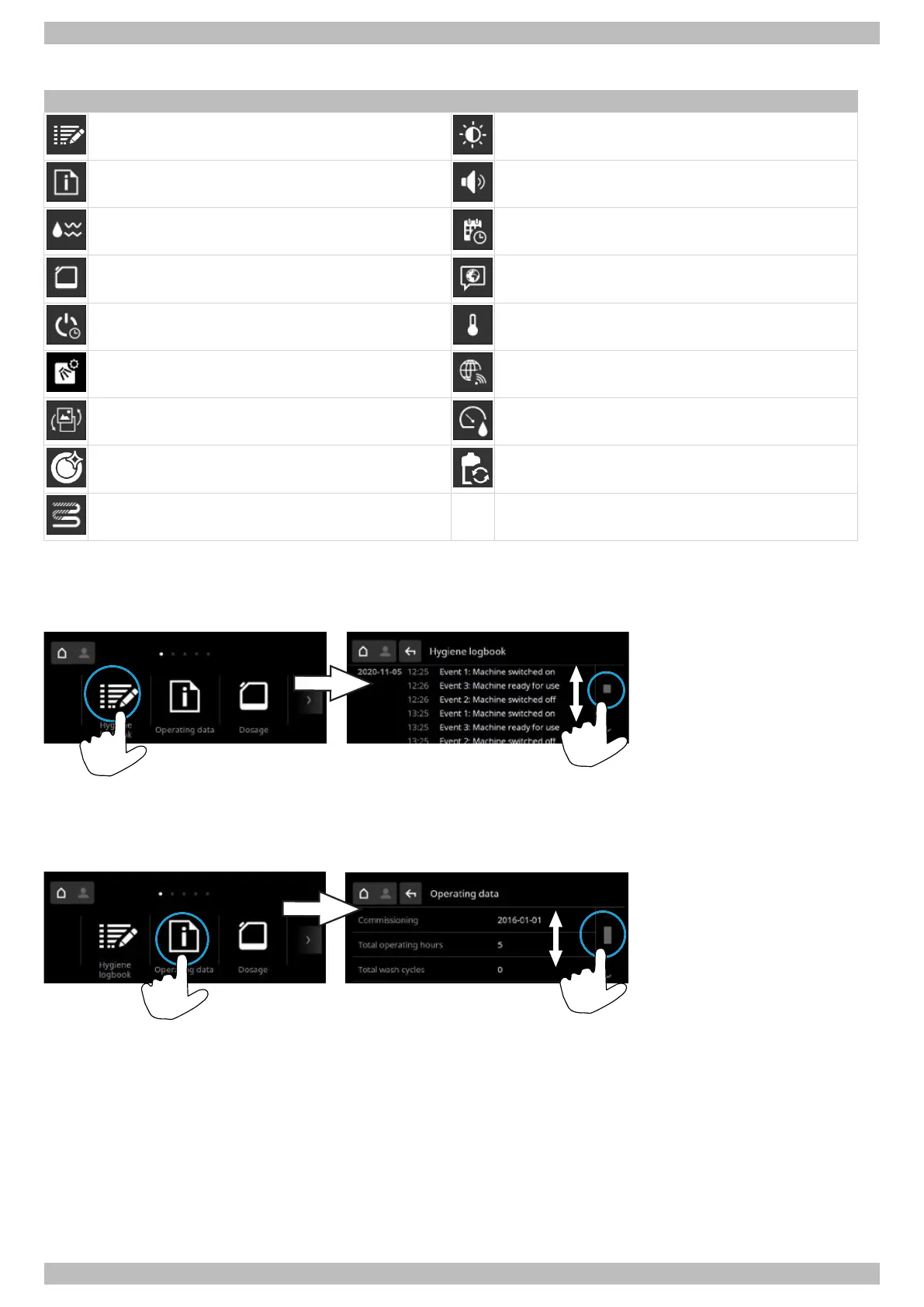English | 4 | Software
16 | 89014383; Version 2 | Operating instructions UC-Serie
The following menus are available:
Menu Menu
Hygiene logbook Brightness
Operating data Sounds
Water hardness Date / time
Dosage Language
Timer Units
Wash mode CONNECTED WASH
Pictograms Water countdown meter
Basic cleaning Optional Excellence-i(Plus) Activated carbon filter
Descaling
The number of menus depends on the configuration of the warewasher.
4.2.1 Hygiene logbook
In this menu, the daily operating statuses are shown in chronological order.
4.2.2 Operating data
In this menu the operating data, e.g. consumption values and operating hours, are shown.
Water consumption values are reference values and are not based on precise measurements.
