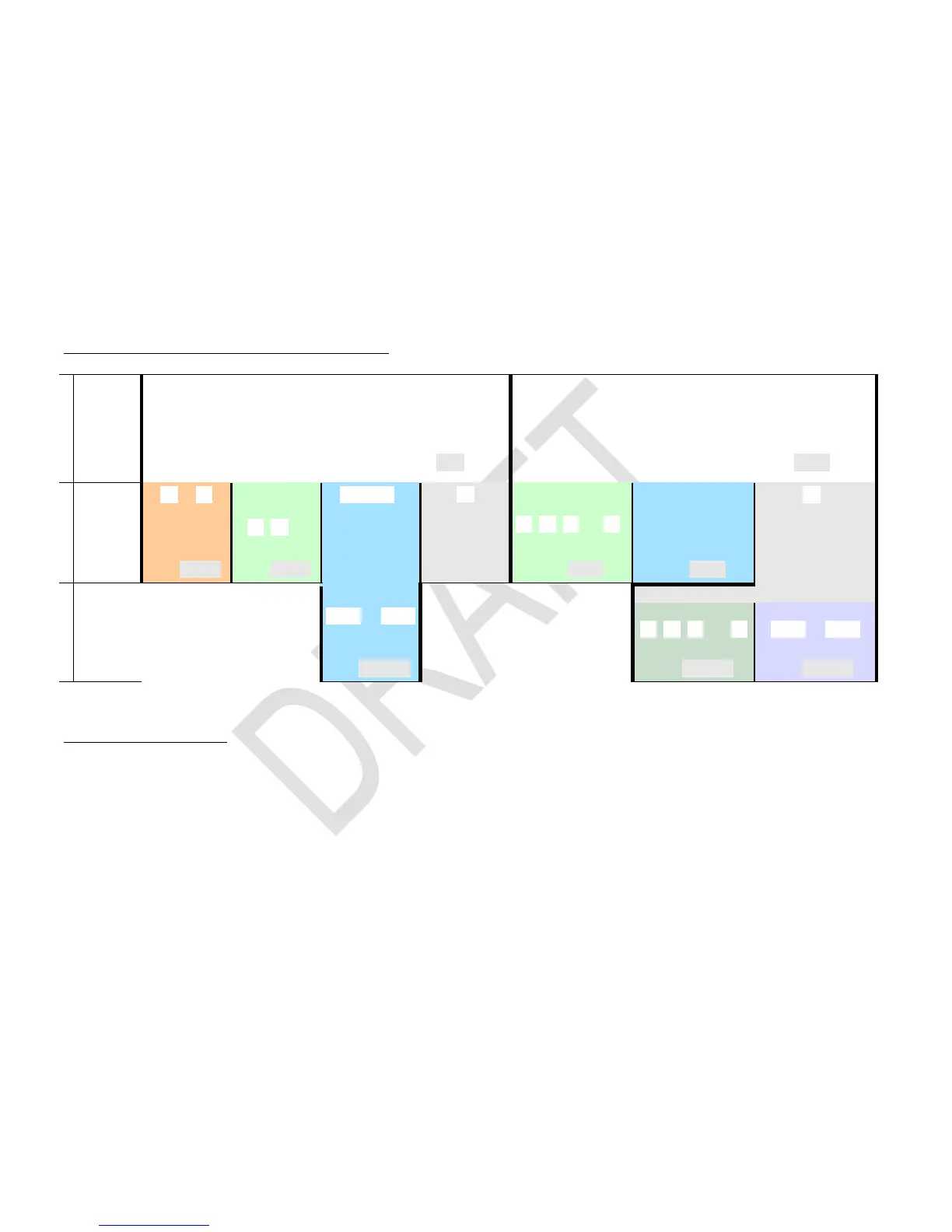COMPARING AND ADDRESSING REAL NUMBERS
, , , , , , or
, , , , , , , ,
, , , , , , , , ,
, , , , bit or flag commands, etc.
OP _ (with temporary alpha mode set), e.g.
OP _ (with temporary alpha mode set), e.g.
5
Stack level or
named reg.
, , ...
6
leaves temp.
alpha mode.
opens indirect
addressing.
Stack level or
named register
, , , .. ,
7
Number of register
or flag or bit(s)
or decimals
8
9
opens indirect
addressing.
Compares x
with the
number 0.
Compares x
with the num-
ber on stack
level Y.
Register no.
Look right for
more about
indirect ad-
dressing.
Sets scientific display
with the number of
decimals specified
in stack level Z.
Stack level etc.
, , , ... ,
Register number
Compares x
with the number
stored in R23.
Shows the content of
the register where L
is pointing to.
Stores x into the loca-
tion where R45 is
pointing to.
5
For and , any of , , , , , or may precede step 2, except in RCLM and STOM.
calls ENGOVR, calls SCIOVR. See the index of operations.
6
You may skip this for register numbers >19.
7
Exceptions: RCL T, RCL× T, RCL Z, RCL+ Z require an preceding or , e.g. for the latter. This holds for STO as well.
8
Legal register numbers are 00 lag numbers are 00 , with the four top flags directly addressed via ,
, , and bit numbers 0 to 63, and integer word size up to 64 bits. For numbers
<10, you may key in e.g. instead of . Please take into account some registers may be allocated to special applications.
9
Works for all commands taking a parameter or argument except DEL
P
.