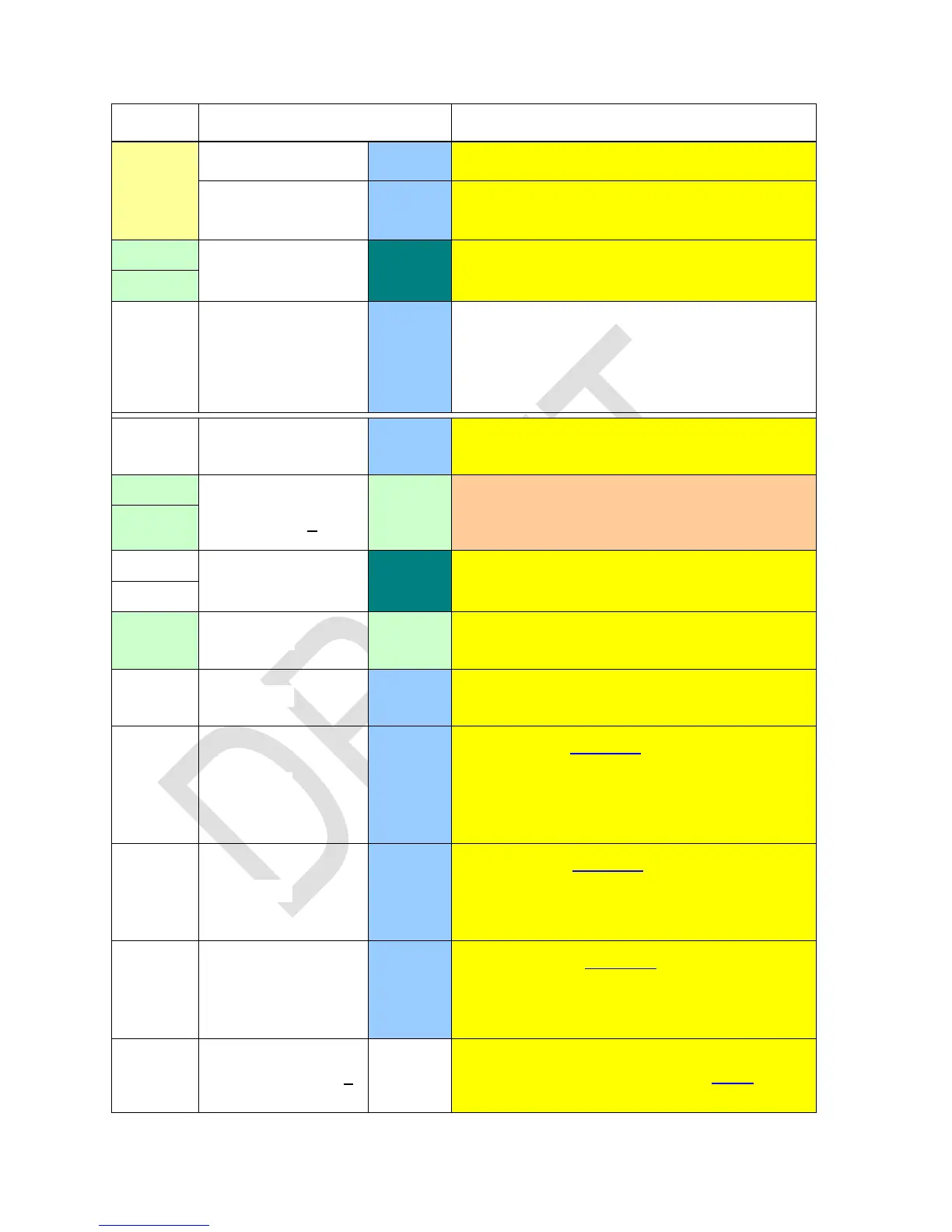Returns the logarithm of y for base x .
Returns the complex logarithm of z + i t for the
complex base x + i y .
Toggles leading zeros like flag 3 does in
HP-16C. Relevant in integer modes only.
Returns the parameters a
1
and a
0
of the fit curve
through the data points accumulated, according
to the model selected, and pushes them on the
stack. For a straight regression line, a
0
is the y-
intercept and a
1
the slope.
Returns the mantissa m of the number displayed
. Compare EXPT.
Work like MASKL and MASKR on HP-16C, but
with the mask length following the command in-
stead of taken from X.
Returns the maximum (minimum) of x and y .
Reflects the bit pattern in x
(e.g. 000101 becomes 101000 for word size 6).
Assumes x containing a date in the format se-
lected and extracts the month.
Takes a matrix descriptor in X, a destination row
number in Y, a source row number in Z, and a
real number in T. It multiples each element m
zi
by t and adds it to m
yi
. The stack is unchanged.
M.ROW+× is similar to PPC M3.
Takes a matrix descriptor in X, a row number in
Y, and a real number in Z. It multiples each
element m
yi
by z. The stack is unchanged.
M.ROW× is similar to PPC M2.
Takes a matrix descriptor in X and two row
numbers in Y and Z. It swaps the contents of
rows y and z. The stack is unchanged. M.ROW
is similar to PPC M1.
Throws the error message specified. It will va-
nish with the next keystroke. See below for the
respective error codes. Compare ERR.