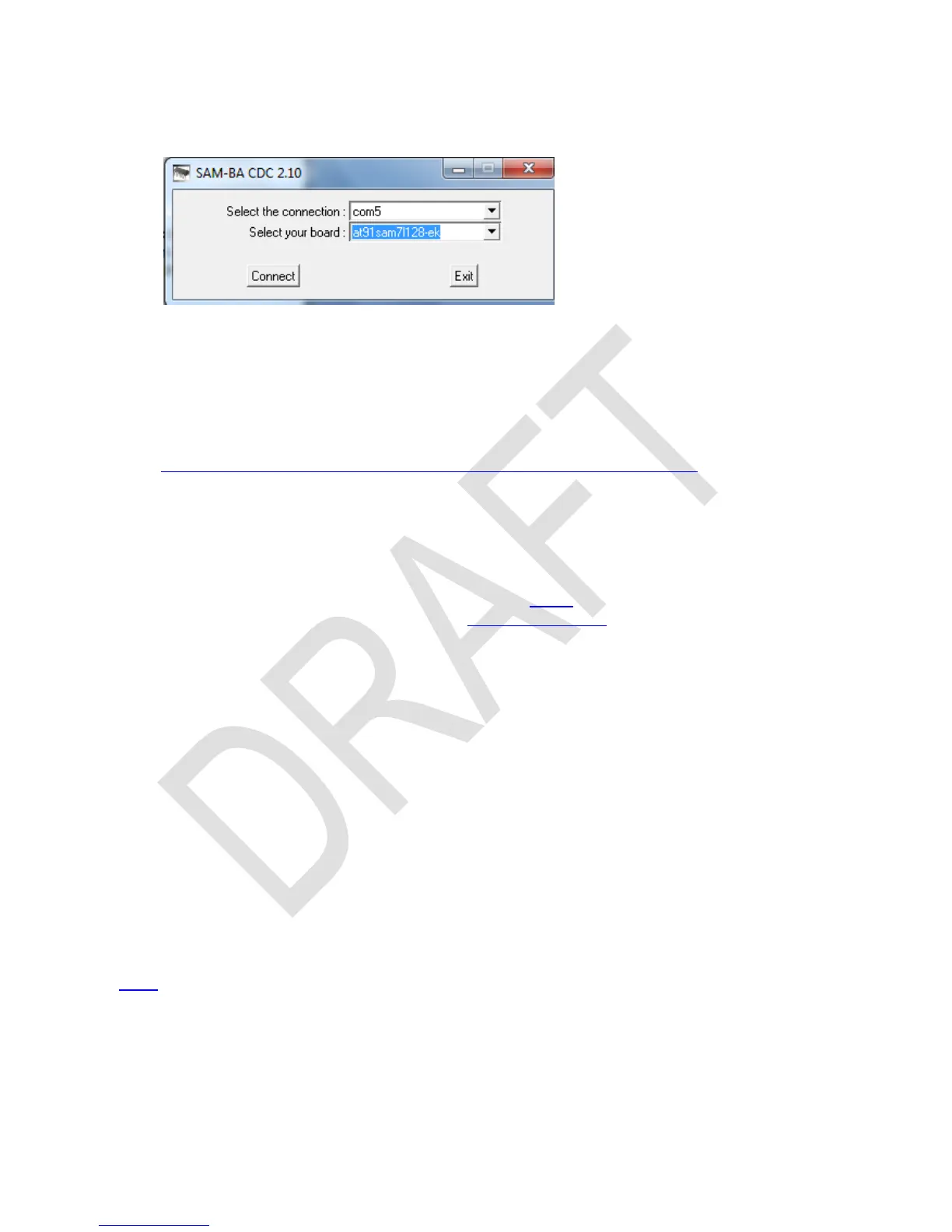Having completed step 3 of said file, call your SAM-BA for step 4. It may take a long time to start
up (some sixty seconds), so be patient. When it launches (step 5), a window pops up:
Choose the correct connection
(take the port you put your cable
in it may differ from what is
printed here). Select the board
built in your calculator (i.e.
AT91SAM7L128-EK as shown).
Press [Connect] then. This was
step 6.
In step 7, put in the address of calc.bin on your PC. Then continue according to steps 8 to
13. Not reaching step 7 may be due to low supply voltage on your calculator (see above).
After flashing successfully, a keyboard overlay is very helpful for further work since most labels
deviate from the ones used on said business calculators. You may get adhesive overlays from
Eric Rechlin. Preliminary paper overlays are most easily made of a file provided here:
http://wp34s.svn.sourceforge.net/viewvc/wp34s/artwork/wp34s_overlay.png
Set the overall width of this picture to 68mm and print it. Cut it out, span it over your
WP 34S using some transparent adhesive tape, and you are done.
Commands for Handling Flash Memory on Your WP 34S
Flash memory is very useful for backups as explained above. Alternatively to the commands
SAVE and LOAD contained in X.FCN (see the index of operations), you may use another ap-
proach. Hold down (i.e. ) and press one of the following keys:
for backup: Creates a copy of the RAM in flash memory like SAVE does.
for restore: Restores the most recent backup like LOAD does.
S (i.e. ) for SAM-BA: Clears the GPNVM1 bit and turns the calculator off.
ATTENTION: You can now only boot in SAM-BA mode! Without
the SAM-BA software and the cable mentioned above, you will be
lost!
These ON key combinations have to be pressed twice in a row without releasing the ON key to
be executed.
We recommend doing a SAVE or + before flashing a new release! After flashing,
your backup will still be available if you used + to get into SAM-BA boot mode and
didn't accidently press the ERASE button on the cable.
Further flash memory operations are PRCL, PSTO, P, RCF, RCF.RG, and RCF.ST. See the
index.
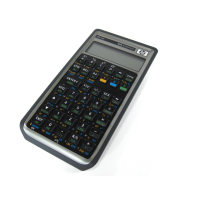