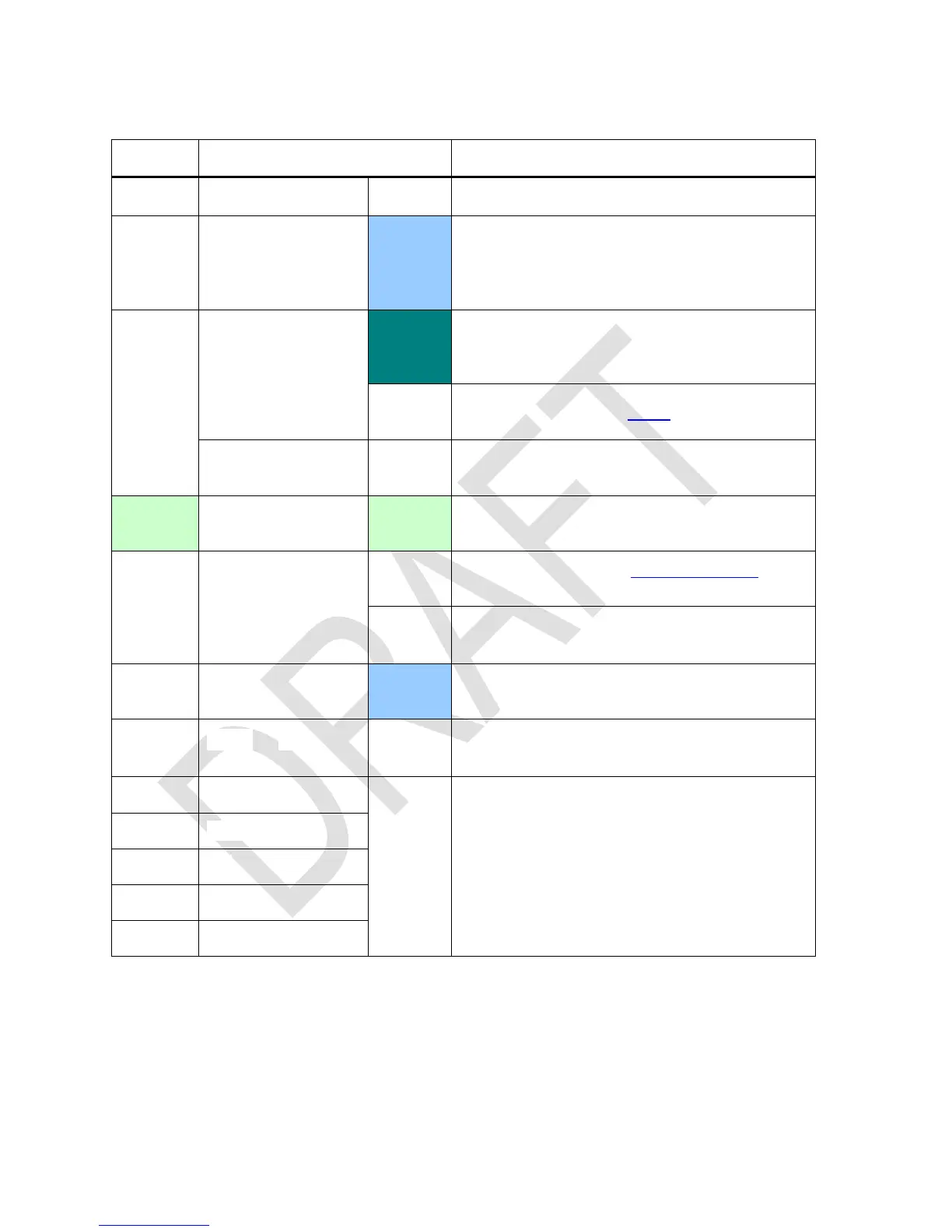Appends a blank space to alpha.
Separates degrees or hours from minutes and
seconds, so input format is hhhh.mmssdd.
The user has to take care where an arbitrary real
number represents such an angle or time.
Standard numeric input. For integer bases <10,
input of illegal digits is blocked. Please note you
cannot enter more than 12 digits in the mantissa.
Register input. See the tables above for more.
Appends the respective digit to alpha.
Numeric input for digits >10. See page 6 for
more information.
Register input. See the addressing tables above
for the letters applicable.
Appends the respective Latin letter to alpha.
Use to toggle cases.
Works like in the Pioneers.
(grey print)
Appends the respective Greek letter to alpha.
will toggle cases. See page 7 for more.
Appends the respective symbol to alpha.
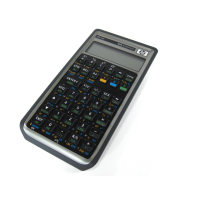