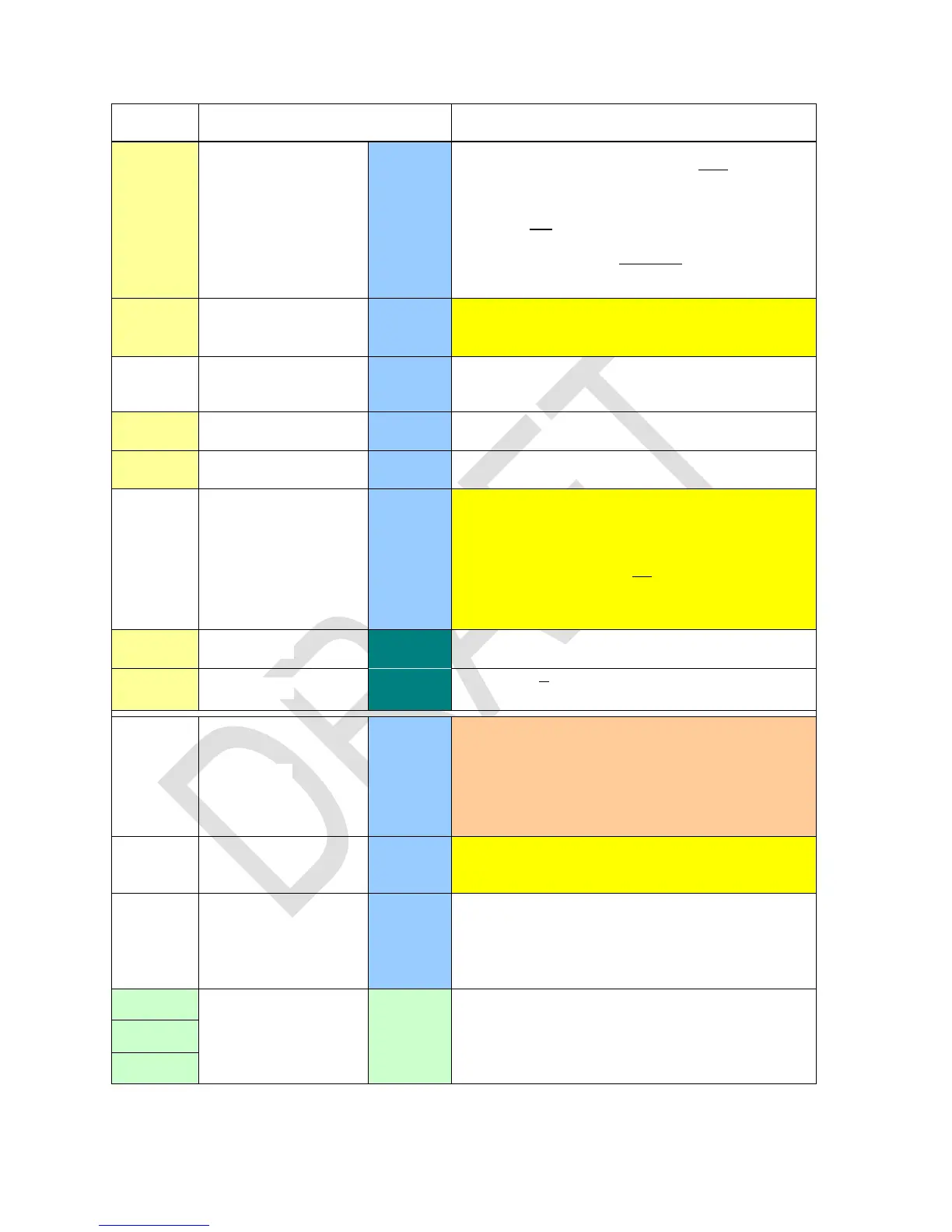Returns the number of possible sets of y items
taken x at a time. No item occurs more than
once in a set, and different orders of the same x
items are not counted separately.
Formula:
!!
!
,
xyx
y
x
y
C
xy
Changes the sign of y , thus returning the com-
plex conjugate of x
c
.
Returns the correlation coefficient for the current
statistical data and curve fitting model.
Returns the cosine of the angle in X.
Returns the hyperbolic cosine of x.
Returns the population covariance for two data
sets. It depends on the fit model selected. For
LinF, it calculates
iiiixy
yxyxn
n
COV
2
1
See s
xy
for the sample covariance.
Recalls the date from the real time clock and
displays it in the numeric section in the format
selected. See D.MY, M.DY, and Y.MD.
The function DATE of HP-12C corresponds to
DAYS+ in your WP 34S (see below).
Assumes x containing a date in the format se-
lected and extracts the day.
Works like DATE in HP-12C, adding x days on a
date in Y in the format selected and displaying
the resulting date including the day of week in
the same format as WDAY does.
Double precision commands for remainder, mul-
tiplication and division like in HP-16C.
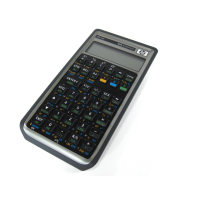