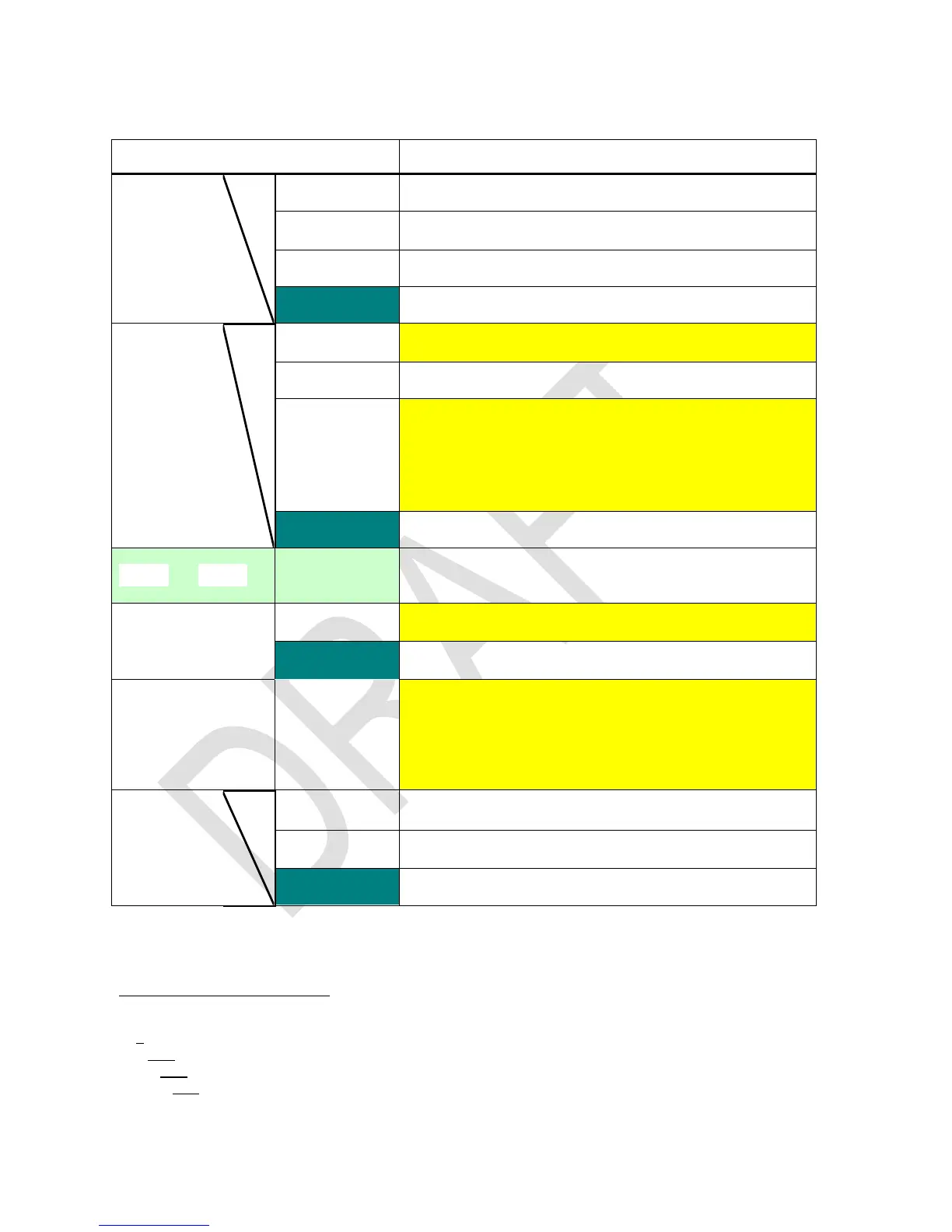Non-programmable Control, Clearing and Information Commands
Deletes the last digit or character put in.
Deletes the rightmost character in alpha.
Goes to previous / next set of flags.
Goes to previous / next item in this catalog.
Scrolls the display window six characters to the left /
right in alpha if possible. If less than six characters are
beyond the limits of the display window on the left / right
side, the window will be positioned to the beginning /
end of string. Useful for longer strings.
Acts like BST / SST in HP-42S.
Shifts the display window to the left / right like in
HP-16C. Helpful while working with small bases.
Toggles upper and lower case (indicated by ).
Deletes program steps from the current position down-
stream until, but excluding, the label specified.
If the program pointer is on the step containing said la-
bel, nothing will be deleted.
Selects the current item like below.
Acts like the command ENTER described above.
25
The mode conditions specified will be checked top down for this command:
If there is a pending input, the last digit / character entered will be deleted;
else if alpha mode is set, the last character of alpha will be deleted;
else if the WP 34S is in programming mode, the current step will be deleted;
else CLx will be called. Period.
This method holds for all commands listed here using this symbolic.
26
These two navigation keys will repeat with 5Hz when held down for longer than 0.5s.