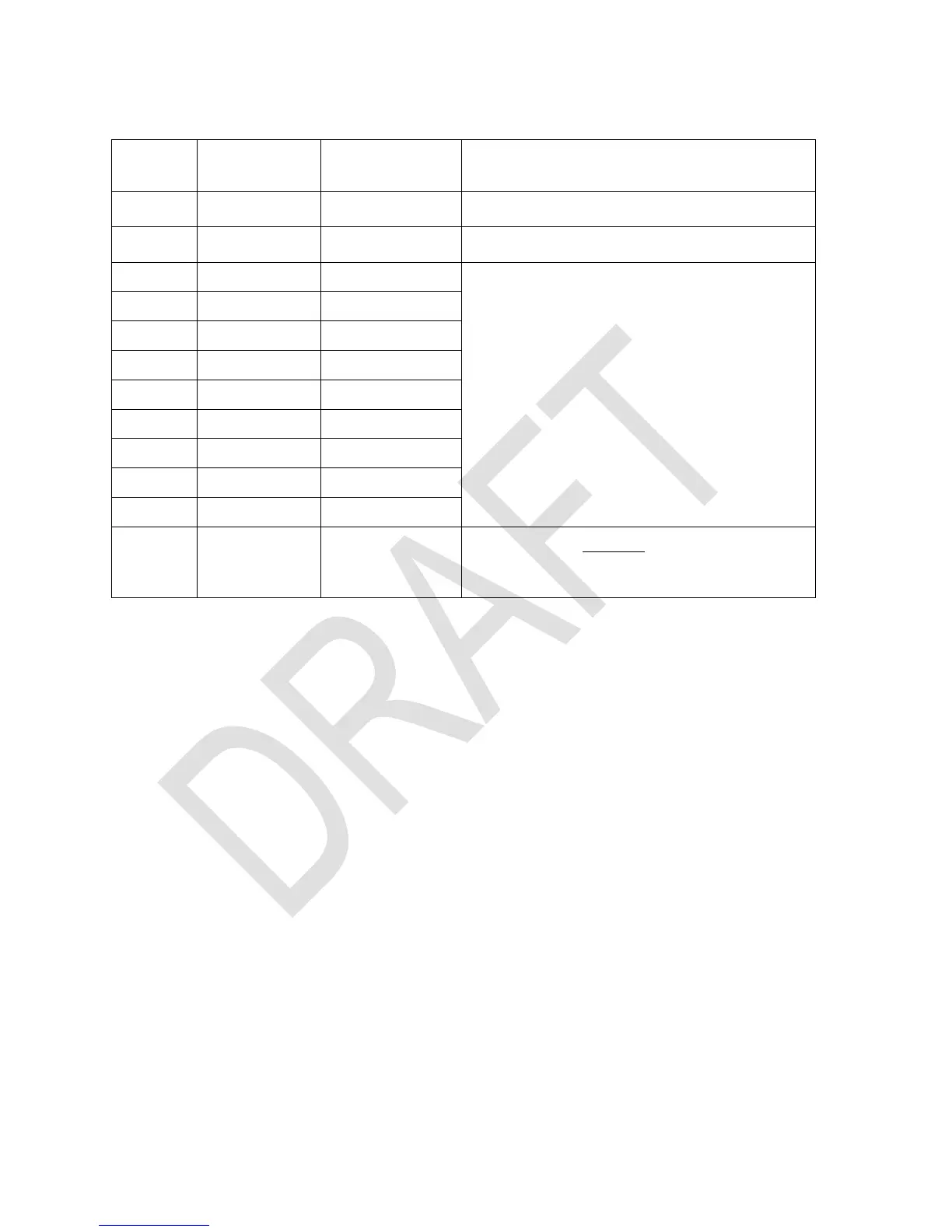Mapping of Memory Regions to Emulator State Files
Backup of 112 registers, flags and state.
Backup of program memory (506 steps).
Space for generic user programs. Each region
contains 506 steps again.
The files wp34s-n.dat are written when-
ever a respective flash command is executed.
You will find some sample files at Sourceforge.
ATTENTION: Flash regions 6 are available in
the emulator only. They may be, however, ac-
cessible also for the calculator in an earlier
version not yet featuring the matrix command
set.
Backup of the emulator RAM area (registers,
state, and programs) this file is written only
when exiting the emulator.
All files are only read into memory at emulator startup.
Data Transfer Between Your WP 34S and Your PC (SAM-BA)
This method is superseded by the one using serial I/O commands see next paragraph. It is still
interesting enough to leave it here as a reference.
The entire RAM is saved to address 0x11F800 (relative address 0x1F800 ) by SAVE or its
equivalent + . This content can be copied to your PC or loaded from it if the special
interface cable mentioned above is connected. Then, the transfer is performed as follows:
1. From calculator to PC:
a. Press + ,
then + (see below),
then + .
b. Press once again and start SAM-BA on the PC. Both devices should connect.
c. Set the start address to 0x11F800 and the size to 0x800.
d. Enter a file name of your choice in the receive field. You can now receive the file with
SAM-BA.
e. Move it into your emulator directory (where wp34sgui.exe is stored) under the
name wp34s.dat .
f. The emulator should accept the file. Your registers and programs will then be in place.