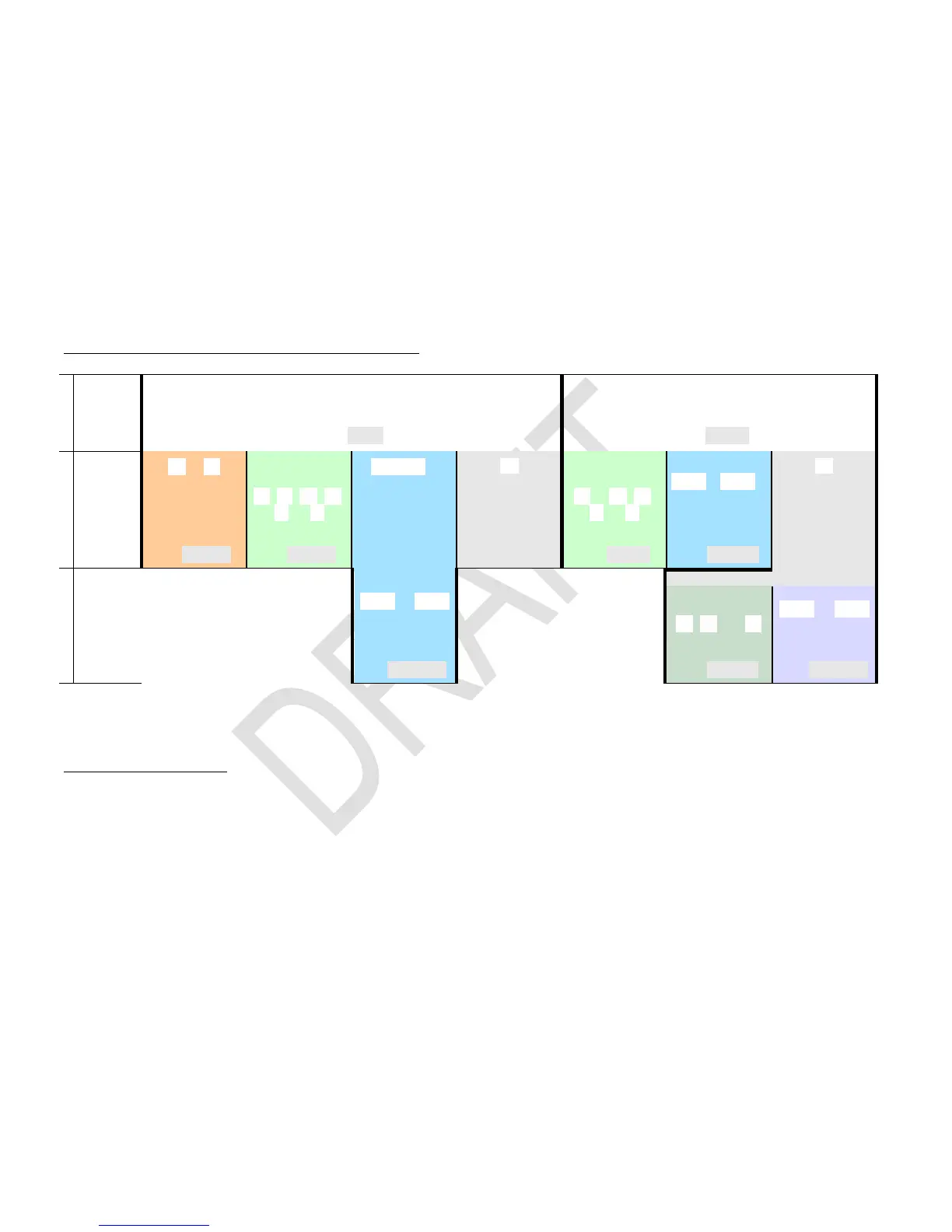Swaps x with the contents of the
register where Z is pointing to,
and y with the contents of
the next one.
10
For and , any of , , , or may precede step 2. See the index of operations.
11
You may skip this keystroke for register numbers >19.
12
Exceptions:
C
RCL Z,
C
RCL + Z,
C
STO Z, and
C
STO + Z require an preceding , e.g. for the latter.
13
You may key in e.g. instead of . Take care of pairs, since a complex operation will always affect two registers: the one specified and the
one following this. We strongly recommend storing complex numbers with their real parts at even register numbers. Please take into account some registers
may be allocated to special applications.