DISPLAY AND MODES
The display features three sections: numeric, dot matrix and fixed symbols. The numeric
section features a minus sign and 12 digits for the mantissa, as well as a minus sign and
3 digits for the exponent. The dot matrix is 6 dots high and 43 dots wide, allowing for
some 7 to 12 characters, depending on their widths. The fixed symbols (except the big
annunciators, and are for indicating modes.
The dot matrix section above is used for
1. indicating some more modes than the annunciators allow,
2. passing additional information to the user.
The numeric section in the lower part of the LCD is used for displaying numbers in dif-
ferent formats, for status, or messages.
If two or more requests concur for display space, the items will be shown according to
their priorities as follows:
1. error messages as described in a paragraph further below,
2. special information as explained below,
3. information about the modes the calculator is running in.
The annunciators or specific characters in the LCD signal the modes:
BASE3, , BASE7, , BASE9, , , BASE15
any other BASE setting, FRACT, , .
, , , , and TIME will set DECM
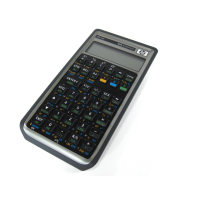
