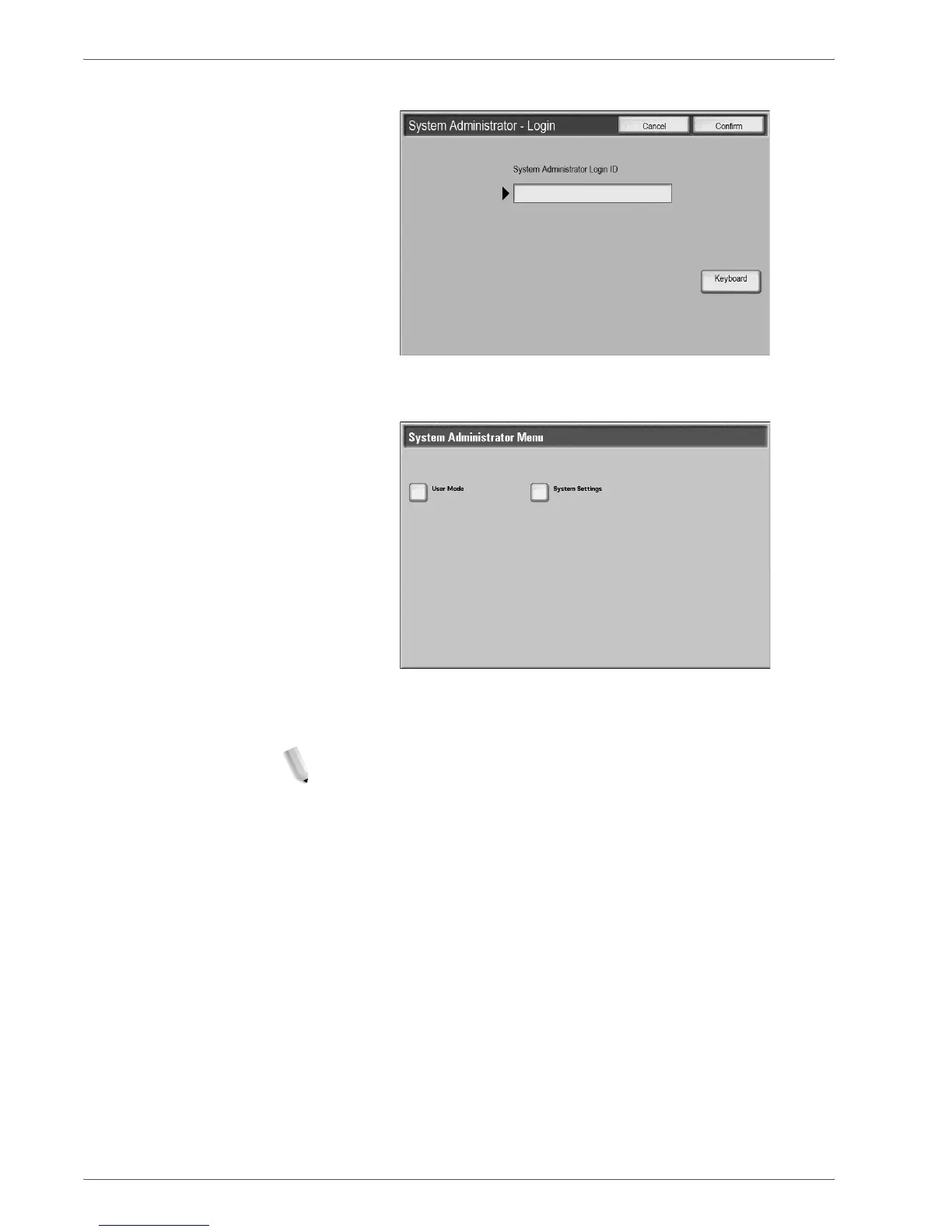Xerox 4590 EPS/4110 EPS System Administration Guide
4-3
4. Setups
3. Select Confirm.
4. From the System Administrator Menu, select System
Settings.
• User Mode: While still in System Administration mode,
you can still carry out normal operations.
NOTE:To exit a mode entered from User Mode, press the
Log In/Out button, and then from the Log In screen,
select Cancel.
• System Settings: You can set or register the system
settings.