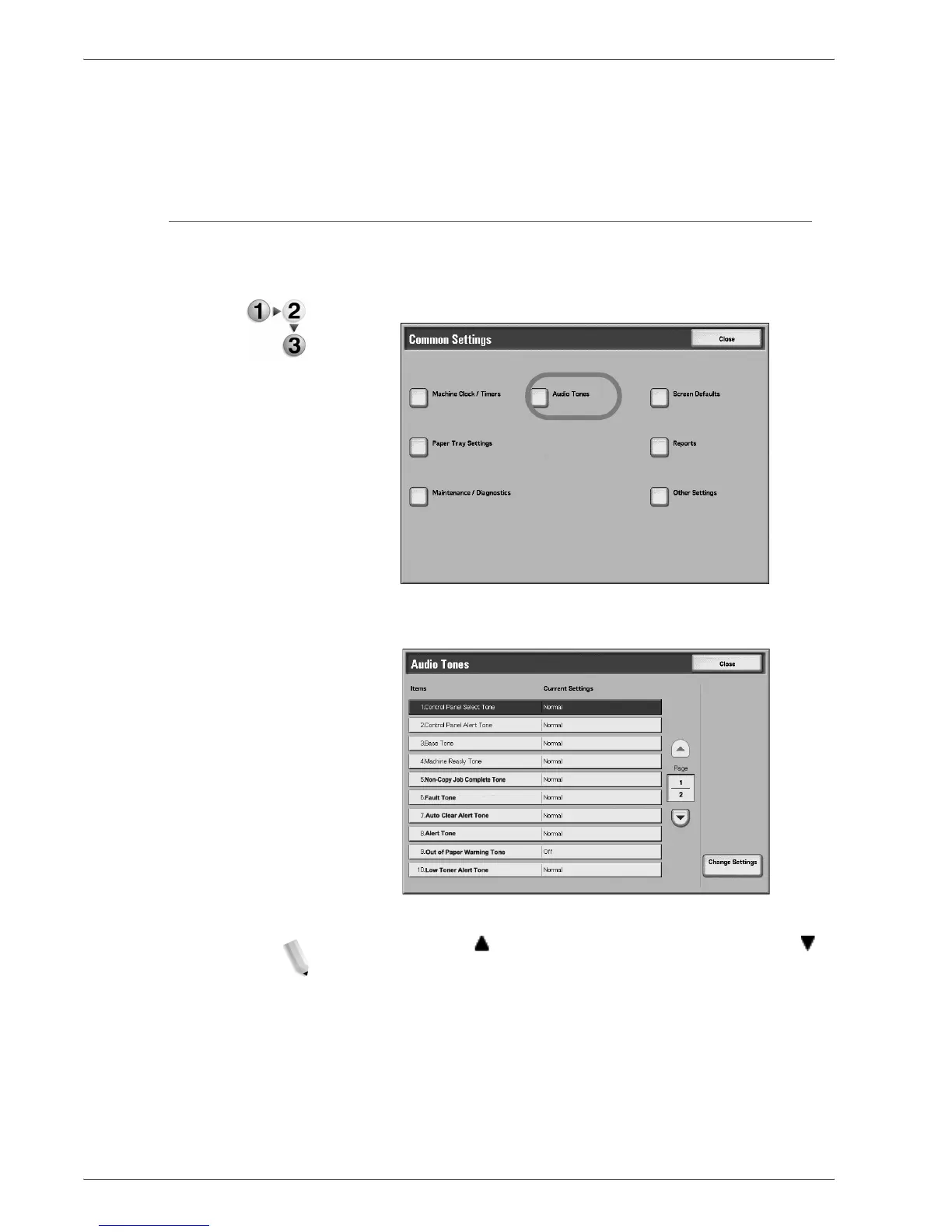Xerox 4590 EPS/4110 EPS System Administration Guide
4-19
4. Setups
daylight savings begins and ends.
4. Select Save to save the settings and return to the previous
window.
Audio tones
Select whether or not to sound an alarm, for example when a job
ends or there is a fault.
1. From the Common Settings screen, select Audio Tones.
2. From the Audio Tones screen that displays, select the tone
setting to be set or changed.
NOTE: Select to display the previous screen and select to
display the next screen.
3. Select Change Settings.