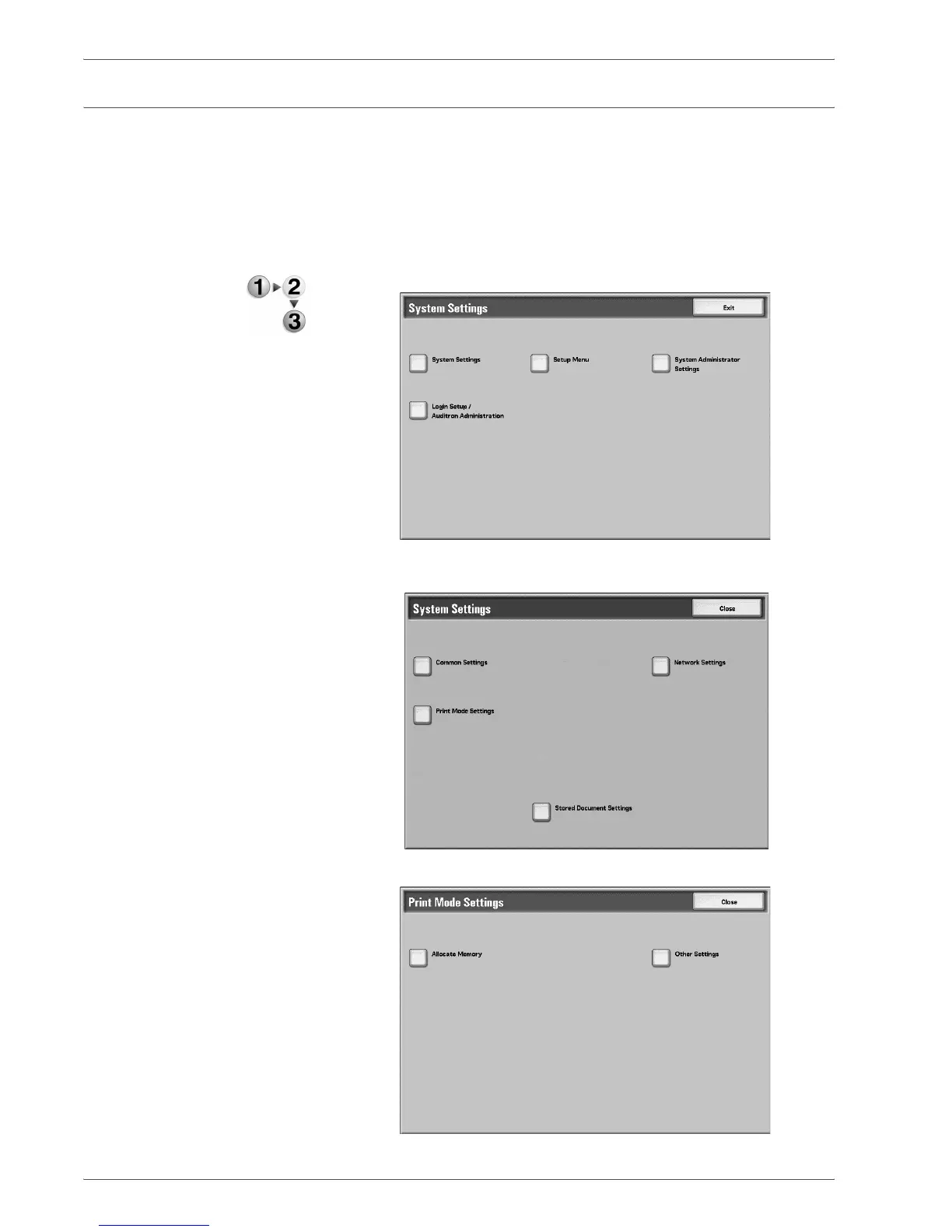Xerox 4590 EPS/4110 EPS System Administration Guide
4-47
4. Setups
Print mode settings
In Print Mode Settings, you select settings that relate to the
machine’s memory and miscellaneous features, including tray
substitution, paper type mismatch, printing a banner sheet, and
more.
Use the following procedure to access and change the various
Print Mode Settings.
1. From the System Settings screen, select System Settings.
2. Select Print Mode Settings.
3. Select the item to be set.