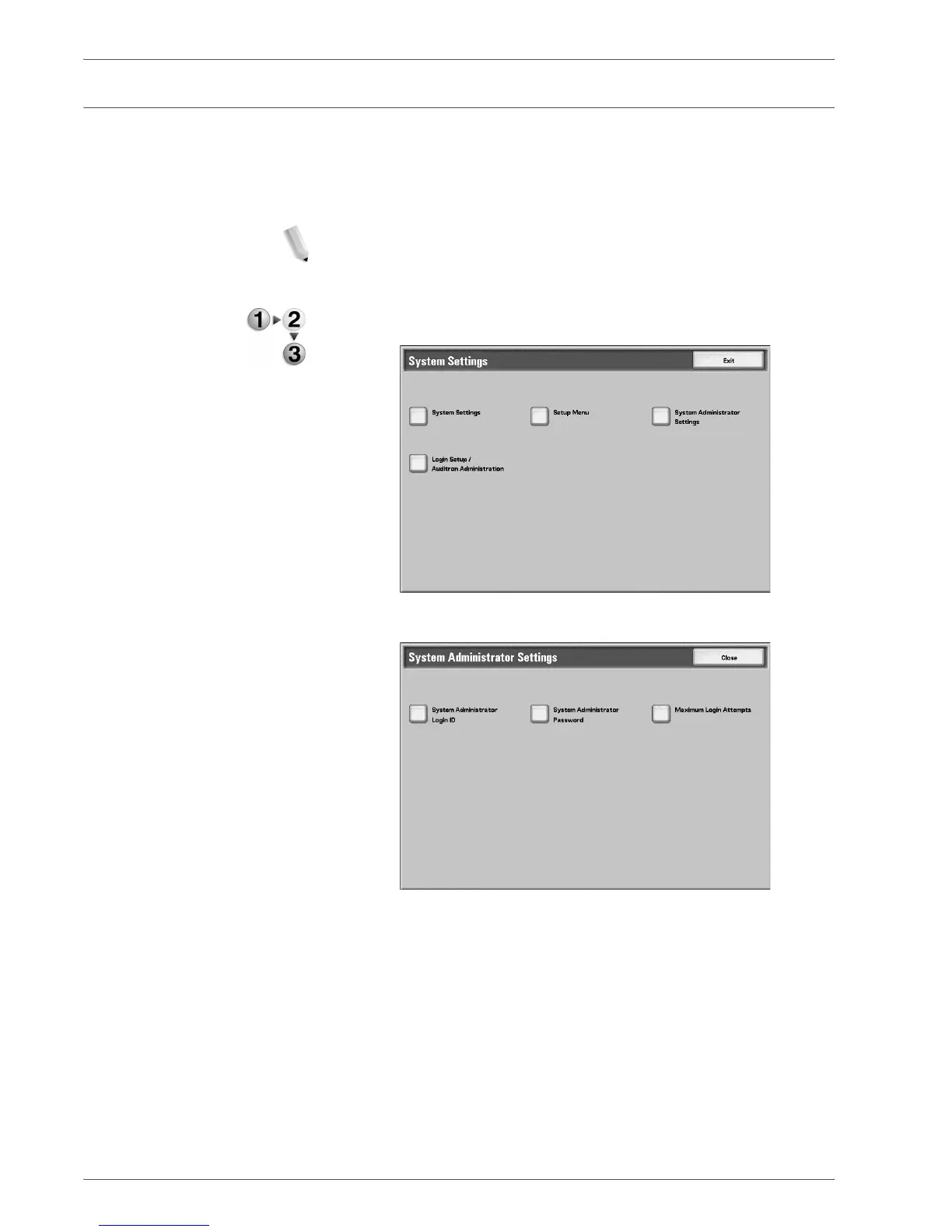Xerox 4590 EPS/4110 EPS System Administration Guide
4-52
4. Setups
System Administrator settings
In System Administrator Settings the system administrator ID
and password are set. It is recommended that the system
administrator set a new ID and password in order to prevent users
from making changes and to ensure security.
NOTE: For these settings to take affect, you may need to reboot
the machine. Also, the Login Setup/Auditron Administration button
is not functional for this product.
1. From the System Settings screen, select System
Administrator Settings.
2. Select the item to be registered or changed.