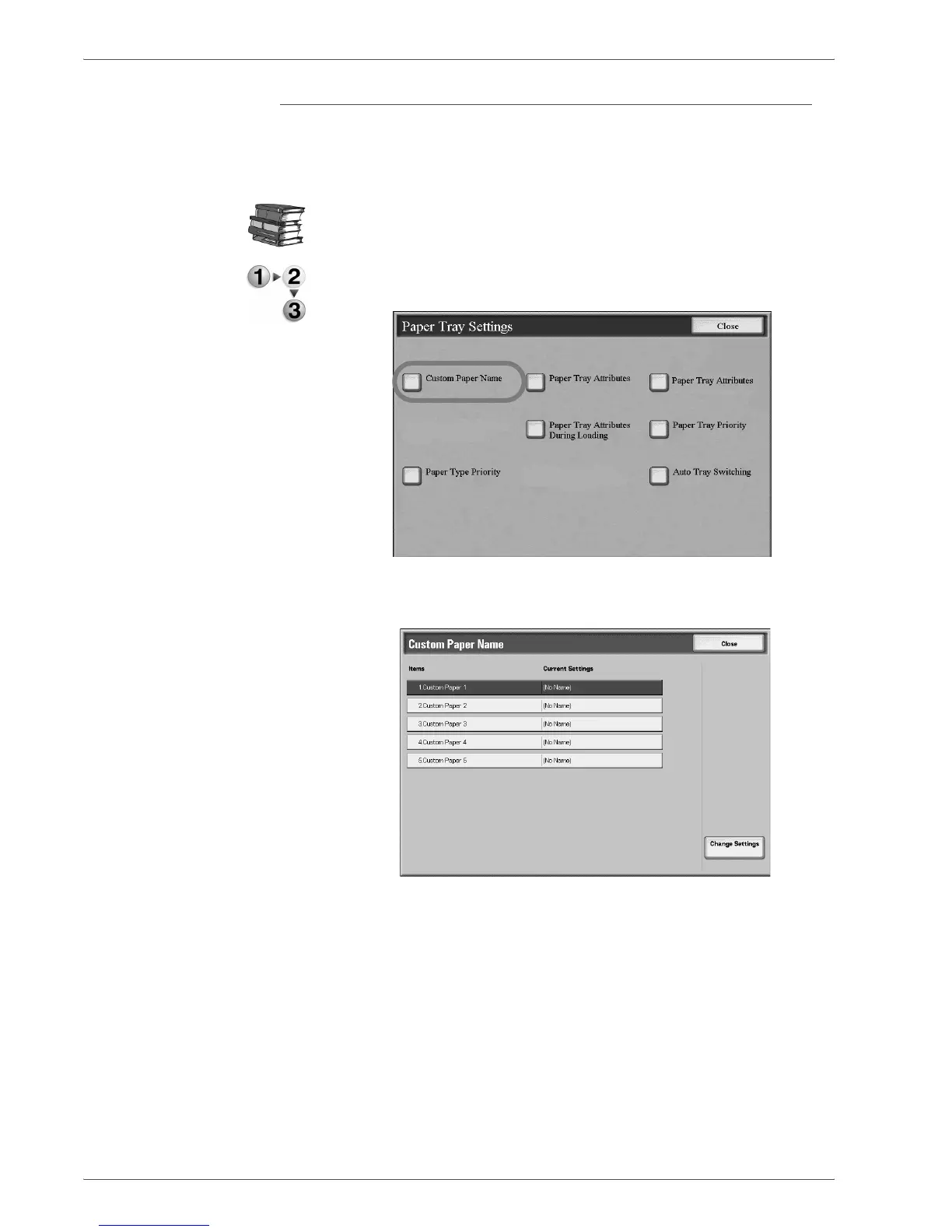Xerox 4590 EPS/4110 EPS System Administration Guide
4-24
4. Setups
Custom paper name
You can set a custom name for paper 1-5. A maximum of twelve
characters can be entered for each custom paper name. For
example, use the name “Color” for colored paper.
For information about entering text, refer to “Entering text” in this
chapter.
1. From the Paper Tray Settings screen, select Custom Paper
Name feature.
2. From the Custom Paper Name screen that displays, select
the item to be set or changed, and select Change Settings.