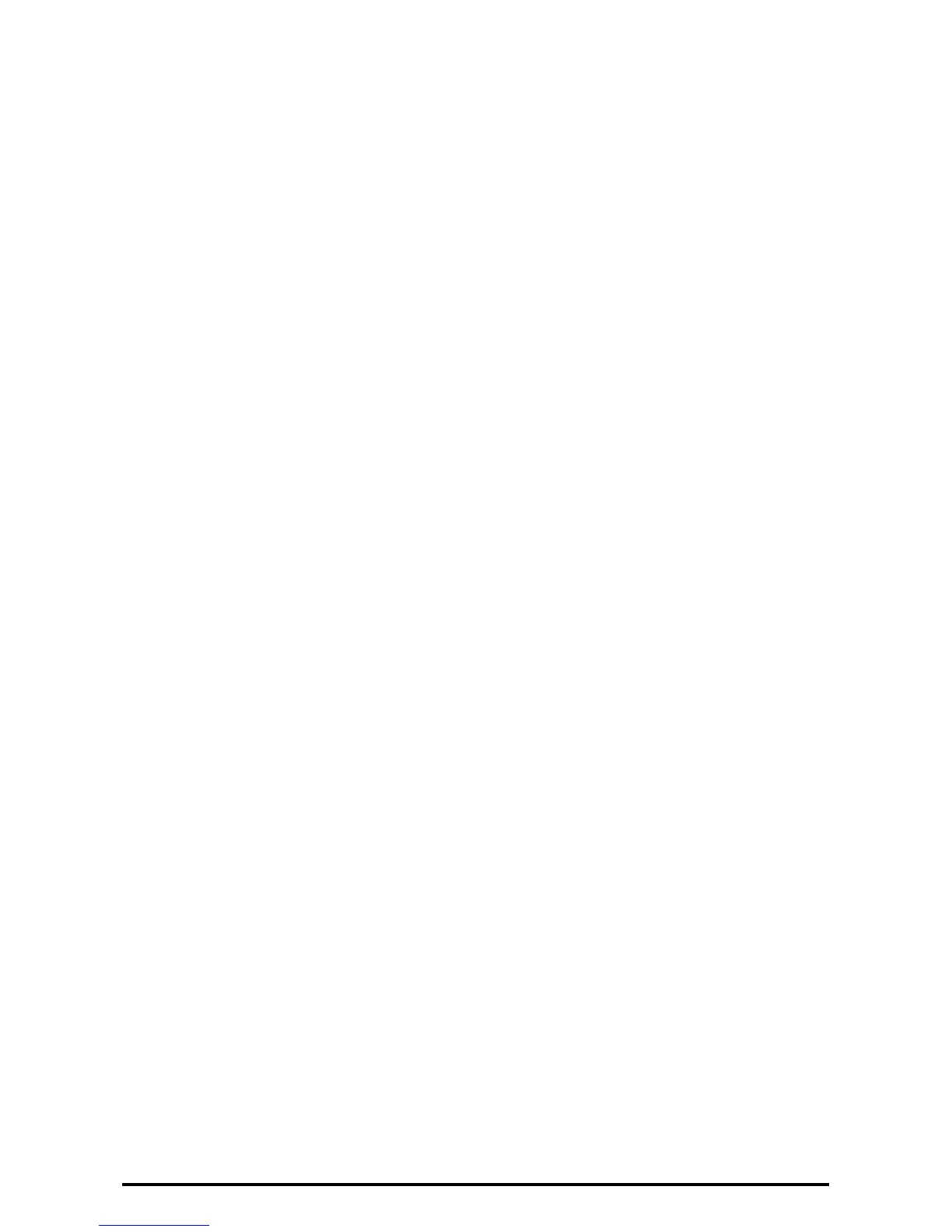9
Use of the Overwrite Hard Disk
In order to protect data stored on the hard disk from unauthorized retrieval, you can set the overwrite conditions
to apply to data stored on the hard disk.
You can select the number of overwrite passes from one time or three times. When [1 Overwrite] is selected, “0” is
written to the disk area. [3 Overwrites] ensures higher security than [1 Overwrite].
The setting also overwrites temporarily saved data such as copy documents.
Important:
If the machine is powered off during the overwriting operation, unfinished files may remain on the hard disk. The
overwriting operation will resume if you power the machine on again with the unfinished files remaining on the
hard disk.
Service Representative Restricted Operation
Specifies whether the Service Representative has full access to the security features of the machine, including the
ability to change System Administrator settings.
For the Color 550/560 Printer, select [On] and then set [Maintenance Passcode] to restrict the Service
Representative from entering the System Administration mode.
Important:
If the System Administrator’s user ID and passcode are lost when [Service Rep. Restricted Operation] is set to [On],
not only you but also we are no longer able to change any setting in the System Administration mode.